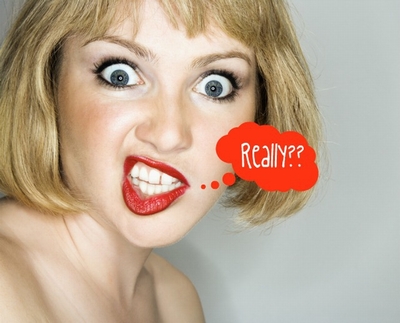How to make an image activate your Support Chat
[Support_Chat]
Having an awesome chat program is not going to do you any good if no one knows that its available. One of the best ways to let your web visitors know that there is a live support chat on your site is to have a graphic in the page or post, which really stands out, activate the chat program.
With Support Chat you can have any image you like trigger the chat box to open. This will work even if the chat button is set to hidden.
To have a graphic open your customers chat interface you simply insert the graphic as you normally would into your WordPress post or page and change the graphics link URL to the following line of code:
javascript: openSCBox();
Thats all there is to it. Your graphic will now open your chat interface. You can do this with as many graphics as you like on a single page and it will work with any graphic.
What is Support Chat?
Support Chat is a revolutionary WordPress plugin that allows anyone to put a live support chat box on there site. Unlike other services Support Chat is totally self hosted which means there is no monthly fee to pay ever. Best of all it comes with a free commercial license:
Click here for to find out more!
A quick note about the reviews I do on this site. The product vendors give me access to their products for free in order for me to do my review. However I make no promises to them regarding the results of my tests or what I will write in my review. Should you click a link that takes you to a sales page for a paid product for sale this link will be an affiliate link and I will be paid a percentage of the sales price should you decide to invest in it.
About the Author
- Related:
- ad
- ads
- Awesome
- best way
- Brett
- class
- code
- content
- customers
- graphics
- Im
- interface
- line
- link
- link URL
- monthly fee
- page
- plug
- plugin
- script
- service
- services
- site
- support
- total
- URL
- Vas
- visitors
- way
- wordpress
- WordPress plug
- WordPress plugin
- work