How to make review and sales videos on the cheap
Here is a quick tutorial on how to make review and sales videos without spending a bunch of money.
Making a review video or even a sales video is not that hard. All you need to do is use a screen cast program and tools you probably already have on your computer. The key is to pause the screen cast program as you change things.
For example if you want to make a text / speech video. Use any desktop publishing software (or even paint / notepad). Put our text on it, record yourself reading it, pause the video, change the text, and repeat. Very quickly you can make a text / speech video without needing any extra software.
Want to put a product shot or demo inside of your video, simple, just prerecord your demo (with your screen cast program) and play it on your screen with Media Player. Pause your screen cast program, play your review video, full screen, and then unpause the screen cast program. The net result is that you just spliced another video into your screen cast.
While eventually anyone really interested in review videos or video marketing will probably want to get a professional level video editor this is a great way for someone to get started without spending a bunch of money. In fact the only thing you really need a screen cast program. For that I personally like (screencast-o-matic) which costs about $15 only. But if you really dont want to spend even that, there are free options out there (like screenr.com).
I hope this video helped you see what can be done, and how you can make decent review videos and sales videos without needing to shell out a lot of your cash. If you have any questions please post them in the comments. Im always glad to help when I can.
A quick note about the reviews I do on this site. The product vendors give me access to their products for free in order for me to do my review. However I make no promises to them regarding the results of my tests or what I will write in my review. Should you click a link that takes you to a sales page for a paid product for sale this link will be an affiliate link and I will be paid a percentage of the sales price should you decide to invest in it.

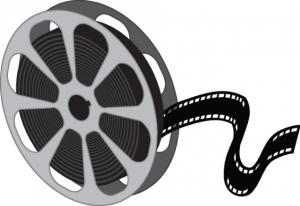






















Hey Brett,
Thanks for this tutorial.
Can you recommend a good quality and reasonably priced microphone to use for sales videos?
I just use a $9 mic I got from Walmart 🙂 It works fine since your sitting 2 feet way from it at your computer.
Great information as usual!
Screencast-o-matic is indeed a great program to use and the $15 upgrade is awesome. You can actually create “video sales letters” from this program using the Edit functions…ie, you create text boxes that you can actually time to come on at certain points in your sales letter or review video.
How to get that white background – just screencast capture a blank notepad, or whatever – for your background.
For a microphone – Brett is right – there is a decent one at Walmart or other retailers. I use a HD camera that has the built in microphone that works perfect. This way, if you are not shy, you can actually add a second video of yourself talking right into a corner of your video sales letter.
Brett is right, eventually, you will want to get a better video editor, and there are several that have been major sellers in the past 4-6 months. As a matter of fact, I use one of those as well as screencast-o-matic to make the videos that I use in Brett’s FB auto video click program.
So, in a nutshell – and as we continue to get bombarded with all these video creation software products, etc…you do have inexpensive and free options to get started as Brett wrote.
The bottom line is, you have to get your video seen – and that is where the money really is.
I was actually going to say that in the video Barry, you can use SqueezeMatic to make your ‘slides’. Preview them, read any text, and then change slides etc.. but I did not want to ‘self promote’ in a training video so I mentioned the free version of Serif Page Plus instead 🙂 But your correct, if you have SqueezeMatic, its an excellent choice for the method I described in this training.
Great info Brett,
I have been using Screencast for a year, mainly to record interesting webinars.
Great software at a bargain price.
Real Nice Mr Brett,
Thanks for the demo
Very helpful, and very well done.
regards
Joseph
Thank you
I purchased that product and now have this education, Brett young man, $15 PER YEAR:
Your good there’s no getting away with that.
Colin Jefrey
Thanks for this tutorial.
CamStudio works great for recording presentation windows and OpenOffice has a presentation creation module that works great and it’s free.
To review a product, dose that mean you have to buy it?
Yes and No. Sometimes I buy products that I review. But honestly because I have done a lot of affiliate sales often I can just ask the vendor to give me a copy for free and they normally do. If your getting started you might have trouble with this at first. However you can just do reviews of products your going to buy anyway. Just make an honest review of what you though of the product as a customer.
I need i real kick in the butt, i have Pro Screencast-o-matic, i have Explaindio, i have your FB product but i have yet to do anything.
Thanks for this info!!
Can you recommend a good video software editor. Thanks!
I use AVS Video Editor
Looks like AVS Video Editor is for Win. Can you recommend one for MAC? Thanks!
Sorry Im a Windows guy (perhaps one of the last of a dieing breed it seems) I dont even own a MAC.
I know many other IM’ers use Camtasia. Is there a particular reason why you use AVS Video Editor instead, Brett?
Its the first one I tried. I liked it, it worked well and was not expensive. So I keep using it.
Hi Brett,
I have your FB Video version, but can you recommend a software that makes Images clickable on Facebook?
Hmm I could write something that does that without much trouble if its something people would be interested in.
Hi Brett, I would be interested in an app like that.
Thanks Brett for all your great info. What you send to us is more than helpful, don`t stop
Great info Brett !!! Thanks !!