
Webinar Income System
POS:
Solid training with a good softwareNEG:
After you get going you will want to upgrade the softwareToday I’m doing a review of a training / software package called Webinar Income System’ I actually had a bit of trouble deciding if this should be considered a training review or a software review because you actually get both when you purchase Webinar Income System. At its core it is a very detailed and […]
Today I’m doing a review of a training / software package called Webinar Income System’
I actually had a bit of trouble deciding if this should be considered a training review or a software review because you actually get both when you purchase Webinar Income System. At its core it is a very detailed and well made training that explains how to make money doing affiliate promotions with webinars. But the vendors expand on this and include a self hosted, WordPress plugin for free that you can use to run your own webinars with Google Hangouts. This makes Webinar Income System a complete all you need system and frankly it was learning that it is in fact a complete system that made me interested enough in this to want to review it.
Since it is actually a 2 part, training / software product I will take each part one at a time. First the training:
After getting review access I logged into my account and was presented with a screen that looks like this.
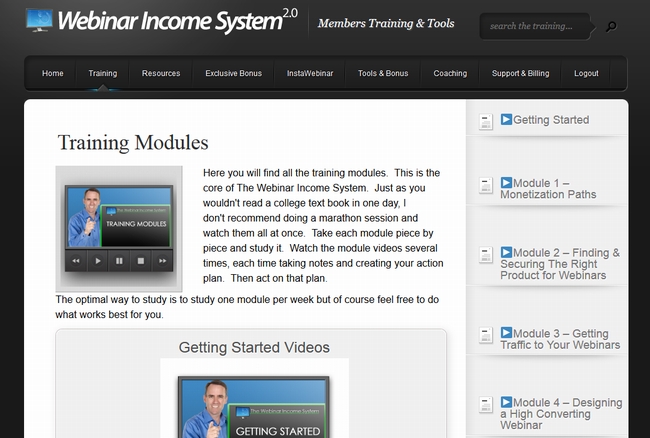
One would expect that the first thing I would look at is the Training section. But actually what I clicked first was the Coaching link. At first I thought they where offering coaching as well with this product. But that was not the case, instead it was just an upsell offer for a $197 coaching product. Ahh well it was a nice though, but I was not really to interested in that so I moved along to the main training.
The training consists of 7 modules with each module having multiple videos in it that explain the concept of that module step by step in a logical order. The videos are not overly long, ranging on average from around 11 to 18 minutes long. They are not boring or long winded though I did notice that each video had a little logo animation intro that you have to watch before the content of the video starts. Its a cool animation but personally I always thought that these things are kind of a waste of time. However at least the intro in the Webinar Income System training is short (only 12 seconds), which gives the videos a classy look as opposed to some training I have seen that has these really long 60 seconds intros which is just annoying to have to see over and over.
As for the quality of the videos themselves they are very good from a technical aspect. Both the video and the audio are high quality. The speaker is clear and easy to follow.
All of that is well and good but whats really important is the content of the video. I mean the best membership site, the highest quality audio and a fancy video player are not going to mean much if the content of the training is bad. Well Im pleased to report that the quality of the content is also quite good. The training videos are done in a ‘slide show’ style that actually remind me of a webiner format. So each training video is like watching a ‘mini webinar’. The image below is of one of the training videos playing in the members area (they show in a lightbox pop up).
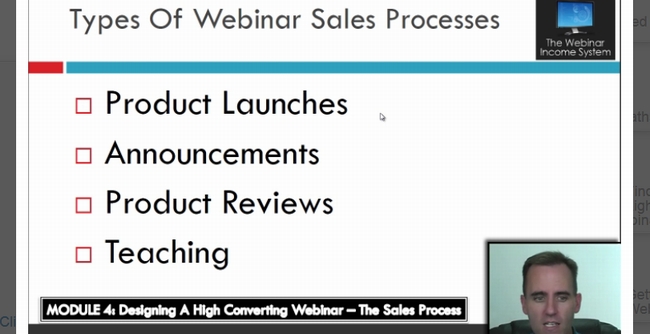
As to what is taught. Well to be honest I have not had time to go over all of the videos and I was skipping around to watch the videos that are on topics that I was most interested in learning. However everything does seem to be covered. There are intro and concept tutorials to get you into the correct mindset. There is training on how to find a select products to promote in a webinar. There is training on how to get traffic to your webinar and on how to conduct your webinar. Its all there. When I spoke to the vendor they told me that at one time this was a high ticket training that cost a few hundred dollars. I have no problems believing that. This is not something that someone spit out in a weekend. This is a quality training course.
Now as I said in the beginning of this review the Webinar Income System is actually a 2 part product. It comes with the training but which is good but it also comes with a software as well. The software it comes with is, as you probably guessed, a webinar software.
I was super excited to see this because quite frankly a lot of the paid webinar services are quite expensive, often costing in the hundreds of dollars a month. The creators of Webonar Income System had the foresight to realize that this expense might prevent some people from taking full advantage of the training and they provided a solution in the form of a WordPress plugin that will let you run your own webinars without needing an expensive 3rd party service. Very cool.
The software that they are providing you access to is called Run Click. Its a $147 WordPress plugin that lets you use Google hangouts to run your own webinars.
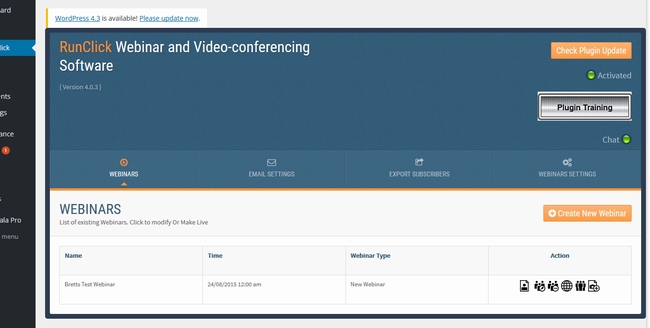
You get a single site license included with your Webinar Income System purchase at no extra charge. (I believe there is an OTO for an unlimited site license if anyone needs that)
This software is powered by Google Hangouts and at first I could not help but wonder: Well why even use the software? Why not just use a Google Hangout. But then I realized that would not work since you need a signup page, autoresponder integration, reminder emails, a ‘skin’ for the hangout, a chat, and not to mention that on a regular hangout everyone would be talking and interrupting and it would just be a real mess.
It did take me a few minutes to get set up with the RunClick software. Its very flexible and has a lot of options so I had to watch the tutorial videos. Fortunately the tutorials for it are very clear and easy to follow. After spending about 15 minutes watching them I was able to get my webinar set up. Below is a image of the signup page for my test webinar (which only had me on it).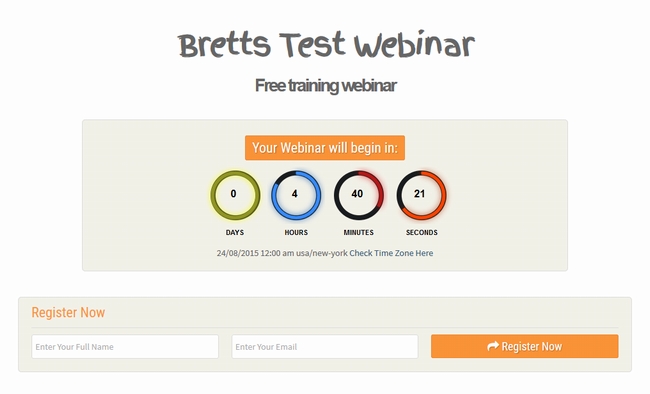
The plugin will not only collect the signups and send them reminders automatically when it gets close to the start time for the webinar but it will also add them to your autoresponder. Run Click integrates with several popular autoresponders and it also has an ‘other’ section which will let you enter your own autoresponder code and basically integrate with any autoresponder.
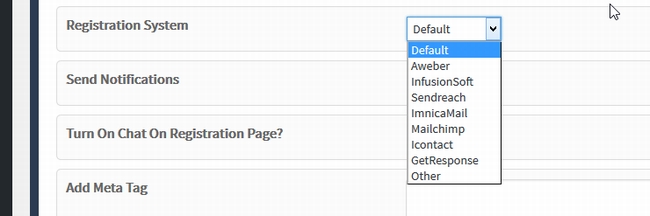
If you dont have an autoresponder you can use the plugin to send out broadcast emails to your signups. However I would strongly suggest that you use an autoresponder and not rely on this feature.
Once you have everything setup, get subscribers and are ready to run your webinar all you have to do is start a Google hangout from within the plugin, begin broadcasting, and then paste in the hangouts video URL into the plugin and your ready to go. People will not go to your hangout, instead they will go to your site, and see your broadcast in the Run Click skin (with a chat if you elected to have one)
Now Im going to be 100% honest. While Run Click is kind of cool, its not awesome. It does not have the power and features that a high end dedicated webinar service is going to have. But it also does not come with the high end monthly price either. In fact your getting it for free with your Webinar Income System training purchase. At some point after you start making money you are likely going to want to upgrade to a more powerful webinar platform however this is good to get you started quickly without having to invest in a 3rd party service.But be assured the software is far from the ideal solution to running webinars.
I think it was good that they included this for people who cant afford a better system I don’t think I would be comfortable telling people to buy this training just to get that tool. Its best to think of it as a bonus. If the software was the main thing they where selling in this product I would not have approved this product. However that is not the case, the software is a little extra they provide, the main thing they are selling is the training and the thing you should be asking yourself when considering purchasing Webinar Income System is ‘do I want, need, and will I use the training? not ‘do I want the free software they are giving as a bonus with this purchase’.
So what do I think of Webinar Income System over all?
Well first let me tell you my experience with webinars. I always avoided them. Why? Because I was to shy to do them. However for my last couple of launches I was working with partners and the did not give me much choice, they where doing webinars for the promotion and as the creator of the software we where selling they insisted I be at them. I told them I would show up but I would avoid talking. Well that was a mistake. Once the webinar started they just could not get me to shut up. Webinars are actually fun to do! I thought I would get ‘stage fright’ but its really not nearly as bad as I thought. Its not like standing in front of an audience on stage. No one can see you, and if you need to mute yourself no one can hear you either. Having that control removed all the nervousness I had and I actually really enjoyed doing the webinars.
Beyond that I was actually shocked at how well webinars are for doing promotions. Conversions from the webinar traffic where much higher than the traffic that went directly to the sales page. Quite simply webinars work. I have done webinars myself for my product launches but beyond that I have seen the results of affiliates who do webinars. One of the cool side effects of doing product launches myself is that I can see everyone’s conversion rates and stats. Time and again, launch after launch I have seen people who use webinars to promote my products as an affiliate convert better than those that do not.
Because this is quality training that teaches what I know for a fact to be a solid way to make affiliate sales Im going to say that its worth considering for anyone looking to get into affiliate marketing. If you do decide to pick it up before 7am on 8/24 EST you can use the coupon code ” 5off ” to get a $5 discount off the full price.
Bonus: The vendors have provided these bonuses to anyone who picks up Webinar Income System through my link. They will be right in the members area for you to access at no extra charge.
Click Here to get Webinar Income System, with Run Click and all the bonuses above.
A quick note about the reviews I do on this site. The product vendors give me access to their products for free in order for me to do my review. However I make no promises to them regarding the results of my tests or what I will write in my review. Should you click a link that takes you to a sales page for a paid product for sale this link will be an affiliate link and I will be paid a percentage of the sales price should you decide to invest in it.



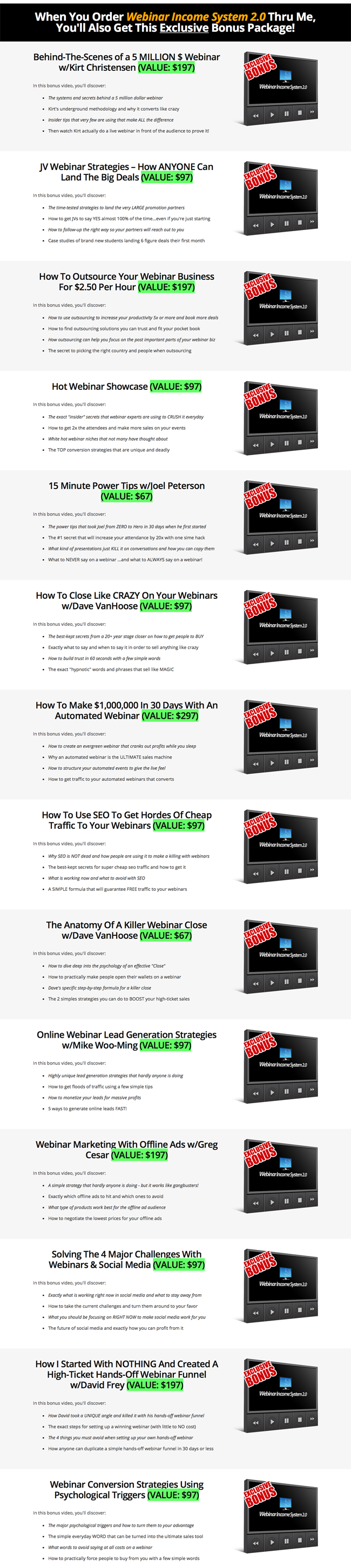



















Were you ever able to get the runclick software to even work? I know this seller is a different person, but in my experience, It installs and looks great, but when you try to use it… it doesn’t actually work. I tried for months and never was able to get it to work (even on clean installs). No disrespect to the webinar system or its creator, I am just personally a bit shy of buying because of my previous experience with the core software. If the software has been overhauled and is supported, I might be interested in giving it a go … again.
On the other hand, if the software were exchanged for something different, I would have bought it in a heartbeat as this training is much needed in the industry and am sure is tops.
I was able to make it work, though to be fair I was the only one on the webinar, but I was able to signup and go live with it. I dont know if they overhauled it or if its the same one, but in my testing it worked. Now I do want to point out again though that I did have to watch the tutorial videos, if I had not watched them then I likely would not have had to make it work since some things have to be set up in a specific order (especially when making your webinar live). The tutorials are easy to follow though.
Even if you dont want the software though the training is well worth purchasing for. I just thought it was really cool that they made it a ‘complete package’ by including the webinar software. Also yes you are correct, they purchased a license from the owner of Run Click in order to give it away to you for free. In essence they bought it for you.
Just wanted to clarify – we’ve rebranded the RunClick plugin as Instawebinar for this product. RunClick is a very successful and premium webinar software that sells for $147 on its own website but we got a deal with the vendor and included it for free in Webinar Income System so we can give the most COMPLETE training+software solution for this.
Hope your audience likes it Brett. Cheers!
Thanks for pointing that out Ankur.
Hi
Did they fix the delay issue with Google Hangouts of 10 to 30 seconds between the host and the viewers?
In my testing there was about a 15 second delay from the time I said something until it appeared in the webinar screen. I do not believe this is a ‘issue that they can fix’ though, I think that is the processing time that takes place for Google to process the input and feed it into the live stream. As I said, the Run Click is something to get you started if you cant afford a higher end webinar service, however at some point after you start making money you will want to upgrade to a better platform.
Great to hear! I will have to pick that up and give it a go then!! Cheers!!
Hi Brett,
Saw some old comments on WF from when Runclick came out and there were complaints that the chat wasn’t two way. It may have been updated since then. Hopefully so. When you tested the software, did it appear to be two way chat?
Thanks
I believe the chat is one way. But honestly I don’t see why people would complain about that. The point of the chat is for the attendees to be able to send you messages since they are not speaking, you would not chat back with them since you can just speak your answer.
I’m sorry Brett, I didn’t make my question very clear..I shouldn’t have said “two way.”. This is what someone posted on the thread about the software when it initially launched…
“One thing I noticed is that Runclick says they have a “Chat” area, this is not a Chat, it’s a box that a viewer can click and ask a question that will be EMAILED to the administrator of the webinar. I was thinking that viewers of the webinar could actually chat back and forth with the person giving the webinar.”
I think you sort of gave me the answer with your response, but what I’m wanted to know was, when the attendee types a question, is it live and does the presenter have the ability to see it and answer by speaking?
Again…the comment was made when it was initially launched and they may have updated since then.
Thanks again.
Yes that’s how it is, the people send the message to you in an ‘ask a question’ box, honestly though I did not ask myself a question when I tested so Im not sure if it gets emailed or if it gets sent to the software somehow. In hind site I realize I should have tested the chat, however I was focusing on the making sure the training is quality since the training is really the main product and the software is more of a bonus. Please forgive the oversight of me not testing the chat. I will ask Ankur to come on and clarify this though.
I also forgot to ask….will this software allow for more than one presenter or admin on the webinar? I was looking at getting webinar fusion pro before this came out and trying to compare features of both softwares and which is best. I do like that this is training and software.
Yes, you just invite other presenters to the hangout. The software makes a live feed that people watch, they are not actually on the hangout (if they where it would be craziness) Only the presenters are on the live actual hangout so you simply invite others to the hangout.
Hi Brett, with the training itself – do they have OTO? I got runclick unlimited already. thanks
Im not sure if there is an OTO for the training honestly. I normally dont test OTO’s, the only reason I know anything about the software OTO is because I asked Ankur about the license that people get for the software on the FE purchase.
Thank you Brett for the review,,,I’ve seen few emails flying around regarding this product and to be honest I didn’t open any of them, because I consider webinar as the next step in this IM journey..But I’m glad I watched your video review: you have demonstrated how simple, webinar can be easily set up, using this training and the free software provided. This makes it possible for anybody new to IM to actually test this method for almost free using your website as the webinar platfom..
I use to be ‘scared’ of webinars, I was shy to do them but really they are kind of fun, and not as bad as I thought they would be. For the newbie they can be even more important than the more experienced marketer. Think about this Todd Gross can send out 50,000 emails promoting a product anytime he wants. Even if the product does not convert well he will still make a bunch of money because of the sheer size of his list. However for someone with a smaller list they cant need to be doing the thing that makes the highest conversions, simply because they cant rely on a huge list… another cool thing about webinars is you can use it for list building .., one thing Im thinking of starting is ‘live reviews’ where I actually review a software live right in front of people, of course Ill need a webinar to do that. That will also build my list since people will of course need to signup to attend the live review.
Neil Napier released webinar hero a few months ago, is this the same software rebranded again?
No it is not. This is Run Click engaged, the one Neil released was different: http://brettrutecky.com/Software-detail/webinar-hero-review/ Also please not that the main product here is the training not the software.
Will this software work in a macinthosh? I own one so better ask before buying.
Its web based software so your computer does not matter.
Hi Brett,
I did not have time earlier to go through the material, after purchase. I found the material is very good, and it seems you have lowered the rating from a solid 4 to 3ish. Any particular reason for the low-down?
Cheers
Roy
I lowered the rating because I intended it to be 3.5 from the start, 3.5 is still quite good though. (also don’t over estimate the importance of star ratings, they are a summery, the real thing you should go by is the review content)
i purchased this and was not at all impressed.
The videos are old and regurgitated from the
previous version.
The Facebook (and other marketing) training
are very vague, simply just overviews of basically
what any newbie would already know.
I went through the ENTIRE SYSTEM & I must say,
I am a bit disappointed.
What kind of action have you taken?
I bought it and i must confess it the whole teaching was cool… But my only problem is the software RUNCLICK there no licence to activate the software as i have to go to there website to buy the licence for $147. Brett please is there other ultternative ?
Also, planing to purchase video vibepro but am little be sceptical i bought over 6 software this past 2month and still confuse some not working and 2hard to implicate.
Any advice?
Thanks for you good work
A RunClick license for sure comes with this. Did you contact their support and ask them for help?