
Video Motion PRO [review]
POS:
Provides affordable video editingNEG:
Missing a few features in higher priced softwareToday I’m doing a review of the new Video Motion Pro software. I was interested in this product because I knew there was a definite need for one like it. You see, by now, everyone knows the importance of video. It does not matter if your doing reviews, bonuses, general marketing, selling your own product, […]
Today I’m doing a review of the new Video Motion Pro software.
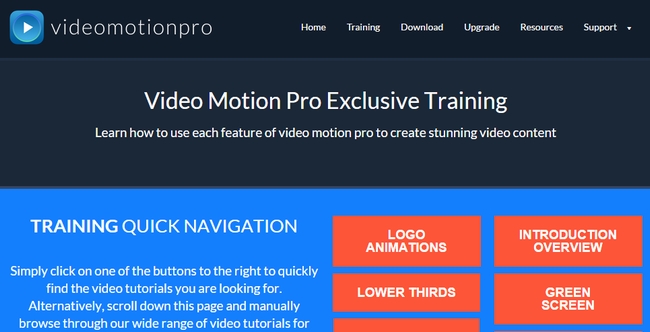
I was interested in this product because I knew there was a definite need for one like it. You see, by now, everyone knows the importance of video. It does not matter if your doing reviews, bonuses, general marketing, selling your own product, interviews or any other kind of video there is one thing you for sure will need. You are going to need to edit your videos after you make them. The problem is that video editing software is normally quite expensive, often to expensive for someone just getting started.
Take me for example. When I make a review video I use ScreenCast-O-Matic to make a screen recording with my voice of the product Im reviewing. However no one is perfect and I inevitably fumble up my words, say something wrong or do something silly. Well I dont want to have to start the review all over every time I make a mistake so instead I pause for a second, repeat the part I was saying where I made a mistake and then continue on. Later after I make the review I load the raw video into my video editor and just cut out the mistake I made. Also while Im editing I can add any into I have, overlays, text or graphics that I want to include in the video.
The process is the same for any kind of marketing video you want to make. You will make mistakes in your video, its not practical to start the video over every time you make a mistake, so you must have a video editor. However as I said earlier often times video editors are to costly for someone getting started in IM. In fact I paid $199 for the one I use. This is on top of the $19 or so I paid for ScreenCast-O-Matic. When I got started $218 for software was a tough expense for me. This is why I got interested in Video Motion Pro and why I wanted to do a review of it. Because, if it works well, it will be a low cost and powerful tool that every marketer can benefit from.
Video Motion Pro is a Adobi Air desktop software, I got my review access, downloaded it, and went about installing it. The first thing I noticed is that like so many products in the IM industry its made by an unknown publisher. While I really think it would show more professionalism if vendors of Air software would just become verified publishers Im starting to accept that they wont, and that quite frankly no one besides me really cares if they are or not. So I ignored this and went about testing,
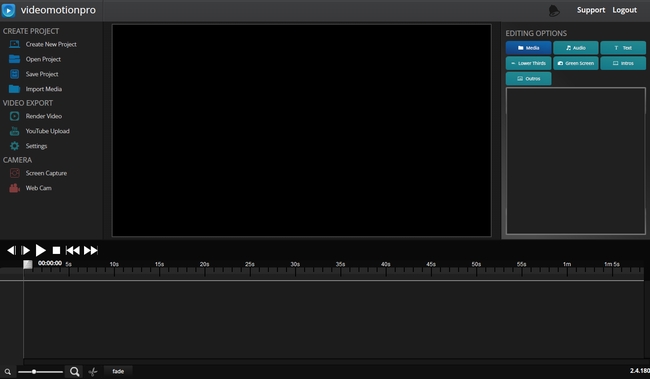
The first thing I noticed was that there was a link to support built into the software. While this wont take you to the demo videos which are hidden behind the members area where you download Video Motion Pro, this will take you to a support desk where you can view a FAQ or send a support ticket if you need more assistance.
Second I noticed that this has a built in screen and webcam recorder, so if I had this when I first got started I would not have needed the screen cast software I normally use. These two features alone save the cost of having to buy a $19 screen recorder and in effect cut the net ‘cost’ of this software almost in half. I tested both the webcam recorder and the screen recorder and both worked well for me. I also found it quite convenient using a recorder that is build right into the video editor. With the recorder I use I have to record, then render a video, then import the video into my editor, then do my editing, then render the video again. Having them build into the editor is less steps, less time consuming and much more easy.
To test the editor itself I used a raw video that I had edited a few days ago with my normal editing software to see how they compare. Now one thing to keep in mind is that my work computer is actually a bit old. I originally bought it to do coding and a high powered machine is not needed for software development. Because of this video editing is often really slow on my computer, sometimes my video editor crashes in fact. But with Video Motion Pro it actually went more smooth. When I imported a video, or a graphic, it loaded into the editor fast and was ready for editing quickly. Using my normal software it sometimes takes 30 seconds or more just to fully load into the software. This was very unexpected, honestly I expected Video Motion Pro to perform slower than my high cost software, but it was actually faster.
While the editing process what slightly different than what I was use to it was easy to figure out and intuitive and within a few second so using Video Motion Pro I was editing my video just as I do with my high cost software. On thing I did notice, and that I found a little disappointing, is that there is no undo button. So if you have to be very careful with any edits you make. I would actually suggest that when using this product you save your work quite often as you go. That way if you make a mistake you can just close the program and reload back to your last save. I spoke to Josh about the lack of an undo feature and while he said there was a plan to add it at the time of the review it was not integrated, and as everyone knows I must review a product based on what it is at the time of the review, not on what is promised to be added later.
Another thing that was missing is features like sound editing and color editing. You can adjust the volume of the sound by the adjustment cant go above 100%. This means you cant make a video with to low of a sound louder, you can only turn it down. Also without color editing you cant brighten up a slightly dark video, These are things I really would have liked to see integrated but they where missing unfortunately.
Video Motion Pro does let you add text and graphic overlays to your videos. In fact the interface for doing this is quite good and easy to use, and again, it was faster than the editor I normally use. It also has green screen functionality built into it if you want to make green screen videos.
While some features I would have liked to see are lacking, it does have features that I did not expect to see. For example it has built in premade intros that you can add to your video.
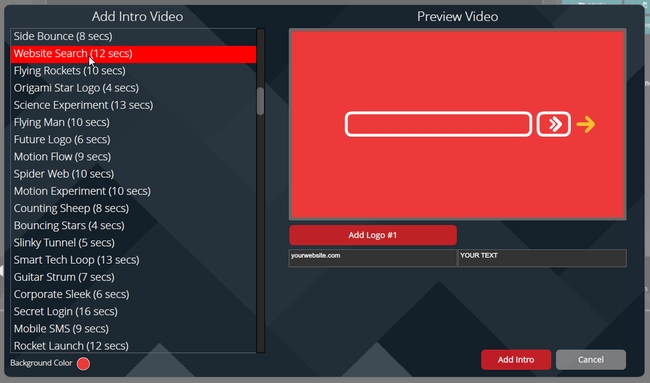
These are not just graphics, these are fully animated intros that can be customized with your log and your text very easily. Also there are a lot of them. In fact I was surprised by how many where in my review copy. Besides intros this also comes with animated outros and lower third overlays. Lower thirds are basically banners that or normally positioned over, you guessed it, the lower third of the screen. Anyone who has ever seen a TV news broadcast has seen these.
After finishing your video you can render it in the resolution of your choice, up to 1280X720 resolution or upload it to directly to YouTube. The rendering on my machine took about the same time as the other video editors I have used.
Ok so after all the testing I did, what do I think of this software over all? Video Motion Pro was faster over all than the video editor that I normally use, and while it was very cool that it had the intros and other animations it was missing a few features I would have expected to see such as an undo button and better audio / color editing. However despite its few short comings I do think it is a very viable and useful tool. While this does not offer the functionality of a high end software like Camtasia it also does not come with the high end price as well. Also this is a lot more easy to use and is going to be much more newbie friendly.
If you are into any kind of internet marketing you will have to make videos at some point or another. If you are making videos you will need to edit them. If you have an high budget, can afford a expensive software and you have the technical ability to learn how to use an expensive software without getting frustrated than you might want to go the route of Camtasia or another such product. However if you dont have deep pockets and are instead more interested in something that is going to be functional, much less expensive, and more user friendly. Video Motion Pro is going to be an ideal choice and a solid investment.
A quick note about the reviews I do on this site. The product vendors give me access to their products for free in order for me to do my review. However I make no promises to them regarding the results of my tests or what I will write in my review. Should you click a link that takes you to a sales page for a paid product for sale this link will be an affiliate link and I will be paid a percentage of the sales price should you decide to invest in it.






















Hi Brett,
Thanks for this. If I already have Camstasia, u think it’s still worth to get this?
Thanks
Rollin
Unless you want the into videos and other animations that come with Video Motion you wont need this. Though honestly there are so many it is worth considering just to have them.
Thanks! Possible to output the thing and further modify it in Camstasia?
Yes you can output as a .mp4 and import into any other video editor you like.
Hi Brett
Always wait for your reviews on products.
I’m thinking of buying just the Starter License but have a question for you.
With this software can you just record your voice then add it to my video made with Powerpoint?
Regards.
Kevin
Yea you could use the screen recorder to record your voice, then put your power point video over the screen recording, the effect is that you will see the power point video, but hear the screen recording audio.
Wish i would have know you were going to review, I would have waited on purchasing so I could buy through your link. Bought it literally as soon as it went live.
🙂 thanks for that, the important thing is that you made a solid investment in a product that was worth buying.
Hi, You wrote:
“Video Motion Pro does let you add text and graphic overlays to your videos.”
I have a bunch of 400×450 bitmaps that I want to overlay onto my videos… putting them in at certain times, taking them out at others. Is this what you mean by adding graphic overlays, that I could do that?
Yes that is correct.
Hi Brett, thanks for the review. I didn’t know that you’re reviewing this one.
unfortunately, I’ve already got it through a different link.
I agree,this cannot be compared to a high end software, my wife usually uses those…They do quite a lot, but they can be quite complicated and time consuming. I needed something simple and quick to use to edit my videos and this one fits the bill. the intros and outros are a great add-ons, it normally takes me ages to do my own..webcam recording is great…the green screen function is a bonus, it’s so simple to use…
they said that they will keep updating the software, so hopefully they will address some of the issues that you have mentioned..I think with Todd behind it together with Josh and Sam, the software will get even better. I know that Josh is very passionate about his video stuff and having Todd in support, it will only improve the software further..Thanks again for the review Brett, very informative…
Its ok if you got it through a different link. The important thing is that you got a quality product that is worth the investment 🙂
Hey Brett – appreciate your in-depth user coverage. Since it looks like
a drag-n-drop build into the timeline, do you know if this can be used to
insert a picture-in-picture type of smaller video running ( say in a corner)
while the primary video is going?
Also is it possible to import our own premade graphics / lower thirds, etc. as
overlays, and then edit them within VidMotionPro?
Thanks for your great work and software also!
Yes you can do that, import your own graphics, and also do picture in picture. This has ‘layers’ that you can use to do this. Also I found that positioning the overlays etc is quite easy and more efficient than some other editors I have used.
Hi Brett!
Thank you so much for the review!
Is it possible to add 2 audiofiles? One music file and one prerecorded voiceover?
I did not test with 2 audio files, this does allow different tracks though and I dont see any reason why you could not have 2 audio tracks.
You know those lists of bottom thirds, and outros and like that? Can you add your own to their list, or are those your only options?
You cant add your own, but you can pull in your own intro video into the project and your own overlays etc on a per project basis.
This seems like a great product… What is the cost and are there any OTO’s and at what cost?
Im sure there are OTO’s but I dont know what they are. As many of my long term readers will tell you I rarely test OTO’s. This is in large part because I strongly believe a purchase decision should be made on the merit of the front end offer alone.
Hi Brett
With the screen capture/record feature – do you know if you can capture the computers system audio like Camtasia (without a microphone against the speakers) and whether you can adjust the area size of the screen you capture and record – for example if I want to only capture a small part of the screen and not all of it?. It seems to capture everything. I could be wrong and am only assuming that on the video demos I’ve seen thus far.
Your guidance is appreciated as always.
Yes you can capture audio, though honestly I dont know how to tell if its the ‘system’ audio or just the microphone audio. I did not see a way to capture a specific portion of the screen, in my test it seemed to capture the entire screen.
I bought this program (premium plan) and my thoughts are this…Depending on what improvements are added soon I will probably ask for a refund…
The screen capture part sucks! Screencast-o-mattic does a much better job and its free and you can adjust the window to be recorded. The audio part in videomotionpro is awful. I tried two different microphones and got the same lousy results. I get this loud hissing sound while I’m talking and makes my voice sound higher than it is with not much volume control.
I tried the adjustments in the program but nothing improved.
In buying the premium version we are supposed to get the video outro slide creator…Not there yet. Why not?
Premium image library…Not there yet!
So far, not very impressed. Will wait a few days to make a decision and see what updates are made and see If I get what I paid for.
Just my thoughts and opinion so far…
Rock on!
PS…One of my favorite video programs is still the free Moviemaker program for windows 🙂
Just to clarify ScreenCast-O-Matic is not free software, though it has a free version, unless you want their water mark on your videos, and want to make short videos only you will need their premium / paid version. Also lets be fair, VMP is a video editor, its primary function is not as a screen recorder, its not fair to compare it to a software that only does screen recording. A specialized product is always going to out perform a general product. Thats why its a called specialized product 🙂
For your options not showing, are you sure you have the upgraded version? Hit up their support to make sure that you got the correct version with the additional features.
Brett- any issues related to your laptop/desktop overclocking when running VMP? I’ve seen that issue mentioned elsewhere, but also know that video editors can be resource hogs. Thanks.
I ran it on my desktop .. which is an UBER wimpy computer by today’s standards. As for a laptop over clocking, video editing is very CPU intensive so this really does not surprise me (its also not a bad thing necessarily, laptops are designed to only work at peak performance when needed, this helps them save power and increase battery life)
Just to be clear, are you saying that your wimpy desktop was still able to handle the software without a problem, i.e. no overclocking or overheating? Thanks.
Yes my desktop was able to process and output a video. Also yea my desktop is a bit on the wimpy side .. it was purchased for writing code not for video editing.
Based on the comments it does not seem to be a high tech editor. I’m thinking of just buying the basic version to give me the ability to take existing videos and add intros or outros to it.
Does that make sense to you?
Are the intros almost as good as the kind you can have custom made on Fiverr
No I think the intros on Fiverr are better personally .. and also your correct .. this can not compare to a high end software like Camtasia.
Frankly, it looks like a waste of money to me. No UNDO? Gotta be kidding! This thing has gotten so much hype and is compared to major programs that have had tens of thousands of development hours with a team of developers.
Here’s the hype from email after email… “Video Motion Pro may be the BEST and MUST HAVE software for 2015” – sorry – I’m just not buying it.
Thanks for your review Brett, but in my experience after watching the previews of this, people should be buying screen flow or camtasia and my dad always said “you get what you pay for”
Anyone who tells you this is the “BEST and MUST HAVE software for 2015” is flat out lying to you. You are 100% correct, this is a shadow of something like Camtasia, it is exactly what I said it is, a low cost alternative for people who do not have the budget to buy a high end video editor. (notice I rated it 3 stars for execution), this is because of things like the lack of an undo, of color editing and good audio editing etc. Once again it seems like Im the only one being totally honest. Thats unfortunate.
Good Review. Thanks. May I ask, What Software has functionality to [Combine two Videos] A real life subject in motion or a cartoon style animation in one video, inter-acting in mimicry moving across the screen with real life subject in a second video ?
EXAMPLES: Say, real life galloping riderless horse(s), I wish to impose a real life stunt rider standing on the back of one horse. That’s an example. I want to combine other subjects, I could do the sync work, green screen, etc? only for 3-4 second duration. Is it achievable?
It sounds like you need to consult someone who specializes in video editing.
This software sucks. I’m sorry to say that but no undo button and we’re in December 2015. The Intros and Outros can be customized only slightly. Can’t even replace colors in most of them so very difficult to align to a particular Branding. Updates are badly needed. If they add more customization options such as Explaindio, it would be a better tool.
Well I do say all of these things in the review.
I have video motion pro for a few months now and still can’t figure it out. I have played with it, watched trainings and I just can’t get it to work. Any suggestions.
what’s your thoughts on Video Motion Pro VS Windows Live Movie Maker
The problem with asking a question like that is that it assumes I know all about the other program your asking me to compare to. I often dont. I provide reviews / information to help people make informed purchase decisions. I do not compare products.