
Run A Webinar [review]
POS:
Does not use Google Hangouts, no monthly fee, affordable webinar solution.NEG:
Chat could be better, webinar admins must use FireFoxToday I’m doing a review of a new browser based software called Run a Webinar To start with I asked Sam to not only show me the system, but to answer my questions, and do an actual live webinar just for me so I can make sure everything works. You can see the recording below: […]
Today I’m doing a review of a new browser based software called Run a Webinar
To start with I asked Sam to not only show me the system, but to answer my questions, and do an actual live webinar just for me so I can make sure everything works. You can see the recording below:
Its pretty easy to understand what Run A Webinar is. It might have the most descriptive name of any software I have ever reviewed. Of course it is a webinar software.
This is not the first webinar software I have looked at, and in fact I wrote one myself a while back. However Run a Webinar stands out in many ways from the others (and even my own). Ill cover that in a few minutes but first I want to explain exactly why multiple product vendors have put out webinar software. It really comes down to two simple reasons.
First webinars just work. They are a great way to engage your audience, to sell a product, or even to build good will. Nothing compares to webinars in fact. Best of all they work for people doing offline sales as well as online sales. People on a webinar feel a stronger connection to you than they do through any other source. They can ask you questions and they can engage with you in real time. This simply leads to more sales. Period.
The second reason we see multiple webinar products is because the most popular one, GoToWebiner, which has become the industry standard, while an excellent tool is super expensive. When I run a webinar its normally myself and one other person presenting and we normally have around 300-400 people who attend. At that level the monthly cost is $498 and I could get a bit of a discount if I pay $$4776 yearly.
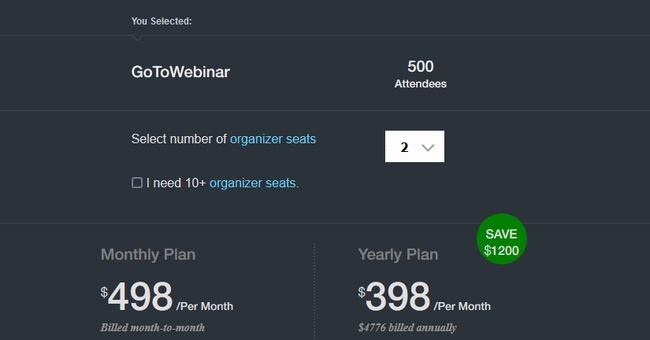
For may people the cost is prohibitively expensive. Heck I’m pretty well established and I don’t want to pay that much. $498 a month is a lot of money no matter how you look at it.
Because of the fact that webinars work and the standard service is so expensive product creators have often looked to come up with a more cost effective solution. Normally however these solutions rely on Google Hangouts and there are a couple of big downsides with a Google hangout. Probably the biggest of which is the fact that hangouts have a 30 second delay in them. When you speak or show something in a live hangout the people attending any webinar that is built around a hangout wont hear or see it until around 30 seconds later. This is inherent in hangouts on air and there is nothing that product vendors can do about it.
This is also the first way that Run A Webiner stands out among other webinar products. It does not use Google hangouts. Instead it uses Amazon streaming services and while there is still a bit of a processing delay, its only about 1 second or so, which is short enough that in conversation or in a presentation it appears to be instant. This makes the webinar smoother and easier to run, especially if your doing any kind of Q/A session. Imagine doing one on a hangout on air, where someone asks a question, you answer it, and they dont hear your answer for 30 seconds. That can be really annoying. Run A Webinar solves this issue with its much shorter and acceptable processing time.
Run A Webinar is a browser based system which uses a clever combination of Java, Flash, and FireFox add-ons to function. Its important to note that the present must be using the FireFox browser. However people viewing your webinar can still be on any other browser they like.
When I first logged into my review account I was presented with a screen like this:
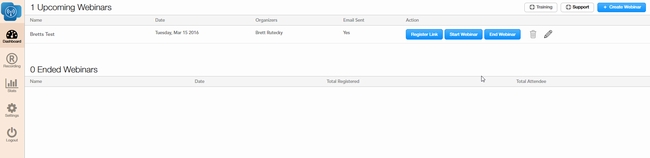
The first thing I noticed is that there is a link for training and support built right into the system, though to be totally fair I completely ignored those and instead jumped right into creating my first webinar to test with.
To start setting up your webinar Run A Webinar the first step is to create your webinar signup page. You can do this with one of the premade templates or you an get a IFRAME form code to embed in a page you make with some other page builder. I chose to use a template.
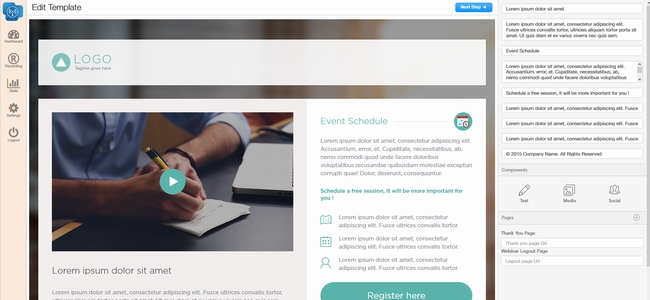
Though the template editor is not drag and drop it is very easy to edit. The templates are also fully mobile responsive and there is a live preview sos you can see exactly what your page is going to look like as you do your editing. I personally liked the system for building your signup page and thought it was flexible enough and easy to use.
After your signup you set your webinar details. The presents name and also an email sequence to go out. This is another thing that I think puts Run A Webinar ahead of many other solutions. It has a built in email sequence system that not only messages people when they signup but also reminds them periodically as per your settings that the webinar is about to start.
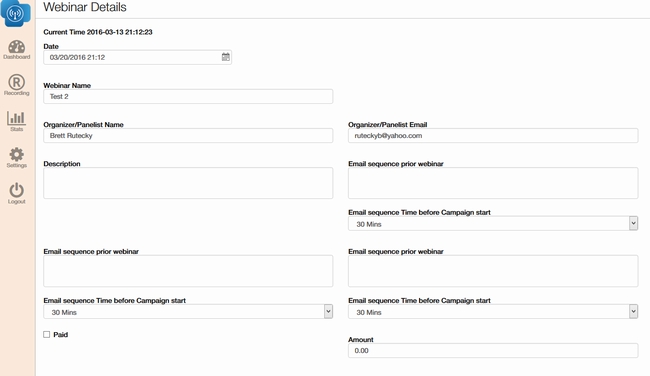
This is great addition to the system that works well but is a bit clunky to set up as far as the interface goes. I think they could probably refine this section a little to make it a bit more intuitive. The way it is now this page is cluttered with different options all over the place. Also though I think that sending out reminder emails is a good thing to make sure as many people as possible show up for your webinars I did not like that the system requires at least one be set. People should have the option not to send them if they choose.
Once your ready to start your webinar the first thing you will have to do is approve several browser authorizations. As I said the presenter is will need to be using the FireFox browser and you will have to give it permission to run the Run A Webinar apps. You will need to do one for your microphone, for your webcam (if you want to share it) and one to share your desktop screen with your visitors.
These authorizations look a bit ‘scary’ but they are no big deal, its just the browser making sure the app has permission to do this. There was one at least that they might be able to remove though with a system update.

This only showed for me because of my browser security settings and if they update their apps security certificate it may prevent it from showing at all. I will be suggesting to the vendors that they look into it.
When I initially tried to run my test webinar the system crashed on me. However it turns out that was my fault. My Java was outdated. Once I updated to the newest version the webinar loaded up fine after approving the permissions.
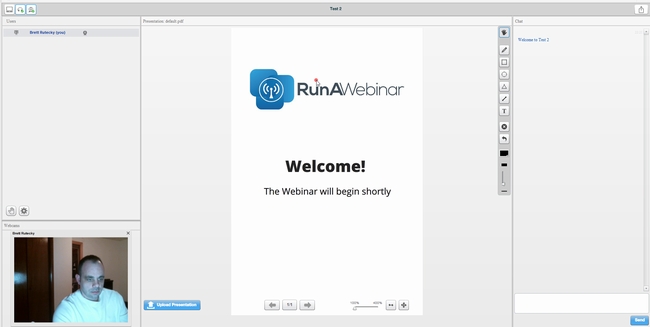
I tested the voice with my microphone, screen sharing, and my webcam. I even tested the systems built in drawing tools and all seemed to work well. The one thing I did notice and did not particularly like was the chat. The chat is public, all attendees see all other attendees questions and answers. This is not the end of the world but I can imagine on a live webinar with a few hundred attendees it can get a bit cluttered in there.
Another thing I realized is that since this is a browser based it can be a bit of a pain trying to follow questions if your doing a screen share presentation. If your sharing your screen your going to want close your browser (since if you don’t people will just see the webinar and not your screen). If your browser is closed, that means you cant see the chat box. There are a couple of ways around this issue though. First if you have a partner doing the presentation with you, they can monitor the chat. Second if you have a second computer such as a laptop or tablet you can join your own webinar and watch the questions on that as you do your presentation. Finally you can state at the beginning of the webinar that there will be a Q/A session at the end and people and that they need to hold their questions until then (though I can say from experience they wont listen to that).
So what do I think of Run A Webinar over all? Well I’ll be honest and say I still think that GoToWebinar is the best system. If you can afford it. However if you cant afford $500 a month then Run A Webinar is going to be a viable alternative to get you started that is worth considering. Webinars are a great way to engage with people and get sales that I really think everyone should take advantage of.
Run A Webinar is the only webinar system I have seen that does not use Google Hangouts. It uses Amazon services so it has high user capacity. There is no limit to the number of webinars you can run, and no limit to the number of attendees on your webinars. Also it is for a limited time available at a very low one time price (no monthly fee at all). Combine that with the automated emails, mobile responsive signup page builder and the fact that it has all the expected functionality of a webinar system and I think this is well worth considering for anyone who cant afford the super high price of GoToWebinar (or who just does not want to pay it)
UPDATE: When I originally tested this it worked well. However at the time of my testing there where not hundreds of people running webinars. Since its launch a bug appears to have surfaced where the different webinars are getting mixed together. While I have no doubt that Sam and his team will correct this issue (and in fact they have told me they are working on it right now), I feel its only fair to remove my original APPROVED rating until such a time as they have this issue corrected.
UPDATE 2: This morning Sam told me that they corrected this bug, I tested several times this morning and it all seems to be now. I think it says a lot about Sam and his team that they fixed this so quickly even in the middle of their launch.
Sam gave me a coupon code so people can still get it at the lowest price. Use code “5offtoday” at checkout to get $5 off the advertised price!
BONUS: Sam has provided me with the following bonuses which are provided right inside of the Run A Webinar members area.
Sams training that teaches exactly how he is able generate huge pay days with the power of webinars.
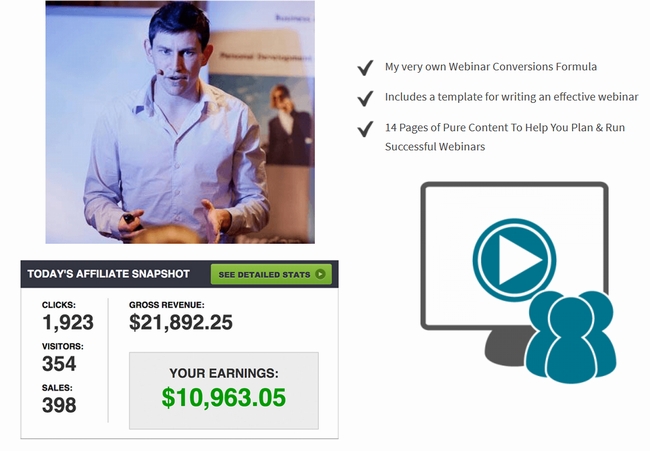
You will also get:

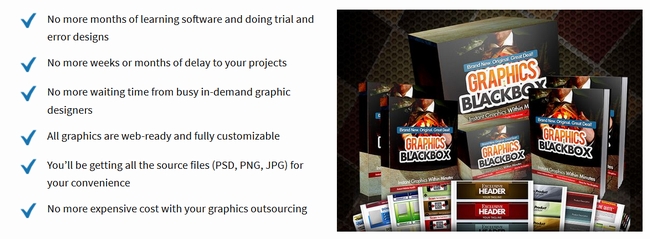
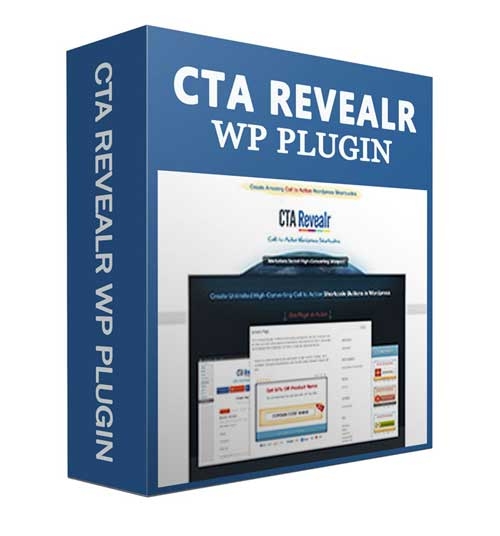
A quick note about the reviews I do on this site. The product vendors give me access to their products for free in order for me to do my review. However I make no promises to them regarding the results of my tests or what I will write in my review. Should you click a link that takes you to a sales page for a paid product for sale this link will be an affiliate link and I will be paid a percentage of the sales price should you decide to invest in it.






















Seems pretty useful.
Are there many OTOs.
Are you going to switch to this service.
I ask Sam about the OTO’s in the interview near the end. No Im not going to switch, the person I do webinars with pays the GoToWebinar free, and frankly, between us we make around $60K a month online so $500 a month is a small fee since we are established and doing well. If you can afford GoToWebinar, then that is the best system, if you cant this is a viable alternative.
Thanks Brett, I bought thru your link.
Its a shame that I must have missed Sam’s complete explanation of OTO1.
I didn’t realize that some demonstrated features such as paid webinars or multiple reminders were only part of the upgrade.
Paid webinars does not sound to interesting honestly.
What are the workarounds for the 30 second lag issue on google hangouts
As I said in the review, there is none, so the only work around is to use a system that does not use hangouts, IE. Run A Webinar.
Thanks for the review Brett. Just to be clear there are 3 options on the front end and only one is a lifetime option. The other 2 options are yearly options and do limit the number of webinars you can run a month.
Looks like the FE pricing options issue has been fixed. Thanks Brett!
Well the obvouse choice is to buy the lifetime without a limit. Im pretty sure those other options are there just to make the lifetime look more appealing and that they dont expect anyone to choose one of those options.
No… what I was pointing out is that for the 1st 30 minutes the prices were incorrect. Lifetime was $497; Personal was $97 /month; and Personal was $197/year. It looks like someone must have pointed it out & corrected it as I’m sure the sticker price shocked many people initially.
Yea that was an error that they corrected.
Thanks for a great review Brett. I saw Sam’s interview on the Mike From Maine show, and was impressed with the stability of Run A Webinar. For me, the impressive part of the platform is the end-user will not be using their own Amazon account to do webinars. While Amazon is inexpensive, anyone doing a lot of well-attended webinars is going to save a few dollars. The bonuses you’re offering alone make this one worth the price of admission.
Do you have to pay amazon any fee for using them
No as Sam said in the interview there is no Amazon fees.
One of the limitations of gotowebinar is that the organizer must use a laptop/desktop. Can you start a webinar on this on an iPad or iPhone that has Firefox installed on it as opposed to using a laptop/pic?
Also, please confirm that attendees can listen/watch on the smartphones or tablets.
Lastly, is there a limit to the number of presenters/attendees that can be unmuted at the same time? We sometimes use gotowebinar for team meetings involving up to 40 people at different locations and we un ute everyone so that they can all contribute.
There should be no problems with attendees using any device since this is browser based. Im sure Amazons servers can handle 40 people 🙂
Thanks for your response.
Can you start a webinar on a smartphone or tablet that has Firefox on it?
I didnt test that honestly, I dont see why not though.
Can you use this for pre recorded seminars
I dont think this would be ideal for that, if your webinar is pre-recorded its really just a sales page with a video on it anyway.
What are the system requirements for the attendees? You forgot to test/mention this, but this is probably the most important part with webinar systems. Easy for attendees to attend, without clicking confirm this and that, and downloading stuff. Hope you can calrify.
Well both Sam and I said that they can use any web browser.
Sorry to say Brett & Sam, I already use the best conference rooms this side of Saturn since being an original beta tester in 2004.. and they’re 1/10 the cost of the platform you use Brett.
But I have seen several of Sam’s other products that were very interesting. He does a great job creating IM solutions.
Purchased this and just launched a webinar.
Big piece of garbage. All the webinars are all open to each other. It was nothing but people launching webinars and being shocked because it was a giant chat room. Major bugs.
Just people talking all over each other.
Already requested a refund.
Looks like they might be having a bug where the webinar channels are getting mixed together (sometimes). This is of course something I could not have foreseen when I ran my tests since it was not live yet with lots of users at that point. The same goes for the developers, it would have been hard for them to notice this bug prelaunch since there where not hundreds of people using the system during their internal tests. However I did message Sam and he said his team is working hard to fix this bug, and I have no doubt that they will. Bugs unfortunately are a part of life in a software, I have never written a software that was 100% bug free, heck even the largest software companies in the world (Microsoft or game developers for example) have to do patches. Its not unreasonable that a some may only be noticed once the software is launched since that is the first time its being used by hundreds of users at the same time. The important thing is that they patch it quickly for their customers. If you do not care to wait for a patch, you are of course well within your rights to request a refund.
Brett, thank you for the heads up that there is currently a bug in the system they are trying to correct. I was about to purchase, but I will hold off my purchase until I hear from you that it is fixed. Hopefully the price will remain the same.
I just found out about it, and while it was something I could not have known about in my testing (since it was not live to the public when I was testing) and while I have no doubt they will fix the issue (I just spoke to Sam a few minutes ago on Skype and they are working right now). I felt the only honest thing to do would be to remove my approved / affiliate link until Sam has it corrected.
When I say I try to be as honest and upfront with people as possible I mean it 🙂 I asked Sam to message me as soon as this is corrected, and once it is I will do a second update to the review.
One thing to note: If you do not buy the OTO, they will only save your recorded seminars for one week, and there is not yet a clear way to download the recording to your own device. If you buy the OTO (which is $67 at the moment) they save the recorded seminars permanently.
This is a major issue, IMHO. They have said they are working on a solution, but not being able to save the recordings w/o buying the OTO is pretty serious.
Given that Amazon data services costs money there is a expense for them to store your recordings. I dont think its unreasonable for them to want extra compensation to cover that expense.
You should be able to play back your recordings and re-record them using screen / video capture software to your own device just as you can any video playback; then upload them to wherever you wish, I would hae thought.
Hi Brett, I have bought many JVZoo products from your exclusive review even I was an JVZoo affiliate 2 years ago. Is there any bonuses for this one? I am looking forward to it! Om.
Well I removed the bonuses when I removed my APPROVED stamp (pending Sams team fixing a bug that did not present itself until after it launched and a lot of people where using the system). Once they get that sorted Ill put my APPROVED stamp back up and re-add my bonuses.
Are you guys utilizing Google Hangouts for this webinar?
As I and Sam say several times in the interview video and the review, this does not use Google Hangouts.
I really wish Sam (and other developers) would be more transparent and open about what is NOT included in their program UNLESS you pay extra for upgrades (aka: OTOs). Run-a-Webinar will NOT allow you to integrate your autoresponder, will NOT allow you to add even 1 extra presenter, will NOT allow you to send multiple email reminders, and only includes 1 month of updates … unless you pay for the the Pro version .. currently at $67 as I write this, and may be more by the time someone reads this later. IMHO, unlimited lifetime updates would have been the least Sam should have included in the program without an upgrade, and the other features I mentioned should have been explained in the promotional video. For details on this Pro details: {link removed}
So you feel that someone should make a software and then give you lifetime updates for free? So who is going to pay those developers then? Keep in mind that fixes are free forever, updates (as in extra features etc are not fixes).
Adding extra presenters is something that costs them more bandwidth so its not unreasonable to charge extra, just the fact that they are selling that without a monthly fee is a huge value.
Nothing personal here, but it sounds like your a bit unrealistic and want everything handed to you for free as if they don’t have costs or expenses. Im not sure if you just dont realize what an amazing value this is being without a monthly fee or if your just the kind of guy who likes to complain no matter what.
The one thing I think should probably be included on the FE is autoresponder integration. I spoke to Sam and he agreed, they are changing the system so AR integration does not require the OTO.
Hola Brett
They should also change where the autoresponder list is set.
At the moment all webinar registration will go into the one list we selected in the settings. Meaning we can have just one list for all the types of webinars we run.
They should also probably need to change where the paypal client id and secret is collected. This should probably be a global settings instead of in each webinar.
Their TimeZone calculations in the emails sent out also needs to be looked into.
It also needs Firefox 32bit to run on the presenter’s side. Will not run on Firefox 64bit which has Java Plugin blocked (Don’t bother trying to enable it in 64bit, you can’t) – Presenter cannot share desktop and cannot upload presentation files.
Other than that and a few other bugs here and there.. it’s a pretty good system..
There’s another bug that I’m experiencing and hope it gets resolved. I’ve submitted trouble ticket with their support. When creating a webinar I’ve set the start time etc but when a test account signs up for the webinar, the email tells them a different time for the webinar. In my case, it differs as much as 13-14 hours earlier than the time setup. Additionally, if I try to start the webinar early, it shows the warning that the webinar isn’t scheduled to start until a certain time which is 12-14 hours different than the time I had setup.
AND before anyone asks, I have my local time set correctly in the SETTINGS area and have double checked it several times.
Will followup if this gets resolved.
Glen Rushing
i got it through your link.
How to claim bonus ???
The bonuses are provided by the vendor and are right in the members area.
Hi Brett, thanks for the amazing review. Do you have any experience to be able to give an evaluation of Run-AWebinar vs. Zoom or Anymeeting? Many thanks for all you do reviewing these essential biz tools.
No I dont use those.
Both the two you mention have significant on-going costs for audiences of any significant size. Zoom has a free for up to 50 attendees plan which is fine for team meetings and small presentations; won’t stretch to much more.
50 people might be fine for ‘meetings’ its not nearly enough for a marketer looking to make money with webinars.
There is no mention of ‘ongoing’ fees for the video/streaming side of things… Is there a monthly fee to pay to amazon etc?
Sam says in the video that there are no ongoing fees from them or from Amazon.
Some time back I used both Chrome and Firefox. There was interference or something which caused a problem using Chrome. So, I uninstalled Firefox. I’m concerned about this happening again. I like the idea of this new webinar platform. Do you know if there is any interference now on PC’s when both Firefox and Chrome are installed?
This is really not a question about ‘Run A Webinar’ but I have both FireFox and Chrome on all of my computers without issue.
What is the long term viability of this product? Will they continue to ugprade and improve it for years to come, or will it be abandoned once something else comes along? I’m interested in the white label rights but it sounds like they don’t give you the files and/or open source code to install it on your own server and improve on it if possible. Just curious what Sam’s track record is for past products like this.
How can anyone predict what someone else, or another company will do or will not do?
I have purchased runawebinar and I have run more then 20 test webinars now.
All of the webinars should be recorded but only 2 where actually recorded but disappeard a day later.
You can send 3 different emails before the webinar starts, but not one time one of the prior emails has been send.
Untill now the software isn’t doing a great job.
I decide not to ask for a refund because this one time price is a real good deal and I believe Sam will do everything thats in his power to fix all flaws.
Personally I think this software is launched way too early and should be beta tested more.
This will spare a lot of frustration.
My emails came through and my testing was fine. Issues might be specific to you. Before asking for a refund you should always explain your issue to the vendor so they can fix it. This not only helps you get a good product, but it also helps others as well.
Absolutely agree on that Brett, thats why I don’t ask for a refund.
Last week I already has send some support tickets and Sam and his team is working on it. As I said before, I believe they will do anything thats in their power to make this a solid product that can compete against others.
I’m getting seriously concerned about this software; like a few others.
I’m looking back at the sales page and see that the pricing has changed 3 times now. Is this type of marketing common?
Also, does anyone know if there is a monthly fee? I’ve heard some that said that there was a 4-6/monthly but I recall Sam saying the lifetime is just one fee. Confusing on what is offered.
Its very common for a price to go up durring a launch to give faster acting people a better deal for taking action. It was lifetime access for one price, the launch is over so it might not be now.
Bret – how have you been able to get a response from support? There are several questions I have (as a purchaser), including if you can import subscribers (instead of using their landing pages that aren’t update-able), the pricing still has contradictions on the sales page, and so on. So far, 3 days later – no response. For a new product, support seems to be low – how have you been able to work around this?
Well I cant really test support since I’m an affiliate and reviewer so they will always answer me super fast (for fear that I will write about it if they don’t). Just a FYI your logic is a bit backwards. Your assuming that support would be faster because its a newer product, where in reality, logically it will be slower, since they have a influx of new customers who will inevitably have questions just like you do. Ie, being new means they have more tickets than normal. I sent Sam a Skype message though and let him know that you have been waiting a while for a response.
Hey Mel,
Here are our support statistics http://bakkersboard.com/forum/uploads/editor/images/8fcc44392cbfa82fd4fb63d9e14fc43f.png
We are working very hard in support to answer everything we can. If I have missed your ticket I’m really sorry – will get it resolved for you right away.
Please email me at sam@sambakker.com with your ticket number using subject “Mel From Brett’s Blog” and I will get this responded to immediately then find out why you haven’t got an answer from my staff already.
Sam B
The software is still not working. My test webinars have not sent out 95% of attendee registration links and random functions are not working. Super frustrating as one was a marketed live webinar that did not crash.. So far I have been waiting for six days for any response from support. Find another solution frankly!