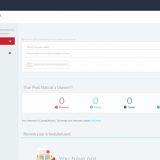
PinDrill [review]
POS:
Easily find viral content for your social accountsNEG:
No direct integration with Facebook, minor GUI issuesToday after days of testing and staying up most of last night Im finally doing my full review of PinDrill PinDrill is something that I have had access to for well over a week. In the course of testing this I originally had a ton of complaints. There where GUI errors, weird things with […]
Today after days of testing and staying up most of last night Im finally doing my full review of PinDrill
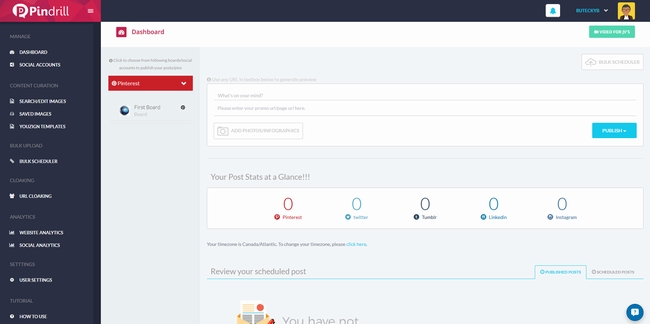
PinDrill is something that I have had access to for well over a week. In the course of testing this I originally had a ton of complaints. There where GUI errors, weird things with the navigation and things that simply did not work correctly. I gave the vendors a really hard time when reviewing this and frankly Im surprised they didn’t get sick of me. Even as late as last night I was on Facebook chat with them pointing out things that I felt needed to be improved. Most of these things, the more important ones, have been corrected, though there are a few things that I still feel can be done a bit better. Ill cover that in a minute, first though I want to talk about exactly what PinDrill is.
PinDril is a socal posting tool. Its designed to allow you to quickly find content such as mime quotes and info graphics that you can post to your social networks. By its name its fairly obvouse that this allows you to post to Pintrest but it also allows you to post to other social networks as well such as: Twitter , Tumblr, LinkedIn and Instagram. It does not directly allow you to post to Facebook but there is a way to do it which I will explain in a second. Of the networks available I tested PinDrill on Pinterest and on Twitter. I dont have a Tumblr account and Im not a big fan of LinkedIn personally as its more of a professional network than a strictly social one.
In order to make a post the first thing your going to want to do is search for a keyword. You can search for info graphics, quotes, or both.
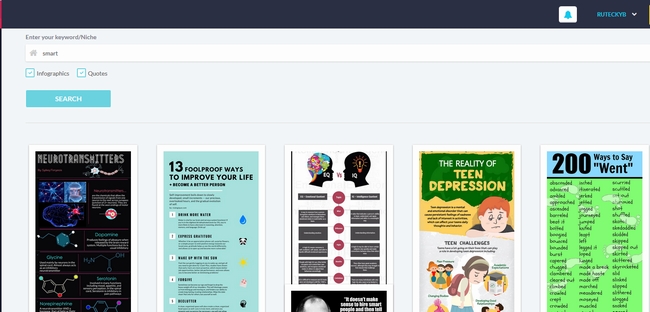
The system is very fast. In my testing it only took about a second to find dozens of relevant images for the keywords I search for and I did a lot of test searches.
After you find an image that you like and wish to use you have two options. You can either elect to post (or schedule a post) right away or you can edit the image.
The built in image editor is good, it has all the functions that you would expect such as adding text, image filters, resizing, and cropping. It also has a save and download feature as well which is going to be useful for if you would like to post to Facebook since PinDrill does not directly post to Facebook.
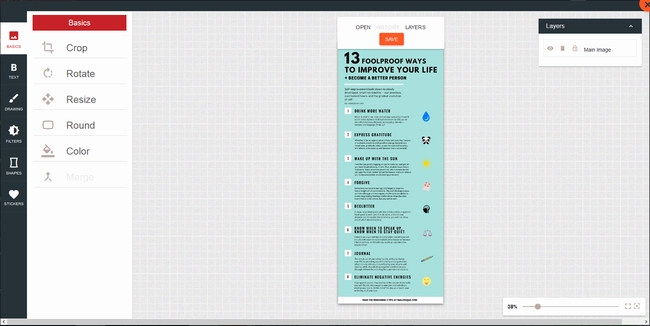
Though the image editor was of decent quality the one thing I did not like about it was the crop feature. In order to crop the image you enter in the dimensions that you would like to crop to. The problem is that if you enter in the wrong dimensions you might crop to much and the editor does not seem to have an undo functionality. This can make precision cropping difficult. A much better approach would have been to have the system allow people to use their mouse to select a specific portion of the image to crop.
The final step is going to be to actually post your image to your social accounts.
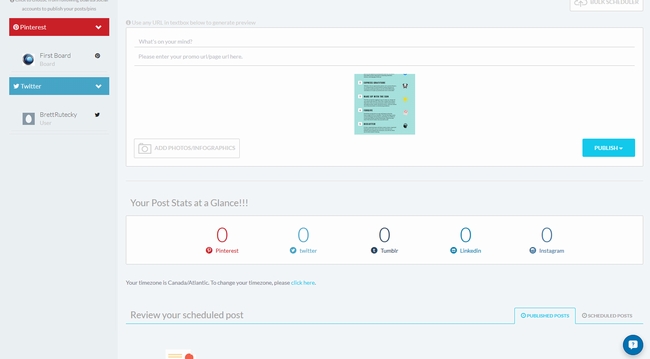
This is actually where I had the majority of my problems when I was testing originally.
First of all it was very confusing on how to select the social accounts that you would like to post. The way it was done was not very obvouse at all. However based on my feedback the vendors changed the interface and you can now easily see all your connected social accounts on the left hand side of the posting screen. You simply click the account (or accounts) that you want to psot to. This will add a little check mark next to the ones you select indicating that you post will be made to those.
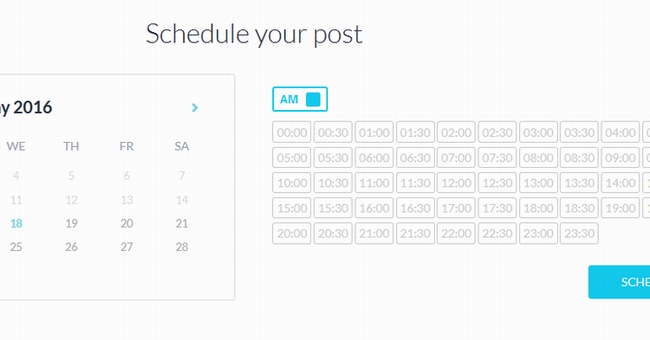
You then enter in your post text as well as an optional link. After doing this you can click the PUBLISH button and PinDrill will give you two options. You can publish right away or you can schedule you post to go out at a specific time (you can set your time zone in the settings so the scheduling is based on your local time zone).
The scheduling was very problematic when I was initially testing. New posts where overwriting ones in the existing queue. They where deleting them, replacing them. The posts where not going out at the correct times and sometimes not going out at all. I did a lot of testing on the scheduling, gave the vendors a ton of feedback, and even made more than one video for them showing issues I found. In fact this review is a bit late because I was doing final testing this morning on the live server to make sure there where no new issues from when they switched over from the test server late my time last night. Over all they corrected the issues I found. The scheduling works well now, posts go out when they are suppose to and are made correctly to the networks that you select.
There are still some weird GUI issues. For example one of the things I noticed with the GUI was when it displayed dates and times. In some places in PinDrill they had the times shown as a 12 hour clock format. In others it was shown in a 24 hour clock format. I suggested that they should select one format and stick with it throughout the software for consistency. If you look at the screenshot above you can see it seems they decided to change the scheduling time from a 12 hour format that it originally was to a 24 hour clock format. However as you can also see for some reason they left in the AM / PM selector, which was required for a 12 hour time, but makes no sense for a 24 hour time (there is no am / pm in a 24 hour clock).
Another example is the fact that there is no easy way to get back to the page that shows your scheduled posts. Scheduling your posts is one of the most powerful aspects of this. With PinDrill you can spend a day to schedule all your posts to your social network accounts for weeks in advance and basically put them on autopilot. But there is no easy way to get back to the screen that shows your scheduled posts. The only way to get there is to select an image, click to post it, and then you can return to that section. If you dont actually want to make a post you can just not post the image you selected but still there should have been a direct link in the main navigation menu to go to the scheduled posts screen.
There are several GUI glitches like this throughout the software. Things that do not really effect the functionality of the system but things that for sure would have made the system much more polished and refunded if they had done it better.
Over all though PinDrill works very well. I was surprised at how fast it did the image search for the keywords I entered. I like the fact that it it allows you to schedule your posts and basically make your social networks as ‘set and forget’ thing. Also the searching functionality is very useful. Often its hard to even find content to post to your networks. With PinDrill you can get all the content you could ever want quickly and easily. Sure there are some strange GUI issues that could be improved on but over all I feel comfortable saying that PinDrill is a useful tool for anyone using social networks that will save you time and in short make your life a lot easier.
UPDATE: I’m not sure how long it will work for but you can try coupon code “Pinoff5” to get $5 off at checkout.
A quick note about the reviews I do on this site. The product vendors give me access to their products for free in order for me to do my review. However I make no promises to them regarding the results of my tests or what I will write in my review. Should you click a link that takes you to a sales page for a paid product for sale this link will be an affiliate link and I will be paid a percentage of the sales price should you decide to invest in it.

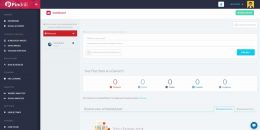




















Which additional features are includet in the upsell-processes?
Because I test the FE in depth and help the vendors sort out any bugs I find I normally dont have time to review the OTOs sorry.
Excellent review Brett. You even provided first-time users with a work-around to get back to the list of scheduled posts, saving those of us ‘in the know’ with a time-saving tip. It is so nice to have an honest review, and to benefit from the fixes already implemented by the developers in response to your testing. Hopefully, more of you suggested fixes will be implemented. It also appears favorable for the developers to fix any future problems promptly.
Brett, so I can half develop software, send it to you to review, you then spend ages testing and feeding back improvements for me. Good service Brett! Beware of email from Microsoft!
Well if its 1/2 developed Ill tell you to come back to me when its all developed .. but yea I test around 15-20 software a month.. a lot of what I do is behind the scenes actually helping other vendors to improve their products. I put a lot of time into this, because good products are good for us all, and bad products are no good to anyone.
great review thank you Brett. Another great effort trying to fix yet another unfinished product but ready now for use, thanks to you and after your extensive testing…It seems to be the trend now: launching products half way through development…I wish that all the products I bought in the past have passed and obtained your seal of approval..
When you guys buy through my links, read my reviews, share / comment etc.. what this does is give me authority, that authority empowers me to push the vendors to make their things better, since they want to make their products up to my standards in order to get me to promote as opposed to writing bad things about their launches.
Point well made Brett
Excellent strategy the tide raises all ships
Rase the bar
I purchased Pindrill on the 19th
And have yet to be able to access the product
After sending proof of purchase [paypal / JV Zoo]
My emails are polite and to the point
No help / no reply from support
Very frustrating
Let me see if I can get the vendors in here to help you.
Brett
Thank you
Hopefully a support person well help
Hey Andy .. Can you personally send me your receipt and Email to simon@thelaunchexpress.com
and that goes for any one who’s having issues i am here to help you..
Thanks
si
Simon
Thank I will send the information
I just check the support ticket and they have all been deleted
Don’t know why a support staff person would be so resistant to help some one after all the needed information asked was given
All requests were polite and to the point
Thanks Brett. I spoke to one of the affiliates and he said the image editor was only available if you bought the first oto?? I saw a preview video of this and it was not very good. Thanks for your input.
Oh I was not aware of that, thanks for the clarification. Also to point something out, there is very little reason to use the image editor, your searching for quotes and infograhpics, so they already have text on them etc. I would not pay extra for the image editor.
Hi, What about FACEBOOK integration?
What about it? As I say in the review this does not directly integrate with Facebook at this time, you need to download your images and manually post them to Facebook if you want.
I think you should charge them for (a) Design feedback and (b) QAing their product. I’m interested in the concept of the app but do not have faith in the vendor based on your review. If you had not given them the feedback you provided at the 11th hour before launch, their launch may have failed with so many software issues and users wanting refunds.
I think you should create a course for IMers who are not programmers detailing what MUST be done before selling any software product.
1. A sound functional spec
2. User Interface
3. a thorough QA or QC (testing)
4. Beta Testing – basically what you did for them.
Maybe I’ll create this course myself.
Because the seller did not do these basic SPLC processes well enough, I will wait for the next product that provides a similar functionality. Maybe Brett will code the next Pinterest app.
Great job on saving their butts. They should reward you big time fr saving their launch 🙂
Your looking at it the wrong way saying you dont trust them. They could have just as easily told me to piss off and released it with bugs. But they didnt. (some vendors do) Instead they worked their tails off to fix the issues I had with this. That should tell you that they want to make a good product for people and not release something that is buggy, which is a credit to them not a bad thing.
I agree with you Brett, it is great that first you have the authority, and second that the vendors work to fix and improve before launching.. Thanks for the great review, and tips. I wish I knew you 20 years ago, we could have made money when I was in advertising, and had to make my own programs in Basic, and DOS 3.5… Before I became disabled, and a head, back injuries…. And when I had money..
Now all I have to do is get my Gator site fixed for Monday Home Work Assignment…
Like John Lach said here, I agree totally with you Brett..At least these guys have listened to you and dealt with the issues, where most of them will just ignore you or worse: Get angry with you for pointing out the problems. So yes that tells me also that they want to make a good product to please the potential buyers.
This seems another case of a product rushed into the market without enough beta testing. I think I will wait for version 2.0
Well I think I did about a months worth of testing over the last week. But if your uncomfortable with it then you for sure should pass. My goal with my reviews is to help people make an informed purchase decision. If I did that for you then I have done my job 🙂
Any problem with using other people’s content without permission or attribution?
Well I dont know what you mean by ‘problem’ and Im not a lawyer .. people need to make a decision based on what they are comfortable with.
Can you connect multiple Pinterest accounts with basic version?
I only have one account so Im not totally sure. Let me get the vendor in to answer you.
Hey Stef, yes you can add 1 Pinterest accounts in s the basic (lite & core). You can add upto 5 accountes per social media on other networks. Hope this helps 🙂
Excellent!
I am in.. just because of your Bonus offer.. hahahaha..
Thank you Brett..
I have software similar to this minus the Pinterest. I will still get it though for the bonus! Are you still providing support for CBR for your Agency bonus?
Yes I do all the tech support / updates for my agencys
Thanks
Thank you Brett. I already buy it just for your bonus 🙂
Hi Brett – thanks for your great reviews. I just bought Pindrill and I noticed that it looks like the software no longer does bulk uploads. All you can do is use the bulk scheduler. Is this a permanent change? I bought this to scape my shopify stores to make my pins/graphics.
I did not test any uploading, I was more interested in searching, you will have to contact the vendor for clarification on that as they are the most qualified to assist you.
Did you see the update version?
Not sure what your asking here .. sorry.
Brett, Do you have any future plans to review InstaNiche? If so, when?
No I dont have plans to review it. You should join my FB group though, people who actually purchased it where talking about it on there.
https://www.facebook.com/groups/1649180621986737/
Hi Brett. Im a little bit Confused about pindrill. A few affiliates is advertising it AS a free traffic generator and it is a traffic software and training. After Reading your review and the sales page, I’m kind of Confused Wether it is a traffic software or only a software that helps you managing and posting on social accounts easier.
Nana
Social Media will generate you traffic. Honestly you sound like you might be new to social media sites in general. If you are you honestly might want to pass on this one for now.
Thanks Brett for your review and effort. Bought thru your link 🙂
Hi Brett thanks for your review, it has given me the confidence to go ahead with the purchase and i will do so through your link. It’s a great deal for a one time payment vs. all the other things out there that charge a monthly fee.
I found the tutorial poorly done–didn’t bother to script and meandered with off the cuff presentation. I also have a bad time understanding eastern accent..
I didn’t even watch the tutorials and was able to use the system without issue.
Brett,I must say I’m very impressed,this is what a review should be like.
There are many annoying idiots who claim to review when all they’re doing is ,either repeating what the vendor has already said or trying to sell you their product instead..
Well done,and thankyou for a real review
I got this software, didn’t like it. Asked for a refund and seem to be getting a run-a-round. It’s been three weeks and several communications, and no refund.
Why didnt you like it?
I had a terrible time understanding the tutorial. The eastern accent is hard for me to understand and follow. Plus I tried to purchase it through you to get your bonus and it went through someone else insted, so I missed your bonus.
Hi Brett,
After using it for a few more weeks since first publishing the only REAL review on the web about this, how are they doing ironing out the bugs? Would you recommend it still?
I test 20-30 different products a month, I have not used this one since my review (I have not had time). Them fixing little glitches would not make me like it any less though, so at worst its as good as it was when I reviewed / approved it.
Thanks so much for the great reply. I like the honesty and know that you are not trying to plug a JV Zoo product. How about adding text to the posts we curate, for example, to Pinterest. How about adding a personal URL?
I have been using Pindrill for a couple of days, but I am unable to post to Instagram. It keeps giving me an error. Any one having the same issue with Instagram?
Did you contact the vendors for assistance?
Hi Brett thank you for your response. Which vendor am I to contact?
Ummm .. the vendor of PinDrill?
Can you post your own artwork and content, as opposed to the images they provide?
yes I believe you can.
Hi Brett,
I purchased Pindrill two days ago
Unable to log in – the details provided via paypal/JVZoo do not work
No help / no reply from support – left 3 messages on their support system
Very frustrating
Any chance you could help?
Thanks
Do
I forwarded your message to Simon.
Hey!
Really sorry about this!
Can you email me right now so I can keep you updated with your set up and when we’ve emailed you etc! Simon@thelaunchexpress.com
So so sorry about this again and thank you to Brett for letting me know!
Will speak to the support team and see what has happened there!
Thanks
Si