
Video Vibe Pro [review]
POS:
Lots of templates that you can easily editNEG:
No project save functionToday I’m doing a review of the new Video Vibe Pro software. So what exactly is Video Vibe Pro? Well its a desktop (Adobe Air) software that aims to be a complete solution for using video to do affiliate or CPA marketing. One thing that I feel the need to speak about right away before […]
Today I’m doing a review of the new Video Vibe Pro software.
So what exactly is Video Vibe Pro? Well its a desktop (Adobe Air) software that aims to be a complete solution for using video to do affiliate or CPA marketing.
One thing that I feel the need to speak about right away before I really get into the software review, is the fact that this software impressed me before it was even finished installing on my computer. How you ask? By the fact that the vendors of this software went through the expense and effort to become verified Adobe publishers.
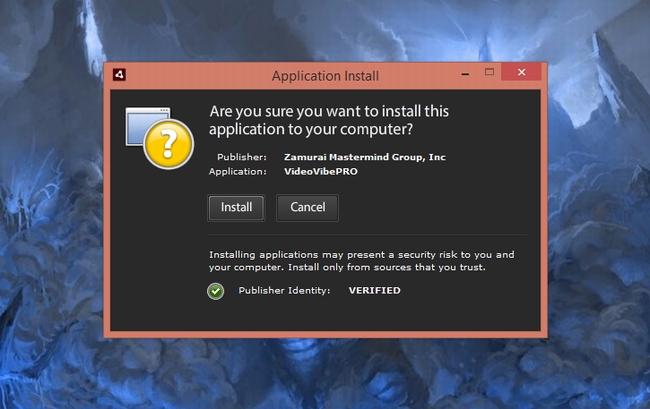
While this may seem like a very small thing to most people. There is some work involved in being a verified developer as well as a cost of a few hundred dollars. Because of this just about every vendor of Air software that I have seen does not bother going through this process. However Joshua did. In my mind this shows a genuine desire to create a good solid, lasting product, as apposed to someone just spitting something fast for a quick cash grab.
After installing the software I was presented with a screen that shows the basic steps of Video Vibe Pro.
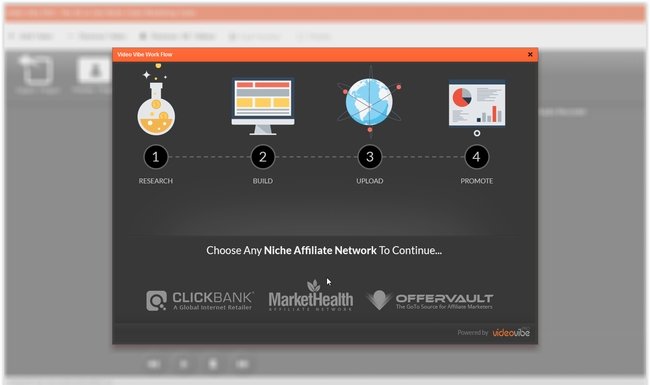
I will cover each step one at a time.
#1 Research: In this step you can search one of three networks for digital products to promote. The three networks are ClickBank, MarketHealth and OfferVault. Searching is quick and easy. You simply enter your niche keyword(s) and click the search button. You will then be presented with a list of related products on the network you are searching along with relevant data such as conversion rates and commission payouts. Next to each product listed is a ‘Join’ button that will then take you to the products affiliate page where you can request permission to promote that product (or sign up to that network if you have not already).
While its cool that they put this inside of the software to make it an ‘all in one’ system, personally this feature did not super impress me. Not that its bad or anything. In my testing it worked very well and the only complaint I had about it was that the search results where not sort-able. But just that it was little more than a minor time savings. I could just as easily open a networks website in my blog and search right on the network.
#2 Build: This as you have probably guessed is where you build your marketing video. Its also going to be where you spend the majority of your time when using this software.
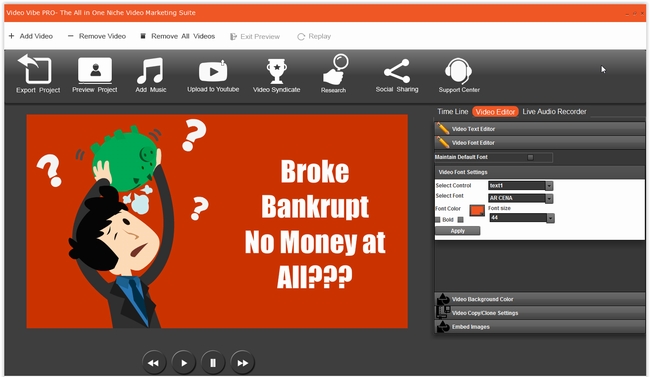
Now to be totally honest this really is not a video builder. Why do I say that? Because you don’t actually make a video from scratch. What you do is start with one of the pre-made video templates and then customize the template to suit your needs. At first this might seem like bad thing but actually its really not because a) most people will want to make videos fast and not want to spend hours making a new design from scratch and b) there are so many templates in so many different niche categories. I did not count them all but there must be well over 100 templates. These templates are also very customizeable, you can edit all of the text, font, colors, backgrounds, add your own voice audio (which you can record right inside of this software) or one of the 10 background tracks they provide. Also because you can mix and match individual scenes from different templates you can make something that is totally unique and not just edited.
When I tested the video ‘builder’ it worked well over all however there where some minor quirks that I found. For example in the screenshot above you will notice that I have the video text settings section open. It might be hard to see in the graphic but on the lower left are two check boxes you can click. One is to make the text bold and the other is to make the text italicized. However the text for the italicized check box is white and you cant see it on the white background. This is a minor / GUI issue. When testing this over the last two days I found a couple of these little minor things. I reported all of them to the developer and was even speaking to him last night at around 1am (my time) helping him go over everything to make sure any of these where ironed out.
There is one thing that I did not like which has yet to have been changed though. In the screenshot above you can see the controls and the options for the video builder. What is missing? Ok Ill tell you. A save feature. You can not save a project in progress and then come back to it later. You must complete your video and export it all in once sitting. Personally I think this is very lame and I was very vocal about this to the product vendors. While its not unrealistic to expect people to make an entire video in one sitting since videos can be made quickly with this software using the template system I still think that people should have the option to save a project and then finish it later if they need to. The vendors have said that they will be adding this in the next update (which I don’t doubt they will be making) but I as you all know don’t review promises, I review products. While this is not a ‘deal breaker’ for me since videos can be made quick anyway it is the major reason I rated this product 3 stars for execution (good / average) instead of 4 stars (above average / great).
#3 Upload: After completing your video you can then export it as a Flash file (.flv) or as a video file (.mp4). Also if you want this software can automatically upload your video to your YouTube account for you once it is exported. Ill be honest this something I was not even interested enough in to test. You have to put your YouTube account info into the software and again while its cool that it is built in as an all in one thing, it only takes like 10 seconds to just open your browser, go to YouTube, click upload, find the video where you saved it and upload it yourself. Having it in your software saved you a few seconds but nothing more. So while its nice they put it in here its not something super awesome or anything.
#5 Promote: In this step you can promote your video on different social networks.
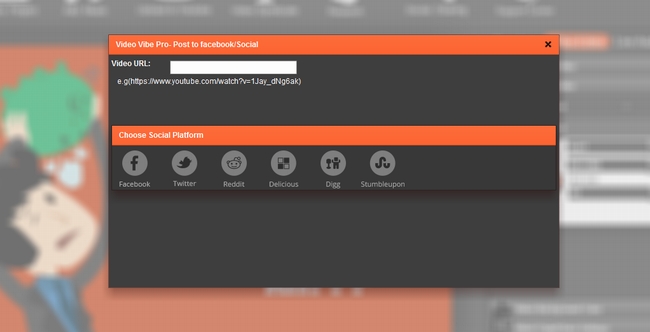
The way it works is you click the promote button and then you are given a screen where you can enter the YouTube URL of your video You then select one of the available social media networks and the software will open a share dialog that lets you post to the social network. This is another thing like step 1 and step 3 that is cool to have included and beneficial to have all one one place but that is only a minor time savings. While its great to have these things inside of the software I could just as easily open the social networks in my browser and share my video URL manually. It would only take 2 or 3 minutes tops so once again this feature is more of a minor convenience / time savings.
As you might have guessed the thing that I really like about Video Vibe Pro is the video builder. The other features save you a little bit of time but I really think that video builder is where the real value is. Specifically in the number of templates that they provide. Because there are so many templates and because you can mix individual scenes from different templates anyone can make really cool high quality, customized explainer type videos with ease. These types of videos do very well for all sorts of marketing. Also you can sell the videos you make to your clients / customers or even as a service (ie Fiverr etc). (These kinds of videos normally are sold for around $5 per 5 seconds on Fiverr)
While having the niche research, upload and social share features right inside of the software is a bit of a time saver and a nice feature its the templates and easy of building cool explainer type videos that I really like. Is this software perfect? Not at all. But I do fully believe that this is not some fly by night launch that is going to vanish in a month. Joshua spent the time and money to be a verified Adobe publisher, which shows me that he intends to maintain and update this for a long time. Also with the sheer number of templates and the value that they bring (especially with being able to sell your videos to customers) I feel confident in saying this this is well worth considering.
A quick note about the reviews I do on this site. The product vendors give me access to their products for free in order for me to do my review. However I make no promises to them regarding the results of my tests or what I will write in my review. Should you click a link that takes you to a sales page for a paid product for sale this link will be an affiliate link and I will be paid a percentage of the sales price should you decide to invest in it.






















Brett Rutecky makes me want to buy everything he reviews.
Another great review, Thank you sir and fellow smoker 🙂
Promotion Function is really nothing special! This software’s Vendor claim that It can help you generate 6 Figure and passive income! No one believe the claims On Sale papage. It is is really HYPE
As you can see in the review I personally feel the value is in the video creation aspect. Specifically the many templates they include.
Stellar review as usual. You continue to provide us with invaluable insights into what makes a good product and what deems one a waste of time. Not only do your followers benefit but the product creators as well as you quickly discover the shortcomings, oversights and glitches that they can remedy if they so choose. I know you were busy this weekend…….
Brett you saved me from making the mistake of by Video Promo Pages and I appreciate it.
I would have been extremely pissed off and would have felt ripped off like you pointed out in your review.
Thanks a bunch.
Hi Brett…
Does Video Vibe Pro allow you to export these videos to your hard drive, or just upload direct to Youtube? I haven’t seen or heard any mention of an export option in any of the demo videos I’ve seen so far.
Supposed I wanted to create a video using some of their slides and then edit the output together with clips from something I created in Explaindio then over to Camtasia or Screenflow; then upload that hybrid it to Youtube outside of Video Vibe Pro.
What I think I like about Video Vibe Pro are the traffic building features.
Yes you can export to your hard drive as a. flv or as a .mp4 video, I show this in the review video and I say it in the text review. I would strongly suggest you either watch the video in this post or read the review. This way you can make a much more informed purchase decision.
Don’t know how I missed it in both places. My apologies. I know you’re very busy. I’m going to buy it. From you.
Thanks!
No need to be sorry, I just wanted you to go over the review so you can make an informed decision 🙂
Did you ask why JVZoo isn’t included in the network – or of there are plans to include it in the near future?
No I did not ask why. I assume though it is because JVZoo is still in the middle of creating a full featured API. Personally I cant wait until they get it done, I have all kinds of ideas that would be great for JVZoo once they have a complete API.
Brett,
As always honest and straight to the point great review.
Hello Brett. Just purchased looking forward to the bonuses. Will send the receipt over to you shortly. Great in depth review. Thanks, Tab
Thanks for the review, Brett, and your great bonus offer. I was not planning
to buy any more “stuff” for awhile. However, this does have some enticing
features. I like their use of a private network (PN) of quality sites in various
niches to drive targeted traffic. That should add good value besides the video making
component.
Huge fan as you know!
I have a question that maybe or maybe not brought up in some of the conversations…can we use videos we have made and import them into the software? What the big takeout to me is the sharing on the networks to help get the video ranked…
Thanks!
No you cant import existing videos into this. This is more about using the templates to quickly make a good quality video than it is about being a full featured video editor.
Hi Brett
Thanks for the good review. I think this product is excellent for someone that is new to this whole concept of Internet Marketing especially You Tube. My only concern is the Ranking of your video in You Tube and Google. How will you know when the links will be indexed by google, and how long will it take. I would like to have a lists of all the links to your site to make sure that google sees them as soon as possible to rank your video.
No one can really say how long it takes a link to index in Google. Here is a pro tip though, something that I use a lot. Post your YouTube link to Google+ .. G+ posts rank very high and very fast. I have done that many times with videos and reviews to get a link high in Google quickly.
Nice review, thanks!
If Joshua Zamora hadn’t just been associated with VideoRankr – a classic example of churnem and burnem marketing I’d feel a lot better about buying…
Questions:
Can we upload our own media?
Can we bypass the provided affiliate portals and still use the system?
Thanks
#1 No not at this time, its more of an editor than a video builder, you customize the templates, not make a video from scratch.
#2 For sure, in fact I feel the real value is in the video templates / editor etc. not the other stuff.
PS) To be fair Joshua was just contracted to handle the marketing of VideoRankr. It was not his product. I did review it though:
http://brettrutecky.com/Software-detail/videorankr-review/
I purchased this solely for the bonuses Brett is offering. I already have Video Maker FX and Explaindio which do the same thing as far as video creation. The bonuses Brett is offering are worth the price of the software though.
Hi Brett
Another honest review from you again.
One question for you, can you add your own templates & images?
Regards.
Kevin
At this time no you cant.
Hi Brett – curious, on the SociVids wordpress plugin that we get rights to, are there any screenshots or video walkthroughs of how that works as a standalone version, versus the SaaS version? Are there hosting requirements, like an SSL certificate, the customers need? Is there any help info or tutorial, for the end customer, built into plugin?
Thanks, and really cool bonus!!
It functions exactly the same as the SaaS version. Even the interface is the same. Though it was coded largely from scratch because it needs to well .. be a plugin. You will need a SSL on your domain if you want to post to Facebook (because Facebook is a secure site). However several hosting company’s will give you a fee SSL. HostGator is one that comes to mind from the door.
Hey Brett,
Love your review as always. I do have a question though about SociVids WordPress version. I purchases the original hosted version and of course the reseller rights of the WP version is great, but is there any difference between the two version of SociVids as far as functionality?
No the two versions function separately. I originally intended to release the plugin version for resellers who want to totally white label (rebrand it). But I never did.
Thank you so much Brett for your as always quality reviews.
this particular review i was looking for delivers big time.
Best.
Hey Brett,
Before I make a purchase I have a couple of questions about your bonus. I bought SociVids from you and I really like the product. So much that I would love to have the re-seller rights for your software. My question is this, what is the difference between the wordpress plugin and the version I recently bought from you? Which version is better? If you could, maybe you can explain the differences of the 2 versions in a little more detail.
Dave
They are exactly the same, only one is a WordPress plugin that you host yourself. From a re-sellers perspective this has the advantage that you can have it re-branded to your own name / company.
Have the bonuses been sent out yet? I sent in my receipt this morning and I’m anxious to get my hands on that socivids WP plugin.
They are coming shortly. Just waiting for the webinar link from Mike. He was flying today. Sorry for the delay.
I’ve bought it because of the bonus – great bonus!
But for anyone that bought video maker fx or explaindio, I guess some slides are compatible with video vibe pro. You just have to change file extension to swf and copy / paste inside swf folder.
No save function and it’s 2015? Unbelievable! How can a product with so much work gone into it and where the developers have got themselves Adobe approved not have this in? Most definitely whilst you’re learning you would need this. It’s a shame, as this product seems a great shortcut to an end result (fully finished video) for the less creative of us. I think I’ll wait for Video Vibe Pro 2, which will no doubt be out next year! I know this may be added but not got the faith in the product now.
Thanks for the review as always Brett.
Great review as usual and a great bonus, thank you, sir
Awesome post and liked the huge bonus along with the articles.
Hi Brett, I do enjoy your reviews and would buy from you if it would allow you to do voice overs. It does not look like you can and I hate the slide show type videos….Cheers! S
Well then you must not have watched the review video 🙂 Because in the review video I clearly say, and show, that you can add a voice over to your videos and can even record the voice over from inside of Video Vibe Pro. Also to be clear these are more of explainer style videos (with animations) than they are slideshow videos (which tend to be static + text)
As always, appreciate the work you truly put into your reviews. I know about this one, but more on OTOs would always be great to read, as they often make or break the deal for me. If I get an incredible price then find out I’m feeling I’ll miss the boat without a very pricey upsell feature, I develop a lack of fondness (ha ha) for the marketer who repeats technique. Talking generally, not about this OTO, per se.
OTO’s should not be a consideration in your purchase decision. The FE offer is either a good value worth purchasing or it is not. What you are offered later has no bearing on if the FE offer is a viable investment. People need to learn that, if they did, they would make better purchase decisions initially and would also feel less compelled to buy “expensive OTO’s” compulsively
Can you tell me if there is any value in ranking factor ? does it rank better than tube pilot ? is the bonus worth buying which is the syndication aspect of the products or is it just worth buying basic for the video aspect ?
I was not so excited about the ranking factor honestly. For me the value was in the video templates and the fact that you can edit them to make cool explainer style videos.
I truly don’t need this! (already own tons of templates, I’m set in the video creation dept.) But you never fail to make the bonuses you give away, easily worth the cost! I’m not buying it because I literally don’t need it. But it looks good. Definitely an all in one, get it done, kind of software. People, if you’re the least bit interested, buy it for Brett’s bonuses. I’ve bought a few things just for those alone and it is always well worth it!
I won’t touch any thing the Zamora puts out. All of his last 3-4 products were ineffective or not supported. He has become more of a marketing person than a real product person. Just not worth the trouble to feed his pockets.
The thing that a lot of people dont understand is that many marketers .. market products as well as produce them. For example I only produce products. Everything that has my name on it is mine. Some people sell products of their own and also do the marketing. Because of this they sometimes get blamed for a bad product that is not even theirs.
Brett, I fully understand that. I have been dabbling in IM for years and have developed software myself and Joshua seems to promote products that have not been tested and in my opinion alpha or beta tested. Many times I have found obvious issues that the developer says “Oh, didn’t know that was a problem.” I know he is not the developer on most of his products or all of them. So I am only say, in my opinion, he makes some bad choices in what he markets. VSP’s are WAY too much hype and little on the actual product. Also, as long as I am ranting, testimonies on products are almost a joke. How can so many rave about a product then within a few minutes I find issues. Not once, but many times. I prefer the old days with software is tested and actually does what it is suppose to do without pricey OTO’s and add-on’s. However, I am afraid those days are over.
Brett, thanks for your great reviews.
Ray
Loved the review, actually had another window open ready to purchase from some random marketer, and decided to google some reviews and came across your review. I will be checking back on your blog often, keep up the great work!
Hello Bret. Is there a possibility to add music and my voice recorded audio together?
Secondly, can I create my slides without using any template?
It seems to be either voice or music but not both.
As I said in the review, you dont build videos with this from scratch, you edit templates.
Hi Brett,
Great review and irrestible offer.
i buy Video Vibe Again from your link.
and now i have two video vibe. sounds crazy because i wont miss your bonus.
here my receipt {personal information removed}
wait for your bonus.
Regards,
Ari
Im glad you liked the offer, but its not good to post your receipt ID in public like that. Please follow the instructions and email me your receipt ID. I will respond with the bonus links.
Hello Brett, I am very glad when reading your review, your idea give me an inspiration. Thank you sir
Hi Bret,
I almost bought Video Vibe but I said I must visit your site first, the major problem I have had with video marketing is TRAFFIC, so I thought video vibe solves the problem with the hype on the so called secret traffic source, now that you did not even mention anything about it, I feel dissappointed. What happens to your customers who already have socivids, would they get the wordpress plugin? I already got video auto click wordpress plugin, would it be the same for socivids?
I ask because the rights you are giving with the wordpress plugin is something to get.
Thanks.
Everyone who buys VVP through me gets the WordPress plugin version, with all the rights included.
PS) There is a reason I chose SociVids (wordpress) as the bonus .. Video Vibe Pro makes videos (at least thats where I feel its value is) and SociVids gets videos traffic .. its a perfect match.
Thanks for the review Brett, I am really interested with this offer especially the bonus.
My question is: when I use the SociVids plugin, will it use my domain instead of your domain (vsrv) for sharing the video?
Yes it will use your domain instead of VSRV .. thats one of the advantages of the plugin version.
Hello Brett. Just purchased but mostly for the bonuses.
Make sure you send me your receipt ID and I will forward you the access links.
Its done, thank you again.
Hi Brett,
Just wondering if you have not issued your socivid wp plug in bonus yet as above. I
I have sent the receipt days ago with no response.
I know you are busy with your new project needing beta testers but please let me know the status of the bonus. I am raring to promote it on my end.
Cheers
Carlo
Hey Brett nice review and are there any bonuses that are available with this product. Thanks
Hey Brett, I just discovered you, great review.
Quick question, I just checked out the sales page, what’s the deal with their ” private and unique social syndication strategy to generate MASS targeted buying traffic from social media” traffic method? They also mention how the traffic method is “100% unique”.
I didn’t see this mentioned in your review besides a simple upload to youtube and sharing via the main major social media sites. I’m I missing anything?
Thanks
They have a feature that is suppose to post backlinks or something. There is no accountability in that feature at all. I totally discounted it.
It wouldn’t allow me to upload to youtube! The syndication?????? is all I can say. even the social site sharing didn’t work properly for me?
Hi Brett, thanks for your review . Re. Hardware requirements.
I now have this , but my old laptop has gone kaput and cant run it on my tablet. Im on a strict budget and wondered if you could tell me what is the minimum spec for a windows laptop to run this . Should i think , video editing ? i5 , 4gb ram ? Or will less suffice. Could save me hundreds as i dont need high spec for much else. Though i am new to IM so not sure what other demands will come down the line.
Kieron.