
Social Neos [review]
POS:
Lets you create squeeze pages inside of blog postsNEG:
No help built into the plugin at the time of testingToday I’m doing a review of the new Social Neos WordPress plugin. So what exactly is the Social Neos plugin? In short its a content locker. Its a plugin that allows you to lock specific content on your site until the user takes a desired action. This desired action can be one of a wide […]
Today I’m doing a review of the new Social Neos WordPress plugin.
So what exactly is the Social Neos plugin? In short its a content locker. Its a plugin that allows you to lock specific content on your site until the user takes a desired action. This desired action can be one of a wide range of things that this plugin supports. You can lock specific content until the user opts in to a signup form, until the opt in with Facebook (which will also allow you to send them Facebook notifications), or until they ‘like’, ‘+1’, or ‘Tweet’.
Of all of these options the one I was most interested in was the optin form. The log in with Facebook was nice because it will allow you to send them Facebook notifications however for me I was mostly interested in locking content that can only be opened unless they opt in. What this does is basically allow you to turn a blog post into a squeeze page.
But why would you want to do this? In fact why do I want to do this?
Squeeze pages are a time tested and proven method for building your list. They are about as old is internet marketing itself. The way they work is simple. You create a page that has little more than an optin form and a description of the freebie that the user can get if they optin. Once they optin you redirect them to a different page where they can get their free gift. While squeeze pages work very well they where never really designed for people who have websites or blogs that they actually want to get traffic to.
You see if you have a blog, such as a review blog for example (but it really can be almost any kind of blog even ones outside of the IM niche) one of the main things that your interested in is getting traffic to your site. The other thing your interested in is building a list. Normally when you drive traffic you have to select one or the other. Either you send traffic to your squeeze page and try to capture an email or you sent traffic to your blog.
However by locking content you are in essence making the blog post or site page the squeeze page. What this means is you can sent traffic to the blog post which lets them optin in order to access the special post content. But even if they dont optin at least you got the other thing you want, traffic to your site. You have to remember that no squeeze page converts at 100%. A large portion of the traffic you send to any squeeze page is not going to optin. With a normal squeeze page there is nothing else but the optin, so if people decide not to optin to get your freebie they are lost and that traffic is wasted. However by locking content and making the post a squeeze page at least they are on your site so even if they dont optin they still might be interested in your site itself. They might browse around, make a purchase, in fact they might decide to optin in anyway after viewing your site and getting some faith in the kind of content you provide.
Also there is a cool flip side advantage to using a blog post as a squeeze page. Google will index it. This is a very good thing because what this means is that you will not only get traffic from the PPC or other traffic sources you actively use but you will also get organic traffic from Google. This is something you will never get from the ‘traditional’ squeeze page which has little more than an optin form on it. Google never indexes them because they are the exact opposite of what Google wants to see when it ranks a site. Free traffic to a optin. Why would anyone not want that?
The Social Neos plugin allows you to quickly and easily lock any content on your blog. In the review video I described using it to lock a training video but it can actually be used to lock any kind of content you want. Everything from videos, to download buttons, to text content can all be locked and require the user to optin in order to access it. This means you can use it to deliver any kind of freebie gift that you can think of.
While the plugin does work well and is easy to follow at the time of testing I did notice that there was no built in help in the plugin. This is one if my personal pet peeves and I mentioned it to Martin. He said he will look into adding a help section with some tutorial videos, but Im not sure if this well be added by the launch time. I did notice though that it does have a ‘support’ button right in the plugins dashboard which takes you to a ticket system. So if you do need to contact support there is an easy way to do that from the plugin.
Setting up your lock is very easy. If you want to use the log in with Facebook option you will have to create a Facebook app and save its details to the plugin. If you dont want to use the log in with Facebook this plugin integrates with 4 different autoresponders.

To link up the autoresponder all you have to do is enter the form code that you get from the one of these 4 that you use. The plugin will then pull ‘map’ that to its own signup form which you can customize when you create your lock.
Once you have your autoresponder or optionally your Facebook app set up you can then get to making your lock. You are given a lot of options in setting up your lock. Everything from the overlay color, graphic, texture and transparency is totally customizable. If you decide to use the autoresponder / form option instead of the log in with Facebook option you can also fully customize the optin form.
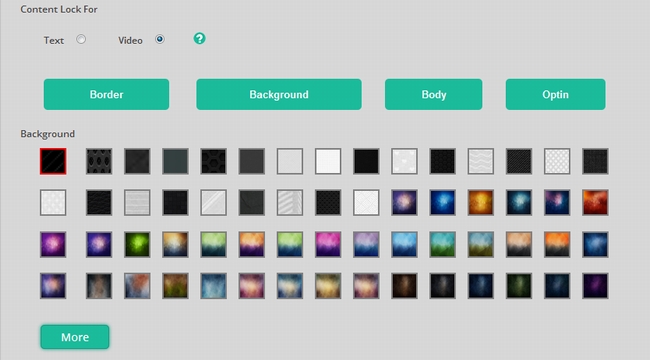
While there where a few things I did not like about the interface. For example the fact that the live preview for a ‘video’ lock only shows a place holder video and not the actual video you are going to lock and the fact that you have to do a lot of scrolling to see the preview after you change a setting, over all I found the interface to be very flexible yet easy to use.
Once you create your lock you can then save it and you will be taken back to the main dashboard. From here you can get the custom short code that this plugin creates. After you have your short code simply go to the post or page that has the content that you want to lock and put the short code around the content. The content is now locked and site visitors will not be able to access it until the take the desired action (which normally will be opting in).
So who do I think this plugin is going to be good for? Well first its going to be good for anyone who wants to build a list (and that should be just about everyone) but more specifically its going to be good for anyone who wants to build a list and also wants to get traffic to a website. For example this is a great plugin for me. I like everyone in internet marketing need to build my list, but I also want to get traffic to my site. This will allow me to do both at the same time by letting me turn a post on my site into a squeeze page. In fact here is an outline of a strategy that I intend to follow with this plugin.
1) Use this plugin to lock either one of the existing training posts I have or a new one that I will create. I have not totally decided if Im going to use a new training or not, but I might use the re-targeting training I created or I might create something totally new.
2) Use targeted Facebook ads to send low cost traffic to the locked training post.
3) If people optin to get access to the free training great I captured their email and added them to my list. If they didn’t well at least I got a visitor to my site who might browse around, read a review and just might buy something, or even become a regular reader.
With this method Im getting a two for one on all of my Facebook ad clicks. I’m getting the chance to capture their email and I’m getting a visitor to my site.
If you dont have a website that you would like to get traffic to then you might not need this. However if you do have a site and you want to be able to build a list while at the same time getting traffic to it then I think this is very well worth considering.
Martin has provided me with some amazing bonuses for everyone who buys Social Neos through my link. When you pick this up you will get instant access to all of these bonuses right inside of the plugin members area:
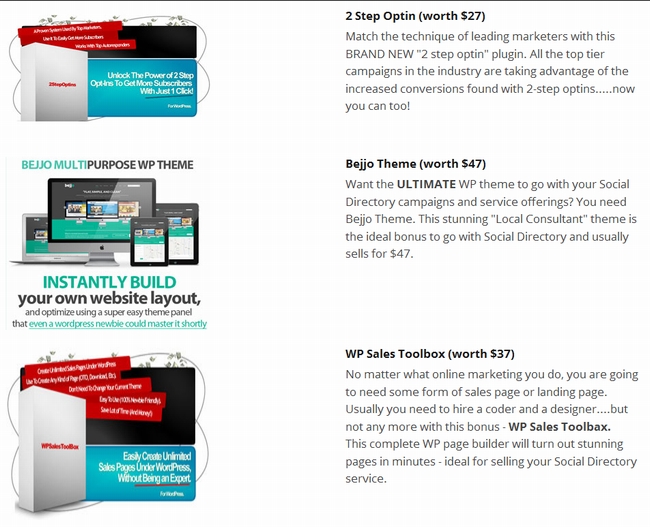
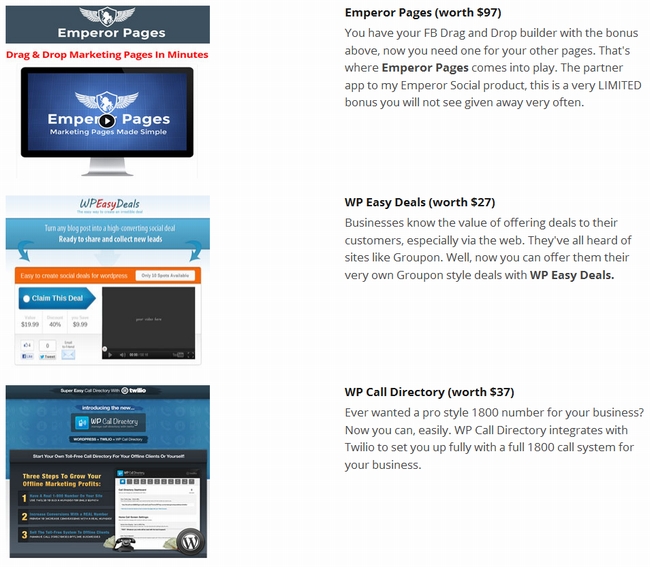
Click here to get Social Neos and instant access to all of these bonuses.A quick note about the reviews I do on this site. The product vendors give me access to their products for free in order for me to do my review. However I make no promises to them regarding the results of my tests or what I will write in my review. Should you click a link that takes you to a sales page for a paid product for sale this link will be an affiliate link and I will be paid a percentage of the sales price should you decide to invest in it.






















Hi Brett,
I’m running Amazon websites and it’s against Amazon TOS to lock any content on my websites. I corresponded with them about this and they were very clear: My account will be banned when I use a locker like this………..
Then dont lock content on Amazon websites 🙂
Hi Brett:
This is similar to absolute jacker?
I have not used Absolute Jacker but yes I think they are similar. Though I think Absolute Jacker is about locking other sites in an IFRAME on your site not about locking your own content.
thank you Brett.
Great plugin.
Martin said in his demo video that he will be adding more ARs.
Ror the time being if you don’t have any of the listed ones here, can you just paste the form code?
many thanks
Honestly I believe you need to use one of the AR’s on the list. MailChimp is on here though and thats kind of the ‘fall back’ AR since you can get an account for free with them.
I’ve just been on a chat with Martin’s support, apparently you can paste generic form code. also I can add my AR to the wish list and they will add it?
One more question Brett, if I may:
is FB ok with this kind of setup, I mean can I send traffic to a post where the content is locked?
I suppose you need to make it look like some kind of article then you have the locked form bellow your article?? any thoughts?
many thanks and thanks again for the detailed review…I’m going for the plugin anyway..
I dont see any reason why Facebook would have a problem with content being locked and requiring an optin. This is basically a squeeze page and people use Facebook ads to send traffic to squeeze pages all the time. I personally would have some content showing though just to give people a ‘taste’ of what they will get if the optin.
i still don’t see people being willing to do a ‘social lock’ on content unless it is massively compelling. A squeeze page maybe but certainly not typical content on a blog.
A social lock is no different than a squeeze page. What your not understanding is that you dont have to ‘lock’ just a ‘typical blog content’. You can lock a training video (I get a lot of optins from training videos). You can lock a download button. You can lock anything. You are correct that people are not going to go out of their way to see a ‘typical blog post’ .. but thats not what you should be locking. You should be locking something special that makes it worth it to them.
just want to be sure before buy
1.in sales page it say it will lock fanpage timeline post ! but so far no real example
2.also it say the system can help me send notification thru facebook that can be seen by all devices ! but I know fb notification can only be seen on desktop not mobile
please correct me if something not clear here
Im not quite sure what “lock fan page timeline post’ is suppose to mean honestly. As for the notifications, app notifications for sure dont work on mobile devices. Perhaps they are using a different kind. I will contact Martin for clarification.
Do i need SSL for facebook?
If i put an optin on multiple pages on a blog to protect content, if some one optins the first time, will they get instant access to other locked content, or will they have to optin again?
If yes to the above, does that mean that there will be no need to share the second, third time etc? to get access to content that is locked to first time visitors?
Your thoughts Brett
I spoke to Martin about the SSL and he said the thought it might be needed but would have to confirm with his developer. However I am a experienced Facebook developer myself and I know for sure that a SSL is not required for log in with Facebook so I dont believe one will be needed.
No unlocking one lock wont automatically unlock the others.
Brett, I think the Q above was more about if the same visitor returns to the page later and wants to view the same content again they already locked, do you know if they have to unlock it each time, or if that person can view again without ‘sharing to unlock’ again?
This uses a cookie to save if the user has unlocked. So if the cookies are cleared or the browser is closed and they come back they will have to unlock again since the script has no way of knowing that they unlocked once already.
Just purchased, and in the first pdf, its states that you need to have SSL or the product will not work. Does anyone know of a work around and or an easy, none tecky solution?
I think that is only if you want to use the log in with Facebook option, Im surprised that it says you need a SSL because a SSL is not required for log in with Facebook. Shoot their support a message and confirm that this is correct. The only reason I can think of that you might need one is for the sending but even that is not for sure. If it turns out that for some reason you definitively need one there are several hosting companys that will give you a shared SSL or even a single SSL for free (HostGator comes to mind). Also if you search around on Google for ‘low cost SSL’ you can find companys that will issue one at very reasonable prices. But as I said, confirm that its for sure needed with their support first.
I contacted support and they said, “Yes you do need an SSL for facebook”.
Thanks for the detailed review Brett. Is it possible for a delay if say 10 seconds into the video before the lock in mechanism kicks in? To entice the viewer before they put in contact details.
Sorry no I did not see any option like that. Also please keep in mind that locking videos is not the only option, you can lock any content.
Hi
I meant lock the fanpage post on facebook page , it say that in sales page . so far no example in video or any fanpage example
I did not see any way to do that. But honestly I was more interested in the locking post content on a blog / website. Also I just got done talking to Martin on Skype, this does use Facebook app notifications which wont push to a mobile device. Seems his copywriter got a little over zealous. I had him edit the copy to correct the misleading part about working on ‘any device’.
Hi Brett,
Big fan of your blog. It is my new goto before hitting the buy button these days.
Okay, so if you decide content locking is worth trying, in my opinion you really should consider including some content on your post as a prerequisite – otherwise it’s harder to express real value
I make an effort to study high quality copy from sources like this blog for example. You’re not going to convince everyone to wonder what’s happening behind the door but if the copy is w_ enough a lot of readers will use the key.
Hope that’s helpful to some.
BTW Brett I grabbed this last night, no big deal but I didn’t notice the bonuses on JVzoo… yet.
Thanks again,
Eric
The bonuses should be right inside of the members area for the plugin when you access it. And yes you are correct, you cant lock an entire post, you have to leave some content open to get people interested. Lock the important part, such as the ‘training video’ or the ‘download link’. For example I think Im going to use this on my retargeting training post. I will leave the entire post unlocked, but lock a download link to my retargeting plugin. This way that post becomes good info that gets organic traffic (and I will run PPC ads to it) and it also becomes a squeeze page because if people want my free plugin they have to optin to get it.
hi Brett
I can copy any html code autoresponder
You have to use one of the 4 that are supported.
(Your ‘Prove your human’ questions are getting harder! Damn – blank + four = 13 – took me a second to figure out! Must be getting stupider!) Anyway –
(Btw – grammatically, ‘Prove your human’ should be written ”Prove you’re human” – and you just proved you are human with the minor error!)
I was going to pass on this but your review has made me look again.
I appreciate you’re willing to answer questions even though its not your product – so if I buy I’ll buy through you.
Firstly, there was a question above about if someone came back later to view the item a second time would they have to ‘share to unlock’ again – I replied directly there (the Rob that posted the Q wasn’t me) but I’m interested in that answer.
Secondly, I think you mention in your review vid that the ‘video image’ that shows is just a stock picture, not the opening frame of the actual vid – did I get that correctly, and if that is the case, could you recommend very strongly to Martin that he does get that changed, as it should definitely show the specific vid concerned. (It could even be a gif of the first few frames that are shown there.)
Thank you for taking the time to go out of your way to critique the grammar in a WordPress plugin (the math captcha) that I did not write. You might consider writing WordPress.org and telling them about their mistake.
Your first question was answered in a reply to the other person who asked it: Unlocking on lock will not automatically unlock the others.
Your second question is a misunderstanding. I was referring to the live preview that is inside of the plugin when you are building your lock.
Brett,
Thanks for the answers on both the important points; yes, re the image thing I had misunderstood that.
(I only wrote re the captcha thing as I thought it was your code so was just being ‘elpful in intent. I wasn’t having a dig at you; you are just one guy doing a great job.)
Rob
Ha, no worries Rob .. I just cant help but be a smart a$# (its my nature) though most of the time I’m being good natured and smiling 🙂
🙂
Hi Brett,
I like Rob’s comment above: “You are willing to answer questions even though its not your product” you are truly over delivering, much appreciated.
May I just add something to your review Brett?
If you are like me and you just want to dive in and start using the optin option, then don’t waste a whole day like I did, trying to figure out why it is not working.
It is important that you create at least one social profile before you test the optin option, otherwise it won’t work and you cannot create a campaign.
I spent a whole day trying to work out why it didn’t work thinking it was my AR providers forms, then deactivated all the plugins, changed the theme, then tried a different hosting platform…etc..I had so much fun until I got Abni to login into my blog, to find out that I haven’t created a social profile and it was the reason why it wouldn’t work.
I’ve started using it, I’m happy with both the software and the service. I think it’s a solid plugin with great support behind it and by the way if your AR is not listed just ask support to add it to the wish list. Apparently most generic form code should work using the 04 AR boxes Provided, but if it doesn’t add your AR to the wish list.
I’ve also suggested if they could add a generic box for generic html code and ability to edit the field IDs, they said that they will get the team on it..
Thanks for the pointing out that you have to create at least one social profile. Im going to Skype Martin and suggest that they make it that a social profile is not needed unless you want to use it. One thing I did notice though is that you said Abni logged into your site and personally checked it for you. I think that is very cool of him. Im glad to know I’m not the only person who is willing to do that kind of stuff for customers.
Thanks for the great Review. I look forward to give this product a run now.
Frank
I got another query actually – obviously the prime purpose of this plugin is for social sharing (duh!) – but was thinking – there could be times where it would be useful to have an option to have a PP button instead of a share so the person could just click the PP button to pay and then go to the paid content directly – do you think this is a reasonable ‘ask’ to Martin; is it something that could (probably) easily be implemented?
You can ask Martin though I doubt he will implement it. Also its really does not make any sense since PayPal has a ‘thank you URL’ built right into it that you could just use to redirect someone to the page where they can access their product. This kind of software is for list building not for selling stuff.
When I originally saw the SocialNeos sales page I was going to pass on it but reading your review changed my mind.
Thank you for providing the most honest and in-depth hands-on reviews in the IM niche.
Great Article. comments ! I was enlightened by the specifics – Does anyone know where I might be able to get access to a blank a form copy to use ?