
Video Jeet v2 Review
POS:
Quickly add niche content to your blog. Can drip feed contnetNEG:
Desktop software, means your computer must be on and software must be runningAfter finally finishing all my tests I’m ready to do my full review of Video Jeet v2 Video Jeet is kind of has a misleading name. When I first heard about it I actually thought it was some kind of a video player. But what it is instead is acutally a auto content posting tool […]
After finally finishing all my tests I’m ready to do my full review of Video Jeet v2
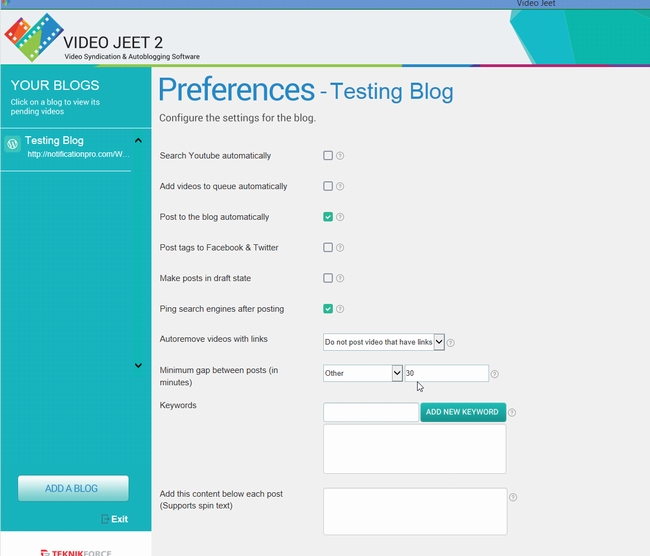
Video Jeet is kind of has a misleading name. When I first heard about it I actually thought it was some kind of a video player. But what it is instead is acutally a auto content posting tool for people who use blogs. Now I have seen autoposting tools before. In fact I have written autoposting tools myself but video Jeet is unique in that it is not a WordPress plugin, it is actually a desktop software that runs on your computer. This gives it some advantages and disadvantages over other tools. I’ll cover both in this review, but first let me explain how Video Jeet works.
To after you download the software and install it on your computer you will be asked to enter a access key that was provided with your purchase. From there you need to link up your blog to Video Jeet.
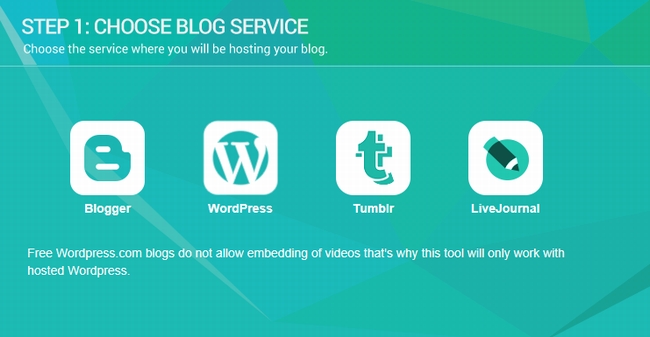
Video Jeet can make automatic posts to Blogger, WordPress, Tumblr and LiveJournal. Something worth noting is that if you have a free WordPress blog hosted on WordPress’s free servers you can not embed video, and because of this Video Jeet won’t work on them. This really should not be a problem though. With the low cost of hosting and domains anyone serous about running an online should have their own website. Really there is little excuse not to.
Once you select your blog type you then give the software access to the blog by entering your site URL, log in user name, and log in password. This is required so the software can post for you and in case your wondering there is no security issue with this since Video Jeet is a software that runs on your desktop and does not store this data online anywhere.
Now as I have said this tool autoposts content to your blog. However the question that comes to mind is where does that content come from? Well it gets it from YouTube. The way Video Jeet works is it searches YouTube for relevant videos based on the keywords you enter. The content it posts is the video itself, and the description of the video (so there is text content for Google).
You can set Video Jeet to auto post content at a regular interval, to strip out any links it finds in the description (so your not back linking to someones site) and also add in some default text that you want to show at the bottom of the post. This is HTML enabled text and is a good place to enter your affiliate link, or main site link if your building a PBN. The one thing I did not like about the default text though is that it was not WYSIWYG. While you can enter HTML you have to know HTML in order to use it. A WYSIWYG editor would have been better in my opinion.
After you enter all your settings, including your keywords, Video Jeet will then start finding relevant videos, with text descriptions, that it can use for automatic posts. It keeps a list of all the potential posts that it finds and you can manually review them and add them to the posting queue.
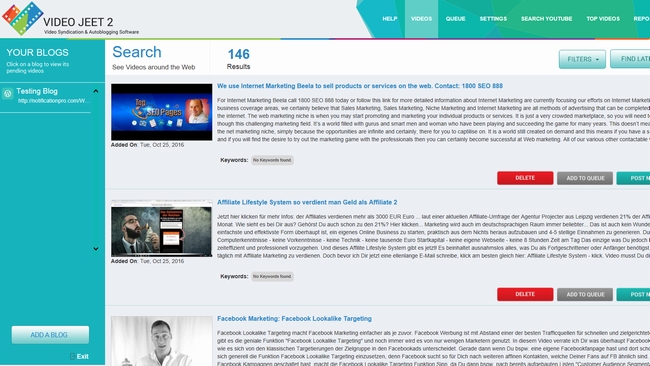
This is something that you are for sure going to want to do because Video Jeet being a bot can’t intelligently judge quality and some posts might not be appropriate for your blog. Now this does not mean you have to read every line of the text content or watch the entire video. But you should at least quickly scan a posts text before you add it to your queue. If for no other reason than to make sure that the video you are post is at least in the correct language (in my tests Video Jeet found posts in English, Spanish, and what I believe to be German)
The search functionality is quite fast and within a minute or two I had over 140 potential posts to add to my queue. I quickly scanned through these posts, clicked the add button for the ones I wanted to use, and within another minute or two I had about a dozen posts in my queue which it then published to my testing blog automatically at the regular interval I selected in the program settings. For my tests I had the interval set really fast (every 10 minutes) so I could test in a reasonable amount of time. However normally you would want to be every few hours, or even every few days so that your posts look more organic and so it looks like your site is being regularly updated.
This auto-posting functionality (along with the fact that it posts to non WordPress blogs) is one of the big advantages of the fact that Video Jeet is a desktop software. If it was a plugin it would be difficult to make the autoposting work correctly, or at the very least the setup for the end user would be more difficult (especially if the end user is not techie). However with Video Jeet its quite easy. The disadvantage though is that you have to have your computer on and the software running for it to make the auto posts. While this is kind of an annoyance it should not be a ‘deal beaker’ for most people. I for example, like many people, almost never actually turn off my computer, and there is no reason why this software cant run in the background minimized. As a software developer I have a newer computer, but nothing awesome, 90% of my time on it is spent typing text after all, but even so Video Jeet did not put a huge load on my machine or use up a lot of memory resources.
So what do I think of Video Jeet over all? Well as I said, its not a new concept. There have been autoposting tools around for as long as I can remember. Of the ones I tested Video Jeet is one of the better. If your building an authority blog (such as this one) then your going to have to write your own one off content. However if your building niche blogs, or a PBN, or using any kind of tactic where it is desirable to have multiple sites up quickly that are populated with fresh, relevant content regularly then Video Jeet is going to be a great tool to have. When you have a lot of niche sites it becomes a real burden to manually update them all. But with Video Jeet it can be 100% automated. You don’t even have to write the content you post yourself.
UPDATE: Use coupon ‘ vjoff5 ‘ at checkout to get $5 off the list price.
A quick note about the reviews I do on this site. The product vendors give me access to their products for free in order for me to do my review. However I make no promises to them regarding the results of my tests or what I will write in my review. Should you click a link that takes you to a sales page for a paid product for sale this link will be an affiliate link and I will be paid a percentage of the sales price should you decide to invest in it.

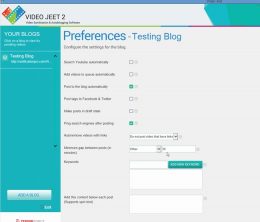




















Thank you for another detailed and informative review. Just a heads up that you have a typo in the title tag of this page “Jeey” instead of Jeet.
Thats what happens when you write articles at 1am .. lol Thanks 🙂
Thanks for the review Brett.
How many post per day is Video Jeet capable of?
I’ve had auto post software before, but my host was stopping the cron jobs i guess?? from posting them to my site any longer.
I really dont think there is a limit honestly. This runs on your desktop so your hosting is not going to matter. I guess at some point your computers ability would be the limit, but functionally its unlikely for anyone to hit whatever that theoretical limit would be (unless you have a really, really old computer)
Hello Brett
Again a viral blog system. I have never that kind of (video) blogs with good rankings. Google destroys that kind of sites earlier or later.
I cannot see any proofs about rankings on Google.
As always, the main problem is to get targeted traffic..
Hi Brett, is this a Windows only software or can it run on a Mac?
Thanks 🙂
Yes this is written in .NET so its a Windows softwarel if you use a Mac you will need an emulator.
Hi Brett,I have the first version of this but could not add a blog that ,for security reasons ,has a different log in such as Mysite.com/letmein (do not use this )instead of /wp-admin
.Do you know if this will now allow adding a blog with an alternative /suffix ?Thanks
Honestly I have not tested that. I can ask Cyril to come in and answer.
Hello,
This uses the authorised WordPress API using XML-RPC technology. It should work with all blogs as long as you have XML-RPC enabled. If it’s not workingon your blog, let us know and we can investigate and find a resolution.
Ok,Thank you Cyril .
I will try the emails I have for you to give you more information so that you can see the problem for yourself.
Hey Brett,
I have your plugin “Instant Video Site” along with the Agency access you so graciously provided with it. Your plugin in my opinion is a better product than Video Jeet2, which I picked up earlier today. The reason I say that is the fact that Cyril states very clearly on his sales page demo video that VJ2 allows the user to add “multiple blogs” from the 4 included platforms. This is absolutely not the case. I set up VJ2 shortly after purchase, added 1 blog successfully, then attempted to add a 2nd and got popup stating ” This feature is only available in Pro Version”. Indicating a 1 one blog limit. This could be considered a non-issue
considering the low price point, except for the fact that Cyril promises one thing on his sales page and delivers another. Cyril makes an erroneous claim at best and deceptive at worst. As I’ve said in the past, you Brett Rutecky have set a standard of honesty and credibility far beyond that of 99.9% of marketers and vendors online or off. Thank you! All the best. Jerry
additional comment: Brett, just reviewed your “Instant video Site” that Jerry mentioned and it definitely appears to be a better product that Videojeet and allows unliited blogs. If I’m weong, please let me know.
Thanks
I dont do that, say if my stuff is better than other things, thats unfair because I am bias. But it really does not matter which is better since if you act in the bonus period you get both.
Brett,
Any possibility of running the program from an online machine access service?
Assuming viability, any security issues with the above technique?
Lastly, any recommendations for service?
No as the review says this is desktop software.
Ok Brett ,I bought it for your bonus which I will definitely be using for my own purposes.I haven’t seen anything quite like it.
Great review Brett, as usual anyway. The Bonus package is wonderful and IRRESISTIBLE.I am bothered if google won’t slam my blog for duplicate content using either of the softwares. Kindly allay my fear please. Many thanks in advance.
Not sure how to ‘allay your fear’ other than to say if I did not believe you would be fine I would not have approved this product, or written a plugin that does essentially the same thing 🙂
Thanks for your prompt response. Picking it up NOW, most importantly for the agency bonus. YOU ARE WONDERFUL.