
Engage Builder [review]
POS:
Make engaging videos with active elements, mobile responsiveNEG:
No reporting on the front end versionToday I’m doing a review of Engage Builder. Watch the interview below, which is also a demo of some of the things Engage Builder can do. So what exactly is Engage Builder? When I first head about it I thought it was another one of those interactive video players. I have seen these before, […]
Today I’m doing a review of Engage Builder.
Watch the interview below, which is also a demo of some of the things Engage Builder can do.
So what exactly is Engage Builder? When I first head about it I thought it was another one of those interactive video players. I have seen these before, heck I have written players like that personally. So honestly, initially I was not to interested. But a few of my readers emailed me and asked me if I was going to review it so I thought I should at least take a look at it.
While Engage Builder does indeed allow you to create interactive videos, with this like buttons , text , graphics , and forms over the videos that not all it does and that’s really its main focus. The main focus is not necessarily to put things over the videos, its to put interactive elements around the videos. In order to demonstrate this I used Engage Player to display my interview video above. If you watch the video you will see that I have text messages from me set to show at specific points in the video. I also have a button that displays near the end which to be totally transparent is my affiliate link.
The idea here is to make the video engagement by adding elements to the web page that the video is in automatically that pop in and out (or stay forever) at specific points in the video. Below is a graphic that shows what the my video above looks like in Engage Builder.
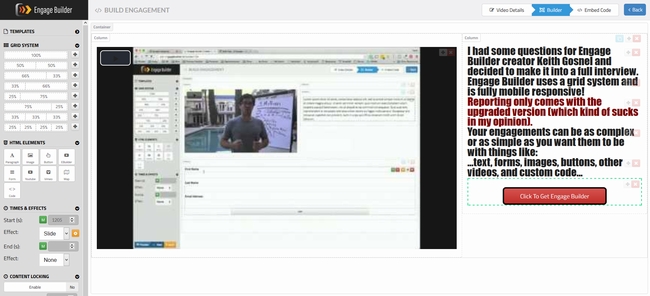
The builder is just that. Its a builder that allows you to build an engagement. It comes with several premade layouts. The one Im using is the 50-50 layout. To sections side by side. In the first section I have my interview / review video. In the second section I have several text notes. These are my personal thoughts and are from the actual notes that I took when I was doing this interview. I also have, as I said, my call to action button at the end. I could have had other things such as optin forms or graphics, or even other videos if I wanted. But for this engagement I just wanted to show the notes and my call to action button.
Now if it just had a section for text, buttons, images, forms along with a video that would not be to awesome. This is more than that. It actually allows you to time the elements you add so that they show at a specific point in the video. For example, my first text block shows at about 8 seconds into the video, then vanishes at 20 seconds. My second text block show my notes about its ‘grid system’ at a time when Keith is talking about it in the video and then vanishes when the conversation has moved on. This goes on and on with each note being timed to show at the proper point in the video until the end, where we start talking about the software price / funnel at which point it shows my call to action button.
If you watched my interview video you might have noticed that the engagement elements are showing under my video on this site and not to the right of it as I built it in the Engage Builder system. This is because my blog content area is not wide enough to accommodate both sections being side by side. The system produces fully mobile responsive output and since my content area is to small it automatically adjusts the sections moving the content on the right under under the video to accommodate my narrow content area.
In my example I used a YouTube video. But you are not required to use YouTube. You can use Vimeo or a self hosted video as well.
Another interesting aspect of this is the fact that the video will automatically pause if the person changes focus. Then start playing again if the focus is regained. You can try this your self. Click to play my video, and then while its playing open up a different program on your computer, or open a new tab in your browser. The video will automatically pause. Then when you come back to this site it will begin playing again where you left off. This not only gives a better user experience but it ensures that people don’t miss parts of your video should they become distracted with something else.
When I first tested this there where a couple of bugs as well as a few interface issues that I pointed out to the developers and helped get sorted out. However there are still one or two things that I think could be better and one thing that I really don’t like at all. Lets start with the more minor things.
The first is probably my biggest pet peeve in software. That’s the lack of interface sanitation. There are input fields that are expecting numbers to be entered but the fields allow you to enter letters and other characters. Really its a simple thing to use Javascript to make it so that only numbers can be entered but they did not do this. While to most people it might seem that I’m just being anal for pointing this out, and that this is a petty thing to complain about, the fact is that I personally am a developer and as a developer I’m picky by nature and frankly not allowing users to input non numerical characters into a field that expects numerical characters is just not the best way to do it and it annoys me, it feels lazy to me. Especially given how easy it is to implement the better functionality. To be fair though, 99.9% of users are not going to be as picky as me and are not going to care one bit about this.
The second thing I don’t like about this is going to be more of an annoyance to the average user. One of the types of elements you can add around your videos or to your videos is a graphic.
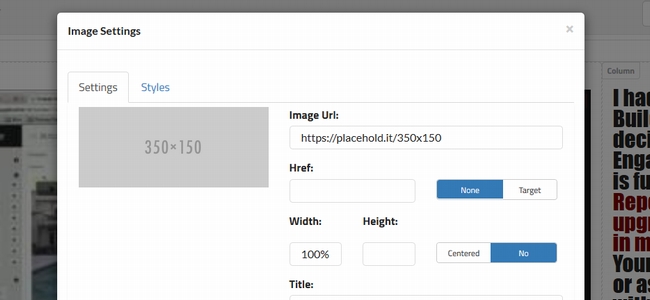
However as you can see in the screenshot above Engage Builder does not have an image uploader. You cant upload your image to their system. Instead you have to host your image somewhere else and then enter the link URL to where you have your image hosted in order to add it to Engage Builder. To put it totally blunt, this seems like a real pain in the @#& to me, and also I cant think of one good reason why they did it this way.
I have written software that required people to link to their graphics but it was always software that posted to Facebook. If I had an uploader and people uploaded something inappropriate and used my system to post it to Facebook it could get my domain blocked, this is why on those systems I did not allow uploading and requried people to link to their image. However Engage Builder is primarily for your own site, so there should be no issue like this, and for the life of me I cant figure out why the did not include an uploader. Whatever the reason though it makes using the image feature be extra work that I thing could have been avoided.
The final thing I did not like about this platform has nothing to do with its functionality. It has more to do with its funnel. Its also the one thing that I really and truly don’t care for. Its that statistics and reporting. Not that its bad, because it is very robust, much more than just a counter that tells you how many times your video was played. The problem is that the reporting is only available as part of the upgraded version. I really dont like that one bit. Reporting is a basic function and it should be included in all versions. The upgrade has some cool features on its own, such as additional templates / layouts and a cool search functionality that will let you find other peoples videos that you can use for your engagements. They did not need to take a basic functionality like statistics and reporting and make it a part of the upgrade at all. Truth be told when Keith told me this it left a bit of a sour taste in my mouth that still has not gone away.
Despite the things that I don’t like about this I was still very impressed with the system. Its well made and Keith was quick to correct the bugs I found and accepted my feedback on how to improve the user interface. The builder is robust allowing you to build simple engagements or very complex ones. I also really like the fact that if the user gets distracted and changes focus from the video it will stop the video and resume where it left off once the user comes back to it.
Some uses that I can see this being great for are review or interview videos, or anyone doing any kind of affiliate marketing or list building for that matter. Its also going to be great any kind of tutorial or training videos. If your selling any kinds of products this is going to be great for a VSL. You can have this display your buy not button at a specific point in time. Also you can do this for any kind of squeeze page to display your form at a specific time as well. The advantage of course being that intially the user is not scared away as soon as they visit the page by seeing you optin form or buy button, if these things only show after the video has been playing they will be much more likely to optin since you got them warmed up with your video pitch ahead of time.
These are just some ideas for things you can do with Engage Builder. It’s quite flexible, powerful and even though there are some things that I personally did not like, I do honestly believe it will be a good tool for any marketer and is something worth considering investing in.
UPDATE: Use coupon code “5off” at checkout to get $5 off (until midnight EST on 4/15)
BONUS: I always want my readers and subscribers to get the BEST deal possible and because of that I got you guys an exclusive bonus, that comes with reseller rights as well!
You will also get instant access to the following bonuses from Sam right in the Engage Builder members area:
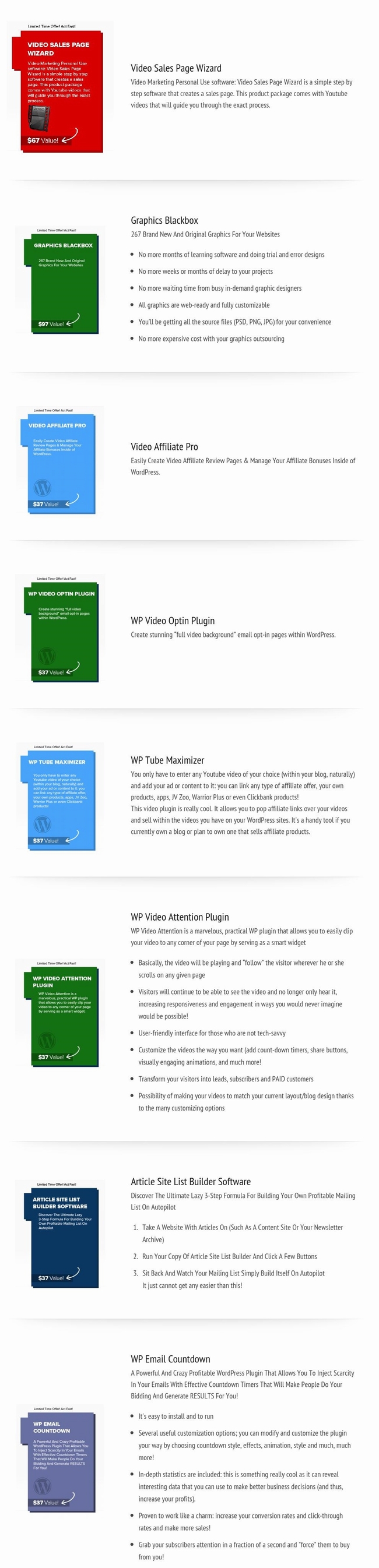
Click here to get Engage Player and claim all the bonuses!
A quick note about the reviews I do on this site. The product vendors give me access to their products for free in order for me to do my review. However I make no promises to them regarding the results of my tests or what I will write in my review. Should you click a link that takes you to a sales page for a paid product for sale this link will be an affiliate link and I will be paid a percentage of the sales price should you decide to invest in it.






















Can you tell us more about the video script reseller package bonus?
“Tell us more” is not a very specific question and is far to general for me to give an intelligent answer to. You can see the VideoScript sales page here though: http://videoscript.co/
Thanks for the review and the interview, quite interesting software at the first moment. But I see one major shortcoming: Very often I prefer to watch videos fullscreen, in particular if a software is shown like in your interview I literally have to do so in order to see details – and then I don’t see any of all these things you did set up!
Brett,
Since it’s tough to induce someone to click on your video, lately a number of applications launched that turn your Webpage itself into a video, It does this by animating the otherwise static elements (for example, ClickAnimate). Reminds me of the Chuck E. Cheese’s, with the talking animals that come to life on the walls.
For Engage Builder, you still need to get someone to click on your video (unless it’s on autoplay). But I think if you create enough curiosity surrounding the video, I think you can get the click.
So, I think this is a winner, because it lets you slowly build and animate an empty page, while telling your story in the video. I think it’s a winner!
Now to my question. I would like to create a video that has a person having a conversation with someone else, in another video on the page. Or, writing an email inside the main video, and showing someone responding to it on an outside video.
I think this should work, but since you have the product installed, could you tell me if this is doable? If so, could more than one video join in on the “conversation”?
Thanks!
Dan
I dont understand the question you want to make a video that has someone having a conversation with another person in a different video? Im sorry but thats confusing to me.
Brett,
On the main video, person #1 talking. After 5 seconds, to the right, another video opens, with person #2 talking.
They’re having a conversation.
Dan
No, I dont think you could do that. Also its over kill, just put the two videos spliced together in one main one.
That’s sounds interesting… especially if you can have the 2nd video disappear and a 3rd video, and others, appear & disappear after each comment or question from the 1st video. And they could show at different locations… to the right, and then below, etc. So that may be fun to watch and maintain interest to see what happens next.
I will say it reminds me of something from the 70’s, like the intro to the Brady Bunch. lol.
Maybe you should build it. If you do, Good luck!
Ted
Yea you can have additional videos show and hide. LOL @ The Brady Bunch 🙂
Seems like a rehash of a lot of recently released video editing products. Some interesting bells and whistles but you may already have some of this functionality if you’ve purchased any of the slew of video marketing tools released in recent months.
Thats like saying McDonalds is a rehash of Burger King, Dominos is a rehash of Pizza Hut, and Yamaha is a rehash of Suzuki .. see you can do that with any two products that compete with each other in any space.
Brett – or anybody – do you have a link to the OTO?
After front end was directed to Sam Bakker’s membership progam
not the OTO.
Thanks.
I cant post a link direct to the OTO in public for everyone to see. You should send Sam’s support an email and ask them for assistance. I would also include my receipt ID for the FE purchase in the email as well.
Hey – we had an issue with the server and one of the links went down for about 5 minutes. Its up now – you can check the welcome page to find the upgrade links 🙂
Hello, great review. Quick question, can I use this on a wordpress site? Thank you in advance.
Yes, my site is a WordPress site, and Im using it on my site 🙂 Also in the video Keith shows using it on a WordPress site.
Thanks Brett!
Hey I was wondering if anyone else had this problem? The video above will not play correctly (garbled sound) using the Safari browser on my Mac. It seemed okay on Chrome and Firefox.
Also I’ve tried to watch a couple of Engage Builder videos on my iPhone and they won’t play. I just see a spinning circle. Anyone else noticed this? If the two things are consistent, then to me it’s not a viable marketing tool. Stuff has to work in Safari but especially on mobile phones as that is where so much video is consumed.
Hope I’m wrong so I would be curious to hear other people’s observations. I know Brett’s not a Mac guy so won’t be able to test this stuff 🙂
Hope this helps,
Mike
Did you send in a support request? I tested this in Safari and had no issues (I dont have an iPhone). Also I know they has some server load issues early today with all of us affiliates doing demos and sending tens of thousands of hits an hour. (they already upgraded their hardware)
Good call – it would be good to see what they say about that. Glad to hear it worked in Safari for you.
I’ll keep checking the iPhone to see if the servers settle down.
Thank you Brett 🙂
I just get the spinning circle when trying to watch training videos or video I created. I’m on a PC using latest version of Firefox. Reported to support
Might be their server load, you have to keep in mind that during a launch they will get 10 – 20 times the traffic they will get at any other point of time. I do know they upgraded their server once already today to accommodate the huge traffic spike that affiliates can send. My demo video seems to be playing fine though so it might be something in how you set up your engagement though. Im sure Keith will be more than glad to help you either way.
Hi Brett
I know there’s nothing you can do about it but just thought I’ll let you know . During the interview with Keith he says the White Label price is $149 for the Lifetime Offer. I did calculations and decided that I could just manage it (our exchange rate is rather bad 🙂 Just purchased Engage Builder & upgrade and got to the White Label offer. The price for Lifetime Offer is a whopping $497! I’m going to bite the bullet and pay that, just thought it’s a bit unfair …
Everyone makes mistakes even Keith, and yes he miss spoke when he said the price. That does not make him ‘unfair’. White lavel for $497 is still a really good deal. For that amount you could hire a quality developer for about 7 hours worth of work, (this probably took a couple hundred man hours to develop), not to mention the fact that hosting and support is done for you this way as well.