
Cloud Prospect Machine [review]
POS:
I mostly worksNEG:
Not as awesome as I hopedToday I’m doing a review of a new software called Cloud Prospect Machine. Now before I get into the video review, I want to clarify that I was a little mixed up on the name of this software. All of the promotional material for affiliates calls this Cloud Prospect Machine, however in the software the […]
Today I’m doing a review of a new software called Cloud Prospect Machine.
Now before I get into the video review, I want to clarify that I was a little mixed up on the name of this software. All of the promotional material for affiliates calls this Cloud Prospect Machine, however in the software the logo says SEO Command Center. I had not realized that the logo SEO Command center shows on all this vendors products.
Ok guys I’m going to ask you all to forgive me but there was a lot to test in this product and it took me forever to go over everything and make the review video. So I’m going to keep the text portion of this review a little short and just highlight the important parts.
First what is Cloud Prospect Machine? Its a software that is designed to be a business in a box that takes advantage of Googles latest Mobilegeddion algorithm update. The basic idea is that you can find people who need website updates, contact them, and then provide them with a mobile friendly site. I really liked the concept because there are for sure a lot of people who are going to want and need these services. The way it lets you provide these services is by using several tools that are built into the software. Im going to quickly summarize my findings on each one of them.
Mobile Prospector: This where the major work is done. This is the section where you search by keyword to find sites that need a mobile update. In my testing this tool worked. But its quite inefficient. When testing it asks you the number of results you want returned. You can select between 10 and 100 (in increments of 10). The problem with this tool is that asking for 10 results does not mean your going to get 10 people you can potentially contact. It means that the software will (seemingly randomly) scan 10 websites. Some of them may already be mobile friendly and some of them may not.
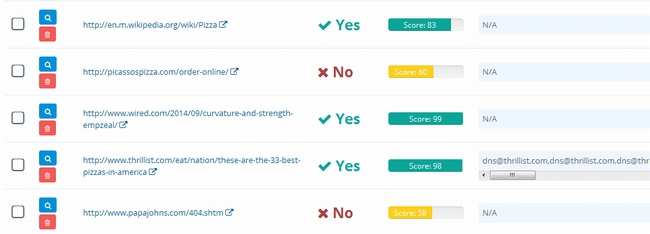
Also just because it returns some results of sites that are not mobile friendly does not mean its going to be able to find contact information for the sites. For example in the search above. I asked for 10 results. Of those 10 only 2 where non mobile friendly and possible clients. Neither of them had any contact info though so the search was a complete waste. I had to start over, do another search with the same keywords and get a new list of random sites. Another thing I noticed in a different search is that there seems to be no logic when it selects the site its going to scan. For example, it scanned mobile.pizzahut.com. Given that the scanning is a intensive and time consuming function I would have thought that there would have been some logic to filter out domains that are unlikely to be needing these services (such as subdomains named mobile) but there is none that I can see. So as I said, this works (mostly) but is quite inefficient and for sure could have been done better.
Mobile Site Builder: This seemed like it would be a cool thing. After all your are going to need to have a service to provide people once you find them. The mobile site builder I believe is designed to be that service. I say believe because I could not test it. Why? Because this seems to work on a ‘slots’ system (which is basically credits) and there where no slots for building more sites in the JV access I was given. In order to get more slots you have buy them at a cost of $25 per 5.
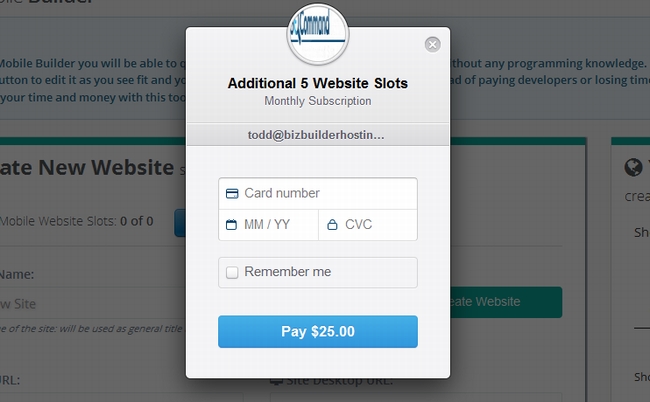
Im actually a little confused about this because in JVZoo there is an OTO product listed for the mobile builder that is a monthly charge, so Im not totally sure whats going on with that. I messages Simon Warner on Facebook (the only one of the partner vendors I had contact info for) for clarification and for some slots to test with but he never answered me. So the only thing I have to go buy for this review is what the software says. Which is $5 per slot purchased in 5 slot increments.
Also I noticed that you dont actually get the code for the mobile site you build. It seems that you have to change the DNS of the domain your working on to point to their servers. This means if they ever go down or have server issues you might be in trouble. I think a safer (and free) approach would be to just install WordPress on a clients site and use one of the thousands of free mobile responsive themes.
As I said the testing of this tool is incomplete and leave some questions since I did not have proper access to it but I tried to give as much info on this aspect of this software as I could.
Site Auditor: This is suppose to generate reports for potential customers to show them the problems with their site and hopefully entice them to hire you for your services. It requires a Mandrill (email provider) account to send the actual reports which I did not have and I could not figure out how to get it to let me download my reports (you can see me trying in the video)
Yellow Pages Lead Finder: This is a tool that is designed to let you search for potential customers by keyword and location. It works well and it returns local business’s with their name, address, phone number, and URL if they have a website.

This I believe is an OTO and honestly I dont see why you even need this in the first place let alone need to pay for it as an OTO. Anyone can go to yellowpages.com, Google, or dozens of other directories and do this same kind of search for free. While it does not hurt that they put this in there it does not really bring much value in my opinion. This does have a one click button that lets you filter the results into the ‘Local Listing Analysis’ tool (more on that later) but is that enough to justify this tool? Im not so sure.
Analyze Local Listing: This is a tool that I liked and that worked well. It lets you enter a local business name and it will search and find if that local business has a website and if it does it will test to see if that website is ranked in popular networks.
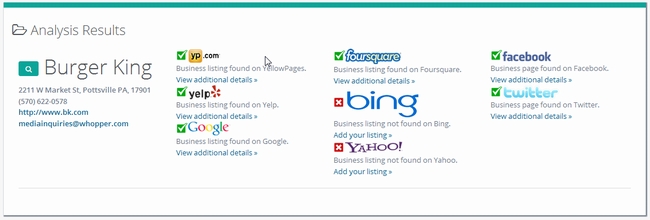
This is a good tool to have since you can use it to find if local clients need a website or SEO services and I thought it was cool that they included it.
CPM Advanced: I have no idea what this is. As of the time of this writing (8.5 hours from launch) there was nothing in this section.
On Page SEO Scanner: This is the final tool and one that I got really excited when I saw. You enter a website URL and it will generate a SEO report and analysis. Well at least that’s what it says, or at least what I was lead to believe:
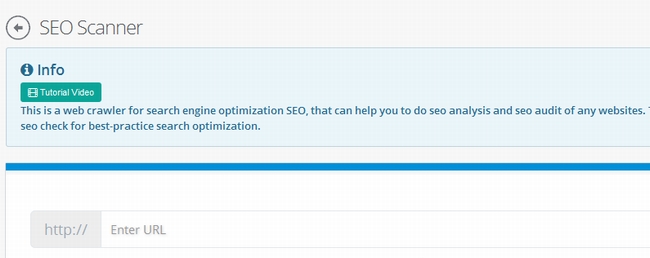
I expected it to give me some cool report that detailed common SEO errors on my site. Things like not using <h1> tags, or not entering proper meta tags or forgetting to put alt descriptions in my images. Basically I expected it to scan my site and find SEO errors that need to be improved. But I was let down. All this really does is list your sites internal and external back links. While this might have some value for SEO its not what I expected. My expectations for this tool it seems where far to high.
Ok so what do I think of Cloud Prospect Machine over all? Over all I dont love it or hate it. I think its ‘ok’ not awesome but not terrible. While I think its interesting concept I also think its going to be a fair amount of work to make money with this.
Also I just think it needs some more tweaking and fine tuning. For example he Mobile Prospect tool could have been made a lot more efficient by filtering out domains it scans with logic or by caching results so that each search for the same keyword does not return results that have already been found to not be mobile friendly.
Efficiency is a major factor here. Why? Because you have to understand that these people you are contacting are not looking for your services. Unlike a product such as say: Arbitrage Underdog where people are actually posting and looking to have a service provided, these people are not seeking to have mobile update services provided to them (well they may be but you cant know if they are). In essence what you are doing is cold calling them. Even worse your not cold calling them, your cold emailing them! In fact you have to convince them that they actually need your services bad enough to hire you.
While some will be receptive many will not care, wont get your email in the first place, or will have other things to worry about. Like you know, running their business. In short you are likely going to have to send out a lot of contact attempts to get a client. Because of this speed and efficiency is super important. This is largely lacking in Cloud Prospect Machine.
While everyone needs to make a purchase decision on their own based on their perceived value I personally do not think I would have been happy with this had I bought it.
It think its going to be a lot more work to get a client than people expect. As I said these people are not coming looking for you. You are sending them unsolicited emails, they dont know you, they dont trust you, and they where not actively looking for you. I have experience writing job proposals to clients because of my years as a freelance developer. Even though I was one of the top rated freelancers (in the 98th percentile) on most of the freelance sites I often had to write 30-40 proposals just to get a job, and this was with people who where saying they wanted to hire someone. With this you will likely have to send out a couple hundred and talk to people personally (hope you have good sales experience) just to get one client. I mean its not like your going to send out some emails and suddenly your going to get flooded with orders and people sending you money.
Also I thought it was uncool that the mobile page builder was limited the way it is. Had they included that it would have added a lot of value to the offer because that alone would have been something you can use no matter what. But they chose not to include it and to make it a pay per use service.
Personally after giving this a lot of thought (I even slept on it over night before deciding my final opinion) I just cant get behind this one. As I said I would not be happy if I purchased this and as such I cant recommend other people buy it either.

UPDATE TO VIDEO REVIEW: I just noticed as I’m finishing this review they now have the correct tutorial videos in the software and they have made them more easy to access, at the time of me testing they where not in or easy to access. Also I want to be fair to the product and point out that when I was testing there where no tutorial video’s available, so something such as the Site Auditor which I could not get to work may be more easy to use had I had them.
A quick note about the reviews I do on this site. The product vendors give me access to their products for free in order for me to do my review. However I make no promises to them regarding the results of my tests or what I will write in my review. Should you click a link that takes you to a sales page for a paid product for sale this link will be an affiliate link and I will be paid a percentage of the sales price should you decide to invest in it.





















Thank you Brett for taking a considerable time to test this software. I was actually just reading an email promoting this when I saw your email and the link to your review.
Thanks for letting us have an insight into the software. I like the concept but it doesn’t really have teeth. It looks to me like it’s work in progress: may be an updated version of this would be interesting.
The price is too high even with a $20 coupon that I have received.
then again, if you have managed to get one job done with this you would have made your money back straight away…
The thing there is the words ‘manage to get one job done’.. how many searches are you going to have to do to get a decent number of results to send proposals to? How many unsolicited proposals are you going to have to send to get someone who is even remotely interested? Then when you get someone who is at least interested its not like they are going to say right away ‘sure Ill pay you hundreds of dollars whats your PayPal email let me pull out my credit card’ .. they are going to want more info, they are going to want to talk to you etc. After all your a stranger who just emailed them, they were not even looking for you. I can see people needing to send out hundreds of emails just to hopefully get one client. That’s a lot of work, and really I believe in the end you will be lucky if you just make a fair amount to pay for your time.
Thanks for this detailed and honest review!
I wondered why you didn’t reject it in your first version. Due to your video I find this product a complete waste of time and money. I really think it’s only made to make quick cash – just my two cents.
Thanks again and keep it up!
I could not decide if I was being to harsh for this one or not honestly.
No need to worry about being “harsh”…I have had enough of all the crap being pushed as the next best thing.
Great review Brett!
As I have been doing mobile websites now for the past three years, it is mind boggling how the creator and marketers are all jumping all over Google’s “Mobile Friendly” Algorithm change that went into effect April 21.
Many of these promoters and marketers have no clue what they are talking about. Looking at this product, and the basic buy as you create sites system…it is obvious that Google prefers MOBILE RESPONSIVE websites – as opposed to stand alone mobile sites.
I actually have started blocking several big marketers that don’t do any real research and just jump on the money trail and bandwagon on the next big thing…The last two months it was Video – now they are jumping on mobile websites (again)…
Stand alone mobile sites do have great uses for certain websites. I have created both types of websites – and originally preferred stand alone sites. Now, I focus on creating premium and “ultra” responsive sites – sites where you can actually utilize the mobile type menu on the home pages, rather than the standard drop down prompt for the menus.
Also, as Brett pointed out, why would anyone pay for a product that is supposed to help generate leads – and create the possible final product…when you (as the end user) are forced to do so much of the work.
Business owners do not want to be spammed with this supposedly MOBILEGEDDON Cure.
Getting leads is cool – but these business owners need to be “educated” on what is wrong with their website and how they are losing out in the SERPS. Your sending an unsolicited email to them will just get the door slammed in your face almost all the time.
I did B2B cold calling when I was getting my education and believe me its not so easy. But this is even worse, this is cold emailing. A lot of times the email wont even get opened. Really when you think about it, what this does is send out bulk, unsolicited emails offering a service. This is a 1/2 a step up from spam.
Thanks for this review! I actually requested access to a demo copy because I thought it would go along great with Mobile Optimize Pro. Steve Benn responded through Facebook and asked for my JVZoo ID. I sent it to him, along with a link to the review I did for MOP, but I never heard back. Needless to say, I wasn’t able to do my own review so I’m glad that you did one.
The thing is, in every sales video/review for this product they mainly focus on how easy it is to find people with non-mobile-friendly sites. They never show how the actual “making the site mobile friendly” part works. This is what I wanted to test.
I’m glad you were able to get your hands on it and show the true nature of the product.
Hey Brett, once again I really thank you for your honest reviews, they are very helpful for us trying to make it online
Brett thanks for all the effort and time you put into your honest reviews, I appreciate it,
Thanks Brett.
I was just about to purchase this and came across your email Review of this product. Im on your email list.
Not worth the effort or time.
Thanks for the insight.
Cheers
Jim
Hi “Brett “The Crusher”
So many holes you can drive a truck through…
pay 5 dollars a site…. bunk 🙁
Thank You
Tom
Brett you are blessed..
Your reviews and your experience sharing about the support and the communication with the vendor, remind me other great software I saw in JVzoo, but there was no answer from the vendor side.
That worse time ! your reviews saves time and saves frustrates…
Thanks !
p.s that was honest comment 🙂
Thanks Brett for the indepth review.
Just like you my initial thought was this may compliment your latest plugin well in getting clients.
This product does not deserve to be called a software in the true sense of the word. More and more jumping into the Mobilegeddon phase.
There was so much hype into the software I thought this would be interesting.
Like what you have said in other reviews, most of the functions: what’s the point of those functions: (example: Whether a website is indexed, mobile friendly test, on page seo scanner).
A big let down is the seo scanner. Come on you call that feature an seo scanner? You put it nicely that it is merely a site map identifier). In fact this feature is only available in their Front End agency package, selling at more than $129
Am totally disappointed that the tool brings up even websites which are indexed. What the *&%#$@$!!!! What’s the point!! And the title is “Search for non-mobile sites by keyword”. If I ask the tool to search for non mobile sites what is it doing giving me mobile and non mobile sties for!!!
To be frank, there are other lead finder tools which is able to identify whether a site is mobile friendly or not. And also it gives more, including whether a site has videos, has facebook, twitter etc. And whether a site is using WP or not. So this tool is only handling one aspect, and its doing it so poorly. And other tools were selling at a friction of what this tool is charging.
To be frank there is a feature I absolutely love about this tool. The ability to generate the professionally looking site auditor report. I thought that is cool and I would love that.
But certainly I am not willing to pay $49 (after the $20 discount) just for this feature.
As for paying $5 per site, as for me, I would not mind that. After all if we get client, client will indirectly be funding it anyway. However I cannot accept the fact that the site is hosted with them and a DNS is done for directing to our site, or our client site. This is too risky and not acceptable for biz.
Overall, the concept makes it too simple that we show someone that their site is not mobile friendly and they will jump and sign contract with you. This is too simplistic. It assumes people whose website are not mobile friendly will be concerned. This is the case only if they were ranking in page 1 of google and were affected by mobile geddon. If they were never ranking at all before 21st April, than they may case less of what Google thinks of their site. Then we have to go on the approach of “selling seo” why seo is useful for business, why mobile friendly site is important yada yada yada, Fully agree that this biz model of approach is not that simple.
Brett, why don’t you come up with a similar more tool that addresses all this shortfall that this tool has. A good solid lead finder tool. Am sure there is a huge market for this, This will compliment well with your latest plugin as well. I would be glad to grab it.
While I wish I could take every ‘ok tool’ and remake it as a ‘great tool’ I am just one person 🙂
By the way, the tool that I use to convince a client that he has to change his site to mobile friendly site? I just use Google’s mobile analysis site. Showed my client. And he agrees. Simple. No nonsense half past six so called software. Then I will just use your MOP and in seconds, the site will be converted.