
BackupBeast [review]
POS:
Something everyone needs at a price that cant be matched anywhere elseNEG:
Im still trying to think of oneHello everyone today Im taking a look at the first non IM product I have ever reviewed, Backup Beast. Well actually I should probably clarify. Today Im taking a look at the first product that is not exclusively for internet marketers. While this one is something IMers will be interested in its actually something that […]
Hello everyone today Im taking a look at the first non IM product I have ever reviewed, Backup Beast.
Well actually I should probably clarify. Today Im taking a look at the first product that is not exclusively for internet marketers. While this one is something IMers will be interested in its actually something that everyone should be interested in.
So what is it? Well BackupBeast is cloud based, automated data backup. The way it works is you download the special software, tell the software which folders on your computer you want to backup, and then in the background it automatically keeps an up to date backup in the cloud. You can then access your backups from the web portal or mobile app anytime you like.
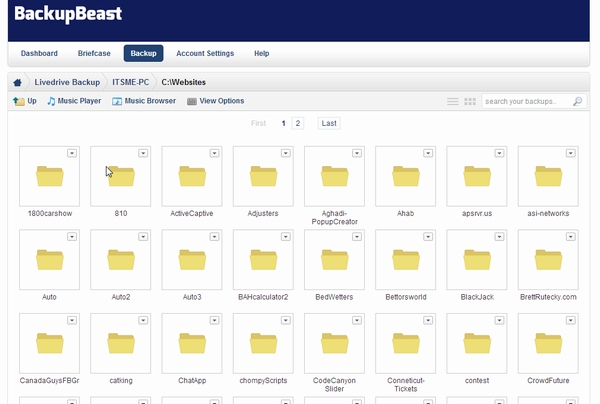
The entire system is super easy to use and I had no problems with it at all. In fact I used it to backup the project code from websites and software I use to write when I was a freelance developer.
However the question comes to mind. Do you really need BackupBeast? Well the answer should be an obvious yes. Honestly it does not matter if your an internet marketer or not Im quite sure that everyone has files that they want to make sure are safe. These might be software you purchased, project files, marketing material or even PLR. They might be things of non monetary value like family photos or pictures. Everyone has things on their computer that is important to them. Just think of how it would feel if these where gone. Lost forever because of something as silly as a hard drive crash, a scratched CD-ROM or a lost flash drive.
So its easy to see that the need is there but what about the reliability of this system? Well BackupBeast is actually built on and powered by the LiveDrive platform. Ankur made a special deal to sell LiveDrive services branded to his company. In case you have not heard of them, these guys have been doing cloud backup for over 6 years. You can be sure your data is safe and secure being in the hands of seasoned experts in data storage.
Ok so we have need and reliability covered but what about price? I mean it has to be affordable right. Well here is probably the coolest thing about BackupBeast. Its price is remarkable. You see most services like this are going to cost you around $6 a month. Thats $72 a year, which really is a reasonable fee for the security that cloud backup provides. However BackupBeast offers up to 500GB of cloud storage for a one time price of around $10! No monthly fee, ever. Now that’s value! In fact lets compare this pricing to some other types of storage.
You can get a 16GB flash drive for about $9. You will need 30 of them to equal 500GB at a cost of $270
A 500GB external hard drive is going to cost about $58
It takes just over 100 DVD ROMS to equal 500GB, a 100 pack of DVD ROMS will run you about $20
BackupBeast is the single most affordable way to store your precocious files, costing less than 1/2 what even lowest cost traditional storage medium does. Also unlike the other options BackupBeast is in the cloud, so you dont have to worry about drive failure, disks getting scratch or flash drives getting lost.
So whats my final thought? This is a product that everyone really needs. From personal files, business software, to things like family photos or vacation videos everyone has something on their computer that they dont want to loose. BackupBeast not only makes sure your files are always safe and available to you it does it in a way that is so low cost it actually surprised me when Ankur told me the price.
This is a big win and everyone should have it. Click the link below before Ankur comes to his senses and realizes that he priced this one way under its value!
NO LONGER FOR SALEA quick note about the reviews I do on this site. The product vendors give me access to their products for free in order for me to do my review. However I make no promises to them regarding the results of my tests or what I will write in my review. Should you click a link that takes you to a sales page for a paid product for sale this link will be an affiliate link and I will be paid a percentage of the sales price should you decide to invest in it.





















Brett,
Am I correct in assuming tat this cannot be used to backup your Windows Operating System? I mean can can I tell it to just back up my C drive (which is everything)?
Jim P
I believe that you have to select the folder you want to backup. You can select multiple folders. Just a FYI though there really is no reason to backup Windows.
Brett,
I must disagree. I think there is. Suppose your system crashes, or a system file gets infected or corrupted, you don’t want to have to re-install Windows and lose all the settings you already have including your registry. You would have to re-install all your different software programs! What a nightmare that would be. This is why System Restore exists (though it is somewhat limited) as well as other backup software. SO, Brett, I guess you’re saying you haven’t tried that and don’t really know for sure. By the way I read all your reviews as you seem to be one of the few truly honest ones out there.
Jim P
When I tested I had to check the folders I wanted to backup. Honestly I did not see any option to back up the entire drive.
Windows can create a backup (including an image of the hard drive) and save it in a folder of your choosing. That folder Can be saved to BackupBeast.
Awesome tip Nick 🙂 Thanks!
Thanks Brett! I bought BackupBeast ‘Platinum’. Fact is… this just made sense. The initial outlay will be covered in my first few purchases and then I reap a nice profit from another product that I have to offer my clients. I’m confident that most people will want a copy of this… when I tell them I have a ‘limited number’ to sell – I believe they’ll sell fast. Even if sales are slow – there’s good money to be made as a Reseller – IMO.
I’ve also purchased backup beast.
I’m only wondering how they financialy gonna support a life time license without a recurring fee?
Ankur bought unused space from LiveDrive (at a huge cost). LiveDrive has the infrastructure and there own monthly fees that supports them, selling Ankur excess capacity for a one time price costs them nothing. This is similar to how Expedia can get you a $500 a night hotel for $150. Because empty rooms bring in nothing. Similar with LiveDrive, unused drive space brings nothing. Because Ankur prepaid for such a huge amount (as in more than I earn in a year) they agreed to sell it to him for a lifetime access.
Thanks Brad,
This clarifies a lot!
Looks like the catch is you can only install the software once. If your computer died do you have to buy the software again? I’m not sure if there’s a license key that I can keep to reuse the software.
From FAQ: How many installs am I allowed – Can I install both on Windows & Mac?
Yes, this works both on Mac and Windows PC. You are allowed 1 install in this license but on the next page you will be offered an upgrade for 3 to 5 computers.
For those who bought the software can you please let me know if there’s a license key that came with the software?
Backup your copy of the software 🙂 Then if your computer ‘died’ you just download it to your new machine all activated and ready.
Thanks Brett, I just bought the software and looks good so far.
Thanks for the review!
Actually there are some cons to it as well. First one you may want to watch your uploaded data/bandwidth in case you pay for it to your internet service provider. Secondly if you would like to backup more than 1 computer (our household got 3 computers) you have to buy the license for more computers and not $9 for just one computer. The other thing is that the interface could be a bit more user-friendly. What do you think? 🙂
Honestly (and Im always honest so dont get offended). I think your looking for negative things.
1) Do you pay for your internet by the amount bandwidth? Probably not. Few people do anymore.
2) Yes if you want to use it on more than one computer you have to buy a multi computer license. More costs more. Thats kind of expected.
3) I had no problems with the interface, but that’s just me and a matter of opinion I guess.
Your entitled to your opinion however if someone wants to find a problem, they can, with anything really. My stupid car. I spent $20K on it and it does not work unless I put gas in it and I have to keep changing the oil every 3 months. My lousy smart phone, cost me $400 and its useless unless I pay for a monthly phone service. Those darn movie company’s, I bought their DVD and I cant make copies for all my friends. We can play this game with everything. But as I said your entitled to your opinion. I personally think this is a great value.
Brett, I’m not saying it’s a bad product. It’s good and even I bought it! But I’m saying there are always some cons to every single product – and I wanted to let the people know about it.
Ideally it would allow me to upload from any number of my computers until my quota of 500 GB is reached – for that 1 time fee – because I’m not using any more resources of that account.
Thanks,
Marian
Your forgetting that this has an automatic update .. that is when you set a file to be backed up it auto updates the backup. This is why its per computer. Just imagine the logistics of 2 or 3 or 4 computers doing an auto update to a single account and the software having to determine if the quota is filled and then having to tell the other computers to stop backing up etc. It would be a programming nightmare.
Hi Brett,
The auto backup thingy is what is our Windows 8’s Skydrive. It does the syncing automatically.
However, the speed really depends on the bandwidth. I have a few GBs of info on my laptop and until now (after 3 months), it has not managed to fully uploaded everything to the cloud.
Do you see this as an issue with BackupBeast? I mean the space is great but what about the speed? I have read somewhere on Warrior’s Forum that people with great bandwidth and PC speed having speed issues with BackUp Beast. Can you suggest a solution for that? I am asking because I could see that you are quite techie and definitely better informed than me.
Appreciate your reply.
For my test I backed up all of the old code files and library’s I had from when I was a freelance programmer. It was around 300mb and it took about 15 or 20 min. (I did not actually time it since it was fast enough that it did not bother me) .Something to keep in mind with the BackupBeast software is that it can be set to run in the background and automatically back up your selected folders. Because it runs in the background it has a throttling option so your bandwidth is not being eaten up by the automatic backups. This is a good feature. However it may also be the cause of people saying it was slow. If they are trying to do a one time backup but did not disable the throttling feature I could see it being slower than what I experienced.
It’s important to read their Privacy Policy and understand what you are signing for. They are also using 3rd parties, you don’t know who they are and what are the 3r parties policies ?
Just got my renewal notice from Backblaze today, this opens an old wound. Backup beast was suppose to be a great service and great deal. They took my money, offered a lifetime service and were out of business in 6 months, yes they did make arrangements for 6 months of coverage and storage with Backblaze but my 6 months is coming to an end and I have heard nothing from Backup Beast about them getting a replacement system in place. This has to be the biggest disappointment of anything I have ever bought on the internet that was promoted by affiliate marketers.
To be fair it was not the vendors fault, he contracted the storage and the company that he contracted with broke the contract. He does deserve credit for the 6 months he got from another service (which he paid for out of pocket). He could have just said to bad guys.
Sorry. I don’t buy it. Not when we’re given NO UPDATES on the status of a replacement. This borders on theft. I understand he paid a lot out of pocket.
So did we.
Everyone who bough this was given access to an alternative I believe.
This is still one of the biggest outrages I have ever been a part of. We have heard NOTHING from Ankur. I haven’t received an email from him for ANYTHING — status update or product promotion — for months. And now I am going to have to pay for backup service. I was willing to give Ankur the benefit of a doubt and give him time to get BackupBeast up and running again, but now… NOTHING. If you can’t do it, be man enough to own up to it and tell us. But silence? Sorry. “Fairness” to Shukla only extends so far and so long. If you can’t do it, TELL US.
As far as Im aware Ankur made a deal with an alternate service and sent access instructions to everyone who purchased.