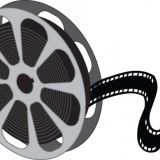
Video Builder [review]
POS:
Very functional video editor for basic video editing, text to speech avatarsNEG:
Some small bugs, text to speech avatar videos will not work as well as 'real life' videos.Today I’m doing a review of a new cloud based software called Video Builder One thing I do over and over is test software. While most people who have been following me for any length of time know that I write posts to this blog around 3 – 5 times a month talking about […]
Today I’m doing a review of a new cloud based software called Video Builder
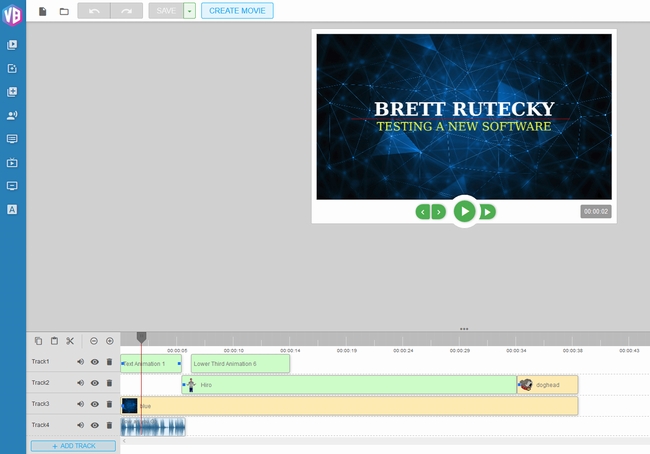
One thing I do over and over is test software. While most people who have been following me for any length of time know that I write posts to this blog around 3 – 5 times a month talking about different products that I have reviewed what they dont realize is that I test many times more than that each month in order to find the few good ones that are worth writing about.
Video Builder is one that I initially did not like to much. Honestly the reason I did not like it was due to something that is likely going to be one of its primary selling points: the fact that it has ‘avatars’ with a text to speech functionality. The reason I did not like it was because I am 100% sure that actual videos of a live person are going to convert much better. I mean think about it, when was the last time you have seen a marketers sales video use an avitar and a text to speech robo voice? When was the last time you have seen a Facebook video ad like that? Never right? Want to know why? Because they don’t work as well as real person videos. Its that simple.
However I know that despite the fact that I’m giving real life examples that confirm my belief that robo, text to speech videos dont work as well as real life ones people are going to want to make them anyway because they dont want to, are afraid to, or dont have the ability to make their own real life videos. So I decided to test Video Builder myself to see if there was going to be other things about it that I did like.
Happily there was. In fact there where lots of things that I liked about it. As I said the avatar system is going to be the main selling point for most people promoting this and honestly thats a shame because I think they might miss out on one of the coolest things about Video Builder. The fact that it is a very functional, cloud based, video editing software.
First of all it comes with a respectful library of pre-made images, backgrounds, video backgrounds, sound effects, stock videos, and music that you can use in your videos (I have the ‘basic’ version according to my dashboard). Beyond that you can import your own media into the system. I was able to import a audio file, a video, and a PNG graphic without issue.
Second of all it has all the functionality you would expect in a video editor. It has a full timeline for adding elements into your video with up to 4 tracks (layers) of elements. It allows you to clip elements in your timeline (useful for editing out errors in video or audio).
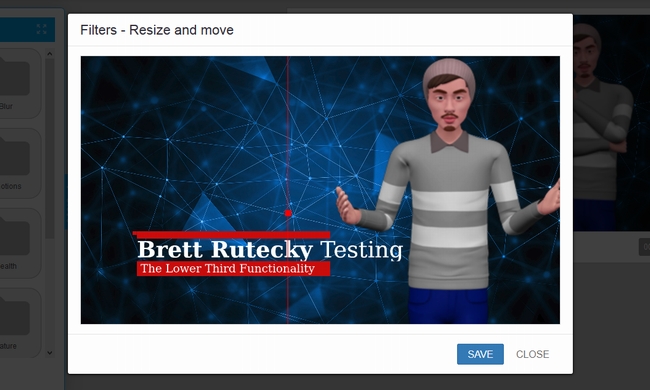
It also gives you full control over each element allowing you to resize or position it exactly as you like. In fact when I think about the main features I use in my much more expensive AVS Video Editor software this has almost all of them.
Sure it does not have the more advanced transitions (it does have transitions but they are very basic and kind of suck) that you will find in a more expensive video editing system however for basic video editing, the kind of stuff that you will be doing more often than not, Video Builder is going to be a very good option at a very low price.
There are unfortunately a few things that I did not like about the system.
In the graphic above you can see I added a lower third animation. This is made with a built in wizard that while very easy to use wizard and while you can edit things like the colors and the actual text I did not see any option to edit the font that it uses. Also in the preview the animation does not actually animate like it does in the final rendered video. These things are also true when adding normal animated text to your videos. No font option that I could see and no proper animated preview.
Beyond that I do not see any actual way to edit a lower third or text animation once you create it with the wizard and add it into your video. If you want to change it you need to delete it from the videos timeline and create it again from scratch.
I also found what I believe to be an actual bug. Video Builder comes with a built in way to capture video via your web cam.
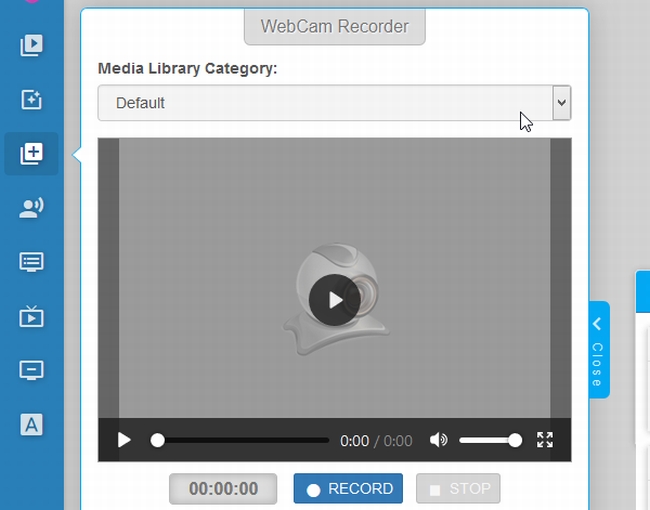
In my testing it seemed to work correctly, however after making my video it showed an error message where the video preview should have been and did not seem to actually save my recording. This is something that I made the vendors aware of and it may be something that is specific to my browser (Im using FireFox). Also its something that is not the end of the world given that you can just import screen cast videos instead of actually recording them with the software. That’s actually what I do using my more expensive video editor anyway. I record my webcam videos with screencast-o-matic then edit them with my video editor. Even though this bug is not a ‘deal breaker’ for me, and something that may be specific to me, it is something I needed to report in the interest of being totally honest and transparent.
So what do I think of Video Builder over all?
Well I know that people are really going to be hyping up the avatar text to speech functionality. I also know that people customers buying this are going to be loving that functionality as well because they are going to be thinking “Yay I dont have to make videos” I do once again want to be clear that while avatars and text to speech are very cool and fun to play with they will not convert as well as actual live videos, with a live person on the screen speaking. What I personally like about Video Builder most is the fact that it is a viable video editing and creation software that is not only cloud based but is being sold at a price that is extremely reasonable. This makes it a perfect option for anyone just getting started or on a tight budget who wants a functional tool but does has not gotten to the point where they can comfortable invest in a more expensive solution.
A quick note about the reviews I do on this site. The product vendors give me access to their products for free in order for me to do my review. However I make no promises to them regarding the results of my tests or what I will write in my review. Should you click a link that takes you to a sales page for a paid product for sale this link will be an affiliate link and I will be paid a percentage of the sales price should you decide to invest in it.

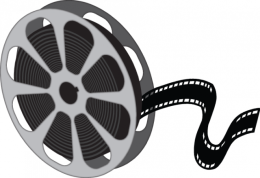




















Hi Brett, I just purchased the video builder software from your review page and you say included is the bonus software. I accessed the software but found no bonuses there. How do I access those bonuses that I assume should be available as well
Thank you for the excellent insight on this product, Brett. I purchased it before I read your review. I’m still glad I did. I’ll be testing it out next week.
Im hope my review was able to help you out some.
Bret, is Video Builder name seen in the video on the F/E package just like it was on Avatar in video pal.. You got to pay and extra fee to get it off.
I did not notice anything like that in my tests and the version I had said it was the ‘basic’ version in the editor. Ill see if I can get one of the vendors to pop in and clarify.
Hey, Sam! I’m part of the VideoBuilder Team.
There is NO branding on the VideoBuilder videos.
You can create and use the videos as you need to – use your branding or your customers’.
With VideoPal, people paid for the Agency License to have the right to sell their videos to their customers and that INCLUDED the OPTION of removing the VP branding.
Our customers and their clients are enjoying using the videos from both products.
Hope that clarifies things for you, Sam.
Thanks, LuAnn Beckman
Brett
Will you be able to create “normal” videos of a person and use the editor functions of the software if you don’t want to use the avatars?
Yes this is a decent video editor in its own right, in fact thats the thing I like about this (for me the avatars are secondary). Also this does have a import feature that allows you to import videos to edit.
I bought VideoBuilder, watched all the tutorials, and found it VERY easy to use. The videos are fine when using the Preview Modes. However, even though I’ve created several video files with VideoBuilder, I’ve been unable to get ANY of them to render properly, no matter how simple or complex they were. Text effects and Avatars jump around in the final renders, or don’t show up at all. Text gets cut off at each end and changes font from the preview. Avatar speech gets clipped off at the end or can’t be heard at all, even as the Avatar is lip syncing it. I’ve even rendered the SAME file several times, and gotten a differently rendered result each time. Tech Support responses have ranged from “blame the customer” (claiming I put the Avatar on the wrong track or didn’t Save the file before rendering, which isn’t true), to “We’re working on fixing those problems.” Until I can get final video renders that match the file I gave them, I cannot recommend this product.
Did you ever stop to consider that they where not ‘blaming the customer’ that you where doing things wrong? Because this worked well when I tested.
Hi Brett,
Actually, in all fairness, I’m having some of the very same issues Dana is with the lower thirds being inconsistent and buggy. I’ve made over 30 videos in the past 2 days and know the program pretty well.
How can you put the Avatar on the wrong track??? HUH???
That being said, even with some of the bugs, which I believe they’ll fix, the product ROCKS!
I triple checked, and my videos were put together properly, according to their specific instructions. They confirmed the problems were at THEIR end. Later, when I couldn’t even access their website and the cloud software, that’s when I decided to cancel my subscription and asked for a refund. After making me a counter offer (which I refused), they promptly gave me a full refund without any hassle whatsoever.
Honestly, I think it has the potential to be a decent product. However, their support truly sucks. Their mailbox is full and won’t accept any new support messages and the ones they did answer, it was my fault. I did everything they stated and no luck, cannot create videos with more than one added track. Their transitions do not work, their intro – outros do not work, and all of my more recent videos all say media file not supported. Worst ourchase ever!!
Sorry your having issues. I had none of these when I tested, but of course there is a different between me testing and being one of a few select people using the system and it being live with thousands of people using the system.
I of course cant test support either (they will always answer me fast since I write reviews).
I might be able to help you a little though.
For the transitions, intros, outros .. as I said in my review these do not work in the software preview and only take effect in the final outputted file. (you did read my review right) 🙂
For the ‘media file not supported’ it sounds like your browser is set to OPEN the video files instead of DOWNLOADING them, it also sounds like you have a bit of a dated browser. Try downloading with the latest version of Chrome.