
Traffic Trigger [review]
POS:
Post videos to multiple locations at once and automatically generate back linksNEG:
A bit of a learning curve at firstToday I’m doing a review of a new software called Traffic Trigger Traffic Trigger is actually a system that comes in two parts. The front end offer does one thing, then the upgrade does something similar (but different) to enhance what the front end offer does. I know I’m probably sounding cryptic right now […]
Today I’m doing a review of a new software called Traffic Trigger
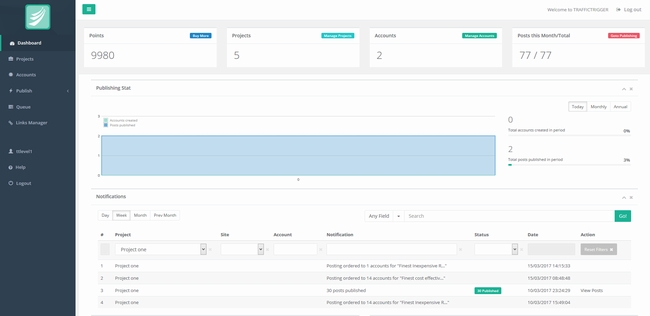
Traffic Trigger is actually a system that comes in two parts. The front end offer does one thing, then the upgrade does something similar (but different) to enhance what the front end offer does. I know I’m probably sounding cryptic right now but don’t worry, I’m going to go into more detail. I just wanted to point out that I’m going to be doing something that I do not normally do in this review. I’m going to be reviewing the OTO for Traffic Trigger as well as the FE offer.
The basic, front end offer for Traffic Trigger is for video posting. Its in essence a service that allows you to post your videos to multiple video sites.
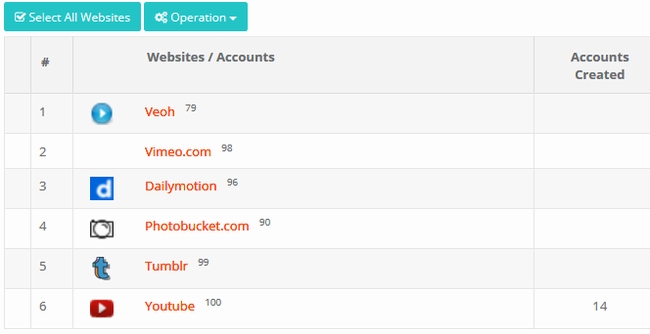
I wont go into much detail on explaining why you would want to do this. Its obvouse. The more places you post your video the more likely someone is to see your video (and also any link or call to action you have in the video description). Posting to multiple locations just makes sense. Traffic Trigger makes it fast and easy to do this.
Honestly that alone would be enough to make me like it. One thing I have said over and over (and probably will keep saying until people listen) is that software is just a tool, nothing more, and a good tool saves you time or makes your life easier in some way. Being able to upload your video to Traffic Trigger, enter in your description and call to action and have it automatically post that video to all the biggest video sites is for sure a time saver. This Traffic Trigger is a good tool.
However Traffic Trigger actually does more than that (on the front end). You might have noticed that I said you upload your video to Traffic Trigger. You might have also noticed that there is a number 14 in the graphic above under ‘created’ next to YouTube. What this means is that Traffic Trigger is linked to 14 different YouTube accounts for this user.
So why would you want to link multiple YouTube (or any other site) accounts to Traffic Trigger? Well for the same reason you would want to post to multiple sites in the first place. Because the more places you have your video posted to more likely people are to see it. Now I know what your thinking, your thinking to yourself that sites like YouTube wont let you upload the same video twice. Well Traffic Trigger has that covered. It will actually automatically change your video (just slightly, not noticeably to people viewing it) so that it’s different enough that you can upload it to the same site twice. It also has a tagging system (similar to the way email autoresponders work) so you can slightly alter the video title and description.
Of course for all of that to work you need to actually link your sites like YouTube, Vimeo etc to traffic trigger in the first place. Fortunately you only have to do this once though. I also noticed that the accounts you link to each project (basically each marketing campaign) can be different. This means you can link different accounts for different clients if your doing this for other people or for offline customers.
The system for linking accounts, and associating them with projects was a bit tough for me to understand initially. When I first started testing there where no tutorials and I could not quite get it on my own. I actually had to ask Ray Lane (one of the vendors) to show me how its done. Once he showed me I understood why they did it this way. It actually makes the software much more powerful but if your like me it might not be so intuitive unless you watch the tutorials, so for sure take a moment to check them out before you dive into using the software.
One other thing I want to point out, in the interest of being 100% transparent is the fact that each user is limited to 250 videos (assuming you buy the highest level plan). What this means is that you can upload up to 250 videos and have them syndicate to as many other sites as you like. Once you use these credits, and upload 250 videos, you will not be able to upload more videos without purchasing new credits. This may seem cheap but I can understand why they did this. They are selling this at low price with no monthly fee. They need to prevent one single user from using all their server resources. If you use all your video credits you can buy more video credits anytime you like, also 250 is a lot of videos, and enough for most marketers, even if you where very active and added 5 videos a month it would take over 4 years until you used all 250 (in the highest plan).
Ok so that’s the FE offer. A system that automatically spreads your videos all over to multiple accounts on multiple video sites, getting it infront of as many people as possible by having it in as many places as possible. But what about that OTO I mentioned?
The OTO (which is listed as being $57 on the JV page for Traffic Tigger) takes the concept of the software but expands on it. Where as the FE of Traffic Trigger posts your video all over the place, the upgraded version will also automatically create dozens of back links to all the videos that it automatically posts. Back links are still viable as a ranking signal so having all of these back links will likely increase the organic traffic that each of your videos gets. So with the upgraded version you not only have your video all over in many different places, you also have dozens of links all over pointing to each of the videos.
I believe this is a fair OTO. It’s added functionality and added value. It takes more server resources and took more time to code the upgraded system. More costs more and that is fair. While I do not think the back link generator is required at all, as just the ability to automatically post your videos all over with the FE offer is a good investment, I do think that the OTO is something worth considering if your serous about video marketing.
So what do I think of Traffic Trigger? I’ll be honest, I’m far from a video marketing expert. While I can rank my blog posts all the time I never was good with video. Thats the bad news. The good news is that you don’t have to be an expert to see that having your video in 10 places is going to get you more views (and more traffic from the call to action in the description) than having your video in one place. You don’t have to be an expert to understand that having a bunch of backlinks pointing to your video is going to get your more traffic and views either. That is just common sense. While you technically could do all this video posting (and optionally back linking) manually that would be a lot of work, and who really wants to do a lot of work? Doing lots of work is a pain. Better to have a software that is a good tool and makes your life easier by doing it for you. This is exactly what Traffic Trigger is:
A quick note about the reviews I do on this site. The product vendors give me access to their products for free in order for me to do my review. However I make no promises to them regarding the results of my tests or what I will write in my review. Should you click a link that takes you to a sales page for a paid product for sale this link will be an affiliate link and I will be paid a percentage of the sales price should you decide to invest in it.






















Hey Brett. Another great review. Question: The Traffic Trigger page only mentions zip codes for local market targeting. Does it also have Canadian postal codes, or is it US local marketing only? Thanks.
Yes it does. When you enter in your search, there is a drop down that lets you select from many different countries, then you can enter in the postal codes appropriate for that country.
Many thanks.
May I know does it includes Asia countries too?
I do not see why not.
You can search on a map based on city as well, so that will work anywhere.
Hey Brett. I just purchased the pro version via your link, but I didn’t get access to your IVS bonus in JVZoo. Please advise. Thanks.
Look at the purchase details in JVZoo. If you bought though my link there will be a blue button in there to access my bonus.
Concerning credits.
Is that 250 credits per month, per year?
If submitted to 6 video sites, does that count for one credit, or 6 credits.
What is the cost to buy more credits?
Are credits locked in at launch price?
I have had other submitting software, and they just kept raising the price of credits.
Thank you.
Mary
As I said in the review its 250 video credits ever. When you use them you will need to buy more, they do not refresh. Also as I said its the video that usess the credits, not the number of places you submit it, so one video=one credit. Ergo on video posted to 6 sites would be one credit. I do not know the ongoing price honestly as I reviewed the software and the launch offer only.
Just to clarify, credits are based on project. So if you bring in a video, and send it out 5, 10, 20 times. that’s 1 credit/project.
If/when you use up credits, you can buy more at the same price point.
To put it in perspective, with 250, you could do one project every day for over 8 months. I probably do 3-4 per week
That is correct.
I realised after I posted the questions that your review did addressed most of them.
My comprehension is sometimes slow to kick in. LOL
Thank’s again.
Thats why I take the time to write these reviews, so you can have answers to the questions I think its likely you will have and make an informed purchase decision 🙂
How much is the FE upgrade? Can you get that with the silver package that has 100 videos rather than 250? Thanks.
The price is OTO price is stated in the review.
Yes I believe you can.
Need some assistance, I purchased from your link. My receipt clearly states you are the affiliate. But I did not get access to the Social Traffic System bonus. I know exactly where the bonus access is suppose to be. Please note I only purchased the lite version as I do very little video marketing. Is that why the bonus was not posted in the Jvzoo product access page. Please advise.
My bonus is for the version I reviewed (the full version) not the lite version. Honestly I did not even know there would be a lite version (thats kind of silly by the way). Feel free to request a refund if you like, and I will make a note in the review. Sorry for the confusion.
I always appreciate you reviews. I’d like to purchase Traffic Trigger, how do I and give you the credit? can you provide a link here please? or tell me how
Click the approved graphic at the end of my review
I bought this and yes there’s a bit of a learning but if I can do it anyone can. That being said there’s some technical issues that need to be fixed and they offer no support.
You get a response after 4 days but it never addresses the issues or questions asked.
Its like they either didn’t read the ticket, or didn’t understand it even though it was submitted several times explaining in precise detail, or they don’t care.
This could be good otherwise, ie if there was support
Why is it that people always assume the negitive ‘they dont care’. I can say from personal experience that its very possible that they never got your email. Its also very possible that they are behind on support, or that they might have just missed it (yes support people are humans) .. Its also quite possible that you did not send your ticket to their proper support address (many people do that with me) .. but none of that is ever considered, right away you jump to ‘they dont care’. My suggestion is dont make character judgments so quickly, instead just send in another ticket.