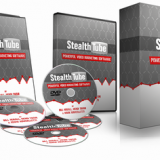
StealthTube [review]
POS:
Very flexibleNEG:
Poor help sectionToday I’m doing a review of a new WordPress plugin called StealthTube. Before I start talking about StealthTube I want to tease them a little bit and say that this might actually be the worst name for a plugin ever. Not that there is something wrong with the name ‘Stealth Tube’ just that it does […]
Today I’m doing a review of a new WordPress plugin called StealthTube.
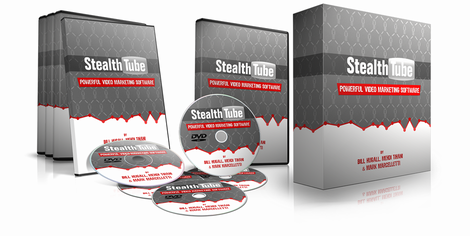
Before I start talking about StealthTube I want to tease them a little bit and say that this might actually be the worst name for a plugin ever. Not that there is something wrong with the name ‘Stealth Tube’ just that it does not describe what the plugin does in any way.
When I first heard the name of it I expected some kind of secret video thing, or some kind of pop up or exit video, or something sneaky. But what it really does is quite different. StealthTube is actually a plugin that lets you create interactive video.
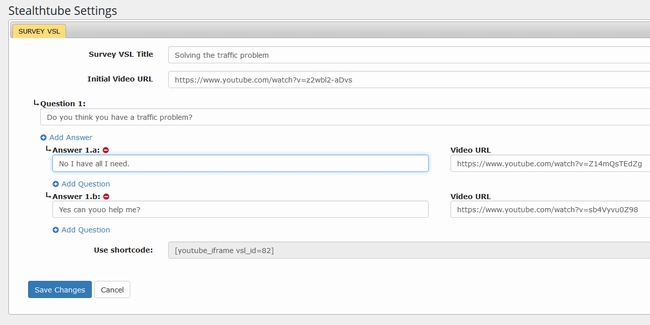
The way it works is that you start with a into video, then after that video ends you can have it show a question.
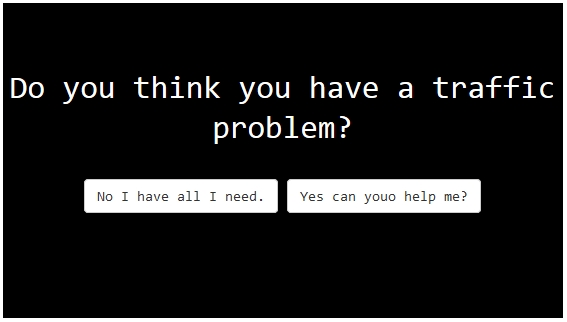
This question can then have one or more answers. After people select an answer to their question you can then either show them a different video, specific to their answer, or you can redirect them to any URL you like. If you show them a new video, that video can then have a question at the end of it, with one or more answers, which then can either show another video, or redirect them to a URL depending on their answer. You can go as deep as you like with it. Though honestly in most practical uses, users will likely just go one or two levels deep. Showing them a video, asking a question and then redirecting them based on the answer. Or perhaps showing them a video, then a second video based on the answer, then finally a second question with a redirect based on the answer to that second question.
It sounds complicated when I try to explain it in writing, but actually its not. What t his is doing is basically making a video interactive, by asking people a question at the end of the video and then redirecting, or showing a new video, based on the answer they click.
In order to put your interactive video on your post or page you can use either the short code that displays in the plugins main dashboard or you can use the custom button that it ads to the WordPress WYSIWYG editor.
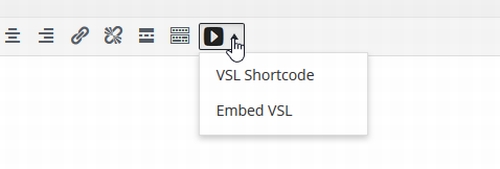
Using the short code is the quick and dirty method that is fast but does not have a lot of options. Using the button in the editor method gives you a ton of options for your video such as the ability to set the video height and width, if it should show the controls, if it should autoplay and some other options that frankly you probably wont care about. The important ones being the sizing, controls, and autoplay options.
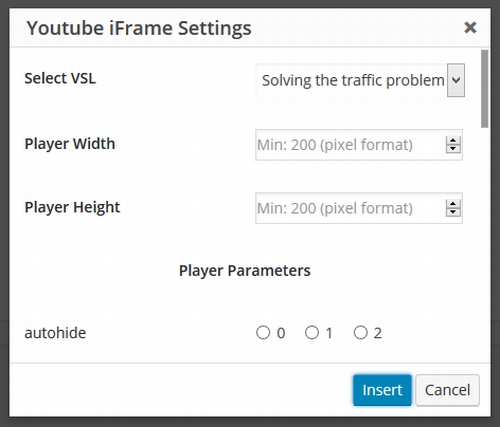
StealthTube is easy to use however there are some things about it that are not totally obvouse. For example when I first started testing this I could not figure out how to get it to redirect to a URL that I wanted after people selected a answer to a question. The reason I could not figure it out is because the input field that is next to each answer choice when building your interactive video is labeled “Video URL”. After speaking to the vendor I understood that you for sure can put a video URL in there, and the plugin will then play that video in response to the answer choice. However if you want redirect as a response to a specific answer choice instead of playing a new video you simply put the URL you want people to redirect inside of that field. Given that it was labeled “Video URL” I would never have figured that out if I had not asked. Well I might have, if I didn’t give up first, but it would have taken a while.
This also relates to the one thing that I really did not like at all about this plugin. Its help section. While this plugin does indeed have a help section built right into it which I was glad to see, the help in there is totally useless for explaining how the plugin works. Its nothing more than a description of the different YouTube video player options, which incidentally was copied and pasted right from YouTube’s own support page. There where no instructions on using the plugin, no tutorial videos, not even a link to a support desk. Frankly I found this very disappointing and I was not afraid to tell the vendors about it. They assured me that they would revamp the support area prior to the launch, however at the time of writing this they still have not given me an updated version of the plugin.
Despite this StealthTube worked well. All of the options worked, it played my video as it should, asked the questions when it was suppose to, then redirected the users or played the new video based on the answer selected (I tested both options).
Now you might be asking yourself, why does this even matter? Well, while you can go very deep with your options and questions, forming a kind of survey of sorts, even if you dont want to do that, just having a single question in the middle of your video or at the end of your video makes it more interactive. It ensures that people are paying attention to your video and forces them to be involved in it. Basically it can be a ‘pattern interrupt’. For those who don’t know what that is, its where you do something unexpected to grab peoples attention. People see videos all over the place online, especially salesy (is that a word) type videos. Grabbing their attention is an important thing.
Besides that you can make your video customization, so that it takes on a different flow based on the users question answered. Finally you can send them to specific offers or pages based on what they answer. For example I could do a video talking about how two of the main things you need to make money online are traffic and a product to sell. After the video ends I can ask them, do they think the thing they need most is traffic or a product. If they click traffic I can redirect them to a SEO or social traffic affiliate offer. If they click product I can redirect them to one of my agency reseller offers. This is just one example of course but it emphasizes what I mean by making your video interactive and then being able to customize what happens based on the answers that the viewer selects.
So what do I think of this over all? Well as I said the help, in the version I have, is seriously lacking, though the plugin is fairly easy to use. There have been other software that does this such as Video Agent X and honestly if you already have one of those you probably don’t need another one. However if you don’t have a tool like this in your kit already then I think this is something worth considering. This is one of the most flexible tools of its type that I have seen and I have no doubt that interactive video is going to be more effective for sales pages, squeeze pages, and training’s that lead into affiliate offers than just a static video with a boring link underneath.
Bonus: The vendors have allowed me to offer the following bonuses to people who buy through my link. These will be available right inside of the members area.

Click here to get StealthTube and the bonuses listed above (available right inside of the members area).A quick note about the reviews I do on this site. The product vendors give me access to their products for free in order for me to do my review. However I make no promises to them regarding the results of my tests or what I will write in my review. Should you click a link that takes you to a sales page for a paid product for sale this link will be an affiliate link and I will be paid a percentage of the sales price should you decide to invest in it.






















Thanks Brett.
Like always..you reviews are very profesinal and honest.
Every product you realise completely stand out from many other software developers.
I purchase many of your products.
They are exellent with lot of walue to us.
One plugin that I exidently missed to buy it is Comment magic.
When is gonna be availiable again,I want to buy it.
It is really good to build list.
Good job Brett
Thanks.
I dont sell that one, I just use it as the occasional bonus. If you grab StealthTube from me when it goes live tomorrow, send me a support ticket and your receipt ID and let me know that I said you can have it as a bonus.
Hi Brett,
I see you gave Video Agent X a slightly higher star rating. Since both products are available via your links, i winder if you might do a quick comparison of their respective pluses and minuses?
Thanks,
John
Agent X got a 3.5 for concept because they where one of the first ones I have seen that did this. This got a 3 star rating because it was not as original as Agent X being the second one of its type.
Agent X got a 3.5 for value because it was SaaS so they where handling the hosting for you. This is a WP plugin requiring you to host it, so it got a 3 star rating.
Besides those two things, the rating was essentially the same. As for the differences, this is a bit more flexible allowing you to build more complex videos, but the user interface is not as good as the one
in Agent X. At their core though they perform nearly identical functions.
Hey Brett,
Does this functionality work on mobile devices or is this desktop computers only?
It worked on my Droid, Galaxy Tab, I do not have an iPhone to test on.