
Revamply [review]
POS:
One of the best tools I have ever seen offeredNEG:
NoneToday I am finally doing my review of the Revamply software. I say finally because I have been waiting to review Revamply since I got access to test it over a month ago. This is one product that I am personally quite excited about. In fact I’m just going to come out and say […]
Today I am finally doing my review of the Revamply software.
I say finally because I have been waiting to review Revamply since I got access to test it over a month ago. This is one product that I am personally quite excited about. In fact I’m just going to come out and say it: Revamply might possibly be one of the best tools I have ever seen.
So what exactly is it? Well when I first came across it I thought it was a drag and drop page builder. With that thinking I originally was not very impressed with it at all. There where no cliparts, no templates, nothing premade for the user. It was basically just a page editor from what I can see. After telling the vendors that I thought they left out some big things (like templates) they got on Skype with me and explained exactly what this is. Its not a page builder.
Even with speaking to the vendors it took me a second to understand exactly what Revamply does. Why? Because I just did not think this kind of thing would even be possible.
Revamply is not a drag and drop page builder. Its a drag and drop page editor. It might take a second for what this means to be clear but I will try to explain the best I can. The way revamply works is that you first link your site to Revamply. You then take a special code that Revamply provides (its just a little snippit) and you add it to your site (you can use their WordPress plugin if you have WordPress). Revamply will then load your site into its interface and then you can use its drag and drop editor to edit your site. Any changes that you make inside of Revamply will change the live page on your website.
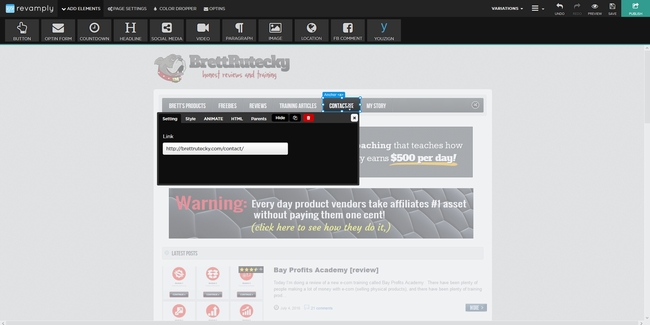
Now you probably have two questions.
First what kind of changes can you make? Well you can move and resize any element on your site. You can add animations and effects to any element on your site. Finally you can add new elements to your site such as text , headlines, videos, countdown times, images and more.
The second question probably: why is does this even matter? People use drag and drop page builders to create landing pages because its fast, easy, and especially because they are not web developers. Almost all drag and drop page builders come with templates. But Revamply does not come with templates. The reason for this is because Revamply makes any web page drag and drop. It does not matter if your page is WordPress or what theme it uses, it does not matter if its custom HTML, Joomla, or anything else for that matter. With Revamply it can be a drag and drop system. What this means is that every web page, every WordPress theme, every site or layout is can be your templates.
What Revamply in effect does is turn everyone into a professional web developer. Now anyone can edit, change and update any page regardless of if it is a WordPress theme, HTML or even PHP on the fly without knowing HTML , CSS or coding. In short with Revamply you will never need to hire someone to edit a theme, or make a tweak to your webpage, no matter how your page was built, because Revamply turns any web site into a drag and drop system that anyone can edit.
One thing I have said many times is that software is a tool, and good tools make your life easier. They make a faster, or they let you do something that you normally would not be able to do. Revamply is for sure such a tool. With Revamply even a non tech person can edit any website they have easier and faster than a professional developer could do it by hand. Because of this I’m going to say that this is well worth investing in for anyone doing any kind of online business.
NOTE: For the initial launch day only (day 1) there is a special discount code. Use code revamp10 to get a $10 discount off the normal price.
Bonus: Because I always like to give the best value possible I asked the vendors for some extra special bonuses for anyone who picks up Revamply though my link. There are a few ‘general’ bonuses but I wanted something extra. You can see all of the bonuses below that you will get when you get Revamply though me.
General bonuses available in the members area of Revamply:
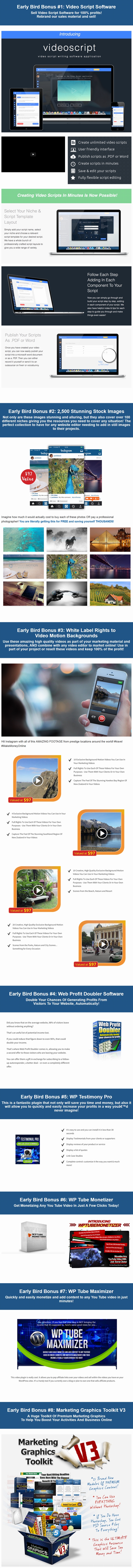
I also got the Sam to let me give away WHITE LABEL access to their Video Drill system. I have added access instructions inside of JVZoo to get this exclusive white label bonus got everyone who gets Revamply through my link. This software currently sells for $297 without the white label upgrade!

Revamply alone is an amazing tool that is going to be a solid investment for anyone working online. But these bonuses make it even better. Click here to get Revamply and all the bonuses listed above!
A quick note about the reviews I do on this site. The product vendors give me access to their products for free in order for me to do my review. However I make no promises to them regarding the results of my tests or what I will write in my review. Should you click a link that takes you to a sales page for a paid product for sale this link will be an affiliate link and I will be paid a percentage of the sales price should you decide to invest in it.






















What about: After did the changes, what I need to do in order to use that page? Should I import it again in my WORDPRESS site?? How it works with WP? Can I change my own WP site and done or should I import as theme?
No you dont do anything like that. Its just like I showed in the video, you link your page up to Revamply. Change it in the Revamply editor, press save -> publish and boom your site is changed. Thats what makes it so amazing you dont need to upload anything or do any tech stuff at all.
Hey Brett, you are really giving this new saas high praises! Can you confirm your affiliate # 41241 for me…Wanna make sure it’s yours that I’m using! Thanks
Yes that is my ID, thanks.
Thanks for the review
I don’t see any mention on the sales page about mobile – will the revamply changes be mobile optimized (assuming the original page is). Can’t believe that isn’t covered so maybe not !
Yes it changes the site, so it changes how it changes on mobiles as well.
I understand that but are the changes mobile optimized ?
If your original site is yes. If not no.
Thanks Brett
Snagged it. I was going o pass til I saw your review. Thanks dude!
Brett, you seem quite excited for this! So in short, this is basically running CSS animation to move elements? What does that do to load and processing time?
it does a bit more than ‘move elements’, it can also add, change, update, and transform, though moving is the thing I demoed since it is an easy to see change in a video. My blog is being edited with this right now. There is no noticeable effect in load time.
HI
Could you explain about the 500 limit websites
Carl
Not sure what there is to explain. You can edit a max of 500 different sites. (which is a lot more than 99.99% of people have)
So the explanation here would have to be after the 500 buy another 500
Thanks
Brett, this is 500 PAGES, NOT 500 sites you are limited to.
Additionally, did you notice the little wrinkle they threw in?Your business is now CAPPED by what the guys over
at Revamply say is ‘enough’ traffic.
You are allowed a maximum of 25k viewers/mo across all your sites!
This couldn’t possibly be considered a ‘serious’ tool by developers with those types of limitations, and a stranglehold over your business, could it?
To by-pass the restriction of 25,000 page views per month, for unlimited pageviews and pages, you would have to purchase the PRO OTO1 upgrade, $37 per month cost or $197 per year. This upgrade also lets you continue to host sites on your server.
Alex, after the initial purchase, there is an unlimited upgrade available. Available for monthly or yearly fee …
The sales page says 500 pages, not 500 sites.
Seems very clever!!
Two questions:
1) They are saying that it can change Clickfunnels as well. How do you get the code onto the CF page?
2) If you were going to offer this as a Fiverr service but the customer didn’t want you to upload a plugin to their site how would you make the changes permanent?
Thanks Brett!!
I dont know anything about ClickFunnels, sorry, but this can change any web page. Again all you need to do is link the page up to Revamply, you dont need to upload etc anything.
But without putting the code to that page/site the changes to it can not be applied/seen. Speaking of Bryan’s question about the Fiverr. I think he meant a code not a plugin. One of the selling points in the promo emails is about making money with local businesses sites.
“You can edit a businesses website
how you would see it looking.
Improve a business owners website
and charge for the changes.
Once a business has paid you
for making their website
look much better or convert
at a higher rate then
add the ‘Revamply’
embed code to their
website.
The changes will be
added immediately
to their website.”
But unless I first put the Revamply code to that local business site, how can the site “look much better or convert at higher rate? And how to show those changes to that business owner? Unless to take screenshots…
They have preview option, hosted at revamply site, without applying code to site, so you can still show your work to local biz! Before they pay..
But I do not buy this, ..I got review access and played with it, I do not like, (plus you will be tied up to revamply site and payments plan).. Cancel anytime tho..
Well they do have a lifetime plan with no monthly fee, and your tied to your own hosting every month, cancel any time, and your entire site goes down. Unless of course your also going to create your own data center.
Sorry to hear you did not like this though, I think its great.
You just have to put a Revamply pixel somewhere inside Your CF-page
as a custom java script or something like that.
Thats it
Thanks for the review Brett! My only issue with the Revamply could be on-page SEO. If I had my on-page SEO done, or if I like to improve/change it or actually SEO my new changes/elements I don’t think Revemply can do it. There is not Alt text for the images, for example, the text formatting, keywords are actually done IN Revamply and whatever is done there Google would not see because it’s just a code/script that obviously shows the site (iframed?) in Revamply?
Can you elaborate on this SEO subject please?
Thx Brett!
This is amazing!
Just to be clear, you’re saying you can do this to any site, even without having access to the said website?… No code to add to the website or anything like that?
Is that you simple add a url and start editing?
Thanks for the video and review. I have a couple of questions:
1. When you move the logo is it only for the one page or on all your pages on your blog? In other words does Revamply change the theme or just one page at a time?
2. When your WP theme is updated in the future will those updates work on the page you changed using Revamply?
1 page, its page by page editor.
Revamply will work with any page.
Thanks for the Review Brett. A couple of questions…
1) I already use a pagebuilder tool for creating a lot of my WP content posts and pages. For the most part I’m happy with the result. But there are some design elements that don’t work as well as I would like. Do you know if ReVamply plays nice on sites that are already using other pagebuilders?
2) What happens if Revamply goes down, for whatever reason. It sounds like the ReVamply “customizations” are not actually coded into my site, and instead, are pulled in via an embed code of some sort.
Hi Brett… I see that you are responding to other comments posted after mine. Did you miss mine? It is still being held in moderation. Hoping to hear back from you.
1) As I have said it works on any site no matter how it was created.
2) Will if their site goes down then your changes wont be integrated, but what if your site goes down? We can play the what if game all day.
So are the changes permanently hosted on the revamply servers or your own server? Do you have to keep the site connected to revamply? What happens if revamply goes down, will it effect the pages?
Its kind of hard to explain but the changes happen on the fly. So you will need to keep the Revamply
where is the buy button?
You dont see the big green graphic that says “Click here to learn more”?
Brett,
Excellent review. My question is, if I have a client site of 20 pages will each page have to be entered into the software and I must place the snippet in all pages? If I add snippet to site, what impact to Google search results and SEO, if any. Can I change any meta tags?
Thanks.
You must put the snippet on all pages (or use the WP plugin they provide to add to all pages on your WP site)
Hey, Brett, do you know if this would work with vBulletin? Thanks.
It will work with any website as I said in the review.
Hi Brett,
Just purchased via your link above but cannot find your Bonuses on the JVZoo Page 🙁
Best Regards
Sam
If you bought though my link, it is in JVZoo.
I gather this works for websites that we have admin access to, correct? So, there is code to be added; something I’ve never done, so are there instructions? Also, I’ve used Thrive Content Builder to create my websites. Is there any compatibility issue with Thrive (or any other website builder software). Finally, I saw something about how since this is a cloud service, the newly changed website is secure since REvamply using secure servers – does that mean that the changed website is actually be hosted instead on their servers? Then if one discontinues the service, will your site revert to it’s original format? sorry for all the questions…
Roger Weaver
Yes if you discontinue the service it will revert. Just buy the lifetime access and you have nothing to worry about.
Hi Roger,
Just FYI, i am using ThriveThemes’s MINUS theme and ThriveContentBuilder. Revamply can edit the normal pages of the blog without any issues. Perfect as whatever was demo. However, when i tried to edit the pages which was done using the template of TCB, “thrive landing pages”, the edits wont reflect on your actual site. But it will reflect using the Revamply preview button though.
I have never used Thribe Theme or the Thrive Content Builder. Thank you for the info 🙂
I think, with all respect… You gave to many stars for this product. For me, 3 stars are ok!
Feel free to start your own blog, build up a following, and then you can rate things however you like,
can you load a HTML site into it and change it into a WP site?
Yes you can edit any site.
Are there any OTO’s and should we consider them?
Yes there is OTO’s, sorry I dont review OTO’s
Brett, never seen you so excited like this over a product.
Still, got question, that I hope you will answer.
1.) Finally, I saw something about how since this is a cloud service, the newly changed website is secure since REvamply using secure servers – does that mean that the changed website is actually be hosted instead on their servers?
2.) Advantage of using the WP plugin? I do all my sites in WP.
3.) Could I literally grab a CNN page that I like, and now change it around to work on my site, after I make changes, of course?
This looks too good to be true. Must be a downside to this software. hmmmmm.
1) security has nothing to do with Revamply and is not effected by it
2) Its to easily put the Revamply code on your WP site.
3) I believe the OTO lets you change other sites and download them. This is NOT what I like this for. I like it for editing your own sites.
Thank you Brett.
Always appreciate your product reviews.
I don’t see the changes you made to your main page show up on mobile. I’m viewing this on a Galaxy Note 5 Android. Have you checked to see if this does actually work on mobile?
Well in the review video I show me changing them back because I changed my mind.
I didnt mean your logo. I was referring to the banner you adjusted to eliminate the white gap.
Oh I see, yea that is true sorry for not understanding. It might be because of a error with my site (my blog is not very mobile friendly). Because I have made large changed to other pages in testing and they changed on mobile.
Just got done speaking to the developers. They are currently showing the default page on mobile just because they are doing a last minute improvement to make it easier for people to edit mobile responsive sites. That’s why the changes I made are not showing on mobiles, its intended while they make the improvement (though I think they might be a little over anxious to integrate this improvement and perhaps should have waited until after the launch)
Honestly, the product itself makes no sense to me but I had to purchase it because I need the bonuses. Unfortunately, only one of the bonus that I needed is accessible on the bonus page, and your special bonus is not even there. Two of the most important bonuses that I wanted are said on the bonus page to be inside JVZoo Purchases Dashboard but they are not there. By the way I have never clicked on any other person’s link as far as this product is concerned. I made sure I bought through you to get those bonuses.
PS. I said the product does not make sense because you are capped at 25,000 visitors per month so what happens to your website if you have exceeded the amount of visitors, offline or reverts back to your original state?
Winks):
My site is one of the most popular blogs in the IM space, bringing in several thousand dollars a month passively not to mention the income from reviews. Guess what .. I almost never go over 25,000 visitors a month. Your ‘problem’ is unlikely to be a problem. But if it is, they do have an unlimited upgrade I believe. By bonuses are inside of JVZoo if you purchased through my link.
Hi Brett,
They said: IMPORT YOURS or OTHER PEOPLE’S WEBPAGES and EDIT THEM.
Here you only review your own website.
How about for “import other people’s website”?
Thanks
That is not exciting at all, I dont care about that feature one bit personally.
If you have a customer or client, link up Revamply to their site, put their snippet on it, and edit their site. Its the same thing as I did with my site only your doing it with your customers site. Not sure whats confusing about that, but if you can explain what you dont understand I can try to help you.
couplon not valid for this product
Thats because it was for day 1 and this is day 2.
This looks pretty stinking awesome Brett.
Great review, thanks brother.
Brett,
I appears that Revamply is the next “better than sliced bread” thing. However, based on a previous comment one of the OTO’s allows you to import URLs of pages that you don’t own like CNN, etc. and then modify them as you please. Isn’t this at the very least a copyrighting infringement and at the worst downright stealing. Doesn’t this raise some legal liabilities especially for Revamply and by association everyone who uses the platform? Could Revamply come under siege of the “Internet Police” down the road?
I did not even consider the OTO, importing other sites, etc. Though I did laugh at your ‘internet police’ comment. Thats silly.
Sam stated that you need the OTO to modify sites that you don’t own like CNN. In addition, if you did change a CNN page, Revamply makes you change at least 40% of the page to avoid any copyright issues. Sam’s lawyers were involved and made this a requirement.
Changing sites you dont own or have access to is not something I would even consider using this for.
Revamply is an overpriced solution to a non existent problem. If you develop you sites correctly from the get go, you don’t need Revamply. And to use your own example Brett, no one, not one person is going to say after visiting your site; great content and reviews, but what a pity about that gap above the banners.
I understand the hype about Revamply though, at that price point the affiliate commissions are amazing 😉
When I was a freelancer I made tens of thousands a year making site edits for people who could not code. If they had Revamply then they would not have needed to pay me. Not sure how you dont see the value, but thanks for your opinion, even if I dont agree with it one bit.
Is anybody able to throw some light on the potential negative seo risk. As it is embeded/Iframe. I noticed a few questions about SEO but they were never answered. Are you able to assist please. If my fears about onpage SEO are allayed I will purchase via your affiliate link. Thank you.
This does not use IFRAMES, I have no idea where you got that from.
Brett,
I purchased the product through your link so I can get your bonus product Timeline Optins. It is as valuable as the main product.
Great doing business with you.
What about support? If we have issues, can we chat, email or call someone who can help?
If Revamply crashes or the company goes out of business, etc do all the changes we made to our web sites disappear? I see where they say that if their server goes down the site reverts – that could be a showstopper.
Guess what, if your hosting goes down your entire site goes down. Its really silly when people say “if their server goes down” .. well what if your server goes down? Which frankly is a lot more likely since you likely have a much cheaper hosting with much less tech skill. Of course they have a support desk.
I bouth the product.. but as soon as I add something the page become no responsive, and I can not sse in my mobil phone , it only work in PC…I hope they fix all that stuff because the main idea is very intreseting..
As I said in the comments here, they are updating the mobile editor at the moment and expect it to be completed by the 16th.
I bought through your link yesterday. a bit on the expensive side but your bonus helped seal the deal. thanks! for those worried about their server going down the oto allows you to download the amended html so you can upload it to your own server. honestly as someone who is not that skilled in html or coding the ability to make quick changes is well worth the price for me. yes, a visitor may not be too concerned about how my website looks – but i have my own expectations for my own site and when i dont feel like the site looks as nice as nice as i want it to i can spend hours messing around with the html. this software really makes it easy for me to make quick changes in minutes and without the frustration. is it for everyone, no probably not, but if you like to make changes on your sites and are not an html guru then its worth a look at.
Brett,
Just letting you now that the OTO1 is NOT lifetime! It’s either $37 per month or $197 per year. So there are ongoing costs for the extras and for the ability to download as HTML. I think that I got that right!
I never said the OTO was lifetime, in fact no one said that. There is a FE lifetime option though. Also you scream that its not a lifetime one time fee like the world is going to end if you have to pay monthly. Oh no! These guys are not doing a cash grab, they are building a long term service that will have ongoing costs to maintain and update and they expect people to pay a regular fee to cover the regular costs of providing a consistently quality service .. its so horrible!!! Come on bro .. really?
Yep a whopping $197 a year for such an amazing product …. btw that’s 54 cents a day. What an absolute bargain!!
How is he screaming? Don’t get your little girl’s knickers in a twist you fat moron. You must think you’re king kong – just cos as fat as him. I love you to speak like that to my face. You’d be along term resident in your local hospital! And I ain’t ya bro.
He is screaming by putting an exclamation point at the end of his sentences. Which is an indication of excitement, yelling, or warning. In fact, some writers refer to an explanation point as a ‘screamer’ for slang. Nice comment though, try to keep a few things in mind though, a) Internet tough guys don’t impress anyone, b) This is my site, Ill say, whatever I like, when I like, and how I like. Don’t like what I say? Start your own blog, build up your own following, rank page one for your own posts on Google, and then you get to say whatever you like… and finally c) Though I don’t care if you think Im fat, or if you don’t like what I say, because frankly your not important enough for me to care about, if your going to visit this blog, your going to be expected to act like a bit of an adult, this is not a place for childish behavior or degenerates. Sorry.
Thanks for your review as always, and continuing to engage in conversations with followers about the products you’ve reviewed even when that becomes a bit, ahem, challenging. I’ve just bought the product with your link Brett, not because of the bonuses, but because of how you approach the business. Thanks again.
Hi Brett,
You didn’t approve my earlier question about your Timeline Optins bonus, probably because your launch day offer expired. So needless to say when I saw your email yesterday extending the offer to the last day, I jumped in and got Revamply. To be honest I’m more interested in TO than Revamply also because I have iGloo which is an amazing page builder already.
Thanks Brett, your software rocks!
bret , can i edit php pages on revamply ?
Yes as I said, ‘any web page’
Hey Brett,
Bought it all though your link, thanks and thanks for what you provide.
I do notice that the SEO question has not been addressed to this point, have you been able to get any clarification on that?
Thanks
Garret
Your content etc is what is going to be important to SEO. This really will have no bearing good or bad on it.
hi bret , can i make a site
or page mobile responsive ? i tried and i
made my
browser smaller to see if the site content
fit on the smaller
browser , but it looks like it doen’t
can you check if it does ?
This is a site editor not a site builder. Being mobile responsive is going to depend on how your page was originally built.
Brett,
First of all, thank you for your honest and informative reviews.
If I understand correctly, if I maintain a site for a client that has roughly 50 page and If my client wants even a minor cosmetic change (such as moving the logo from left to right, as you demonstrated), am I correct that I will have to add every page of the site to Revamply and then make the changes to each page, save, and publish each individual page? In other words, when you added brettrutecky.com, you didn’t add your site, you simply added your home page. If you wanted to make changes to your “products” page, you’d have to add http://brettrutecky.com/category/products/ to Revamply (?). So, this is a “page editor” not a “site editor”.
It’s not unusual for websites (especially e-commerce sites selling lots of different products) to have a site with dozens or hundreds of pages or more. It would be a tremendous amount of work to add every page to Revamply, make changes, and then publish the results. Plus, if you’re limited to 500 pages (rather than 500 sites), it is possible that you could even edit one entire large site (?)
If my understanding is correct, it seems that this is a great product for editing landing pages or single page sites, but that you’re better to stick to WordPress (or html) templates if your site has more than a couple of pages.
Am I correct?
Thanks.
Yes you are correct this is a page editor not a page builder. Also if you had a site with hundreds of pages, and it was properly designed then it would have a common template, which is where you would add your Revamply code so that its automatically on every page. If you using WordPress you can use the WordPress plugin they provide. However as you said this is more for editing specific pages.
Hi Brett,
I purchased my Revamply through you. However, I am not sure what to do with the white label that I have received from Sam for Video Drill. It looks exciting, I am just not sure what to do with it. Perhaps you can point me in the right direction? Thank you very much.
Best Regards,
Ethan
You should sell it 🙂
Hi Brett,
I saw you edit this page using Revamply to change the look of your banner ads, but it look like it’s return to the original look(before use revamply). Is it you change it back, or there’s a problem with revamply software?
1 other is, if I use this software, I will be able to edit your website for example, and show it to you, but can’t publish it until I have access to your website backend. Is it correct?
Thank you.
No there is not a problem with Revamply, I only made the edit for my demo. Now for your other question: Yes that is correct.
Hey Brett!
If I like someone elses website design and layout etc… but need to tweak it with my copy and logo and maybe a slight color change… is that possible? without speaking with the owner of the site?? I can then link it to my domain as a brand new site?
No thats what you call being a thief 🙂 You cant steal someone elses code and use it with slight changes any more than I can take a Stephen King novel, change the last chapter and call it my book.
I have one question?
I have 2 websites on WIX. Can I use revamply and transfer it to WordPress?
I don’t want to create them from scratch.
No it is not going to be ideal for that?
So Revamply will help me to transfer my websites to WordPress? Actually this is why I am thinking to buy revamply.
And when I will transfer my websites to WP, I will not be anymore depended from WIX, right? I will do all the changes through revamply.
Please let me know if I have understand correctly.
No as I said its not good for that.