
Lead Monster [review]
POS:
Makes great looking pop ups fastNEG:
Templates are not fully editableToday Im doing a review of the new Lead Monster software So what exactly is Lead Monster? Its a web based software (runs in your browser) that lets you create pop ups for your website. Now anyone who has followed me for any length of time probably has realized that Im a big advocate of […]
Today Im doing a review of the new Lead Monster software
So what exactly is Lead Monster? Its a web based software (runs in your browser) that lets you create pop ups for your website. Now anyone who has followed me for any length of time probably has realized that Im a big advocate of pop ups. The reason why is quite simple: They work.
Now Im not talking about the old school spam pop ups that opened a different website in a different browser. I’m talking about the new age CSS pop ups, which are not only unblock-able but which also have a little class and offer some value to the person viewing it.
So if we accept that pops work (and they do) then question becomes exactly what to the work at? That is what do they do? Well there are three main reasons why people use pop ups.
1) As a last chance to capture bounced traffic: Its a simple fact that 50% or more of your traffic is going to bonce away quickly. There is little you can do about that, its just the nature of the internet. However you can try to capture leads from that bounced traffic or incentivize them some how to stay on your site with an on exit pop up.
2) To build an email list: People browsing around and enjoying your site is great thing and all but if your into internet marketing what you probably want is to have them on your email list. Pop ups are a great way to offer them the opportunity to get on your list. In fact, in a lot of ways pop ups are better than a squeeze page. Why? Well first of all since the pop up goes over actual content you will get organic traffic from Google, since Google will index the content. Think about it, when was the last chance you saw a squeeze page show up in the Google rankings. Probably never. However by putting a pop up over a well written and informative post your getting rankings and basically turning that post into a squeeze page anyway. Also since your giving the site visitor value (in the form of your well written post) they are more likely to optin when presented with a pop up than they are when sent to yet another squeeze page.
3) To direct people to a specific page on your site: Most websites are going to be a balance of content and marketing. The content is to get the traffic and engage the site visitor and the marketing is to make money. That after all is kind of the point. We want to make some money with our sites. The problem is that a lot of your traffic will be on the content pages of your site and not the money pages. By using a pop up you can let them know about the other pages on your site and try to get then over to the money pages. Basically the pop up is sort of an ‘in your face’ internal link.
Now you might not think that would be needed since you have site navigation. But you would be surprised how many people miss that stuff. For example on this site, I have had a launch list link showing the upcoming launches for quite a while now. Yet a lot of my site visitors still dont even know its there. People are fast paced and easily distracted online and you really need to put thing that you want them to see right in front of them where they cant miss it. A pop up is a way to do this.
When I started testing Lead Monster the first thing I noticed is that there where several ways to get help or assistance if you need.
This has a quick start guide. A FAQ section and a easy to contact support if you need more in dept assistance. While I was glad to see these there I did do what most people will probably do. I completely ignored them and jumped right into trying to use this software. Fortunately this was very simple to use. The interface is clean, crisp and intuitive. I had no problems with it all and was able to build my first pop up within a few minutes.
To start off your going to decide what kind of pop up you want to make. There are several options such as: landing page, optin form, Video, Yes / No pop up and a few others. You then select the template that you want to use. Lead Monster comes with a lot of templates for each of the different pop up types. In all there is something like 100 different templates you can select from.
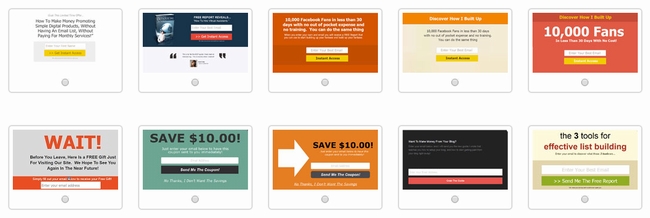 While aesthetics are a matter of opinion I personally liked the templates. The where clean and crisp, professional looking but not over flashy and spammy in appearance.
While aesthetics are a matter of opinion I personally liked the templates. The where clean and crisp, professional looking but not over flashy and spammy in appearance.
Once you select your template you are then taken to the editor where you can customize the template to your specific needs. The customization interface has a lot of options to customize the template in any way imaginable, you can even add all kinds of cool animation effects to each individual element. However I did notice that you are kind of stuck with the template. What I mean is that while you can edit the elements in the template, you cant move them around, delete them or add new ones.
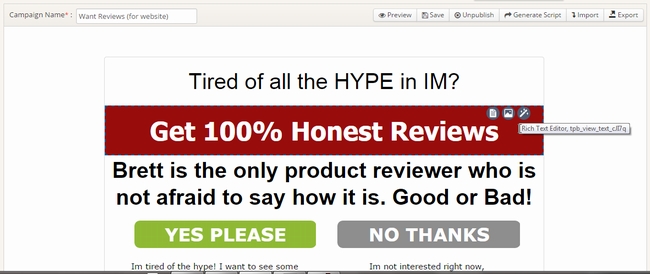
This is a good and a bad thing. Its allows you to more quickly create your pop up my simply following the pattern of the template. It accomplishes this speed and ease of use though by sacrificing some flexibility. Honestly though for most people this wont be a problem since most people are not graphic designers or artistically inclined and would just want to follow the template anyway.
After your pop up is all set the way you want it. Simply save, publish and press the “Generate Script” button to get your embed code. When generating your embed code you are given full flexibility on how you want your pop up to show on your site and what you want to trigger the pop up.
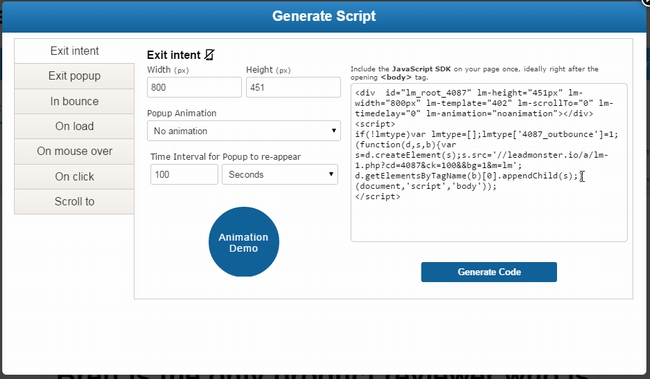
You can have the pop up show when the page loads, when a user exits the page, when they click or hover over a specific section of your site, when the scroll the browser down to a specific point, or you can have it be a timed pop up. What you select will of course depend on what your goal is with the pop up. For example if your trying to capture your bounce traffic you will of course have it trigger on exit. If your trying to get site visitors to opt in, you would probably set it to a delayed pop up.
Besides letting you create professional pop ups quickly and easily this also comes with some cool advanced features such as the ability to do A/B split testing and the ability to have a pop up show or not how based on the users location. Both of these are really cool features that I was happy to see that they included.
Ok so what do I think of this software over all?
Well its no secret that Im an advocate of pop ups. It does not matter if you have a blog, a website, a squeeze page or a sales page. If you have any kind of online presence you need to be trying to capture your bounce traffic and trying to get you other traffic into your email list. If your not you are just throwing away opportunity and money. Its really that simple.
Lead Monster is a top shelf software that is not only quick and easy to use but also has more advanced features and options. As I said you should be using pop ups and Lead Monster is a great tool to let anyone from the novice to the more advanced web master create them.
Bonus: As always I want my readers to get the best deal, so I got free access to the following course for anyone who picks up Lead Monster through my link. Just send me your receipt ID and I will forward you access!
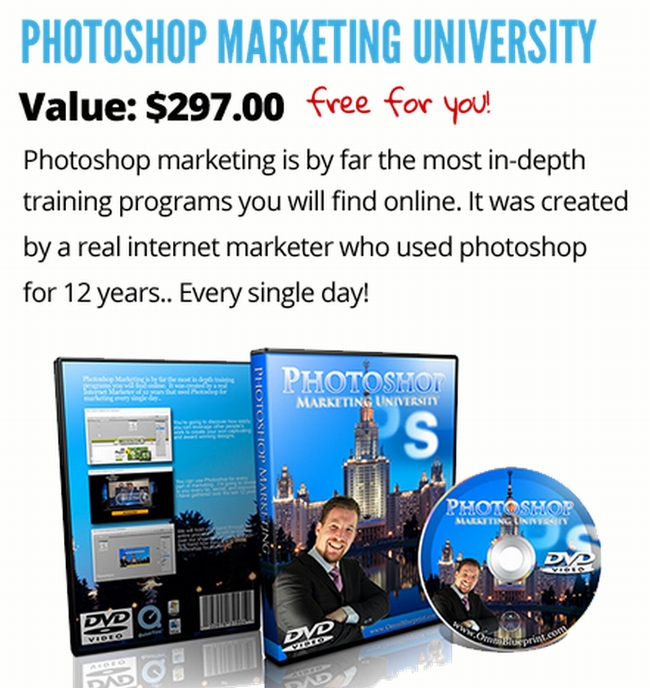
Click here to get your copy of Lead Monster and this awesome bonus for free!
A quick note about the reviews I do on this site. The product vendors give me access to their products for free in order for me to do my review. However I make no promises to them regarding the results of my tests or what I will write in my review. Should you click a link that takes you to a sales page for a paid product for sale this link will be an affiliate link and I will be paid a percentage of the sales price should you decide to invest in it.























Thanks for the review Brett,
I was looking at this primarily for the geo targeting but on first glance it appears you can only target country not city or zip like a few of the others that recently came out. Is this true or am I missing something.
Thats true you can only target country. I dont know what others your talking about but as a developer I can guarantee you that there is no fully reliable way to target people by their zip code our city.
Hey Brett,
Just to follow up on this. I mentioned the lack of city/state/zip geo targeting options to their support and they quickly got back to me and said it was a good suggestion and added to their dev list. Within about a week got another response back saying they had added the functionality via way of a shortcode [city] etc…thanks again for your reviews.
Thanks for the update 🙂
Brett, thanks once again for such a comprehensive unbiased review.
I took a close look at ‘Lead Monster’, and I was pleasantly surprised to find not one but two ways you could contact the developers directly to ask presale questions.
These days, that’s a big plus in my book, with so many product developers seeming afraid to have people as questions of them.
I might just take the plunge with this product, but I came across ‘Engagifire’ (no…I’ve got nothing at all to do with it)
It has a lot of the same functions, but it also some cleaver twists on some of them, that I’d not seen before.
Bad mark against it was…you guessed it…no contact information anywhere on the site.
I had to track one of the developers down on Facebook to ask a simple question.
Anyway, don’t know which I’ll choose yet.
Maybe you might want to do a comparative review of both
But reviewing two products that are very similar to each other might be something you don’t want to do
Engagifire looks impressive as well from the sales page. It looks very similar to Lead Monster in fact. I have not reviewed it however and honestly its unlikely Ill be able to get a review copy since it has already launched (review copies are normally only given pre-launch) .. which ever you decide to use though, you should be using something, I really do strongly believe in pop ups.
Brett Engagifire offers “geo-Location” including “city”?
I dont know I did not review Engifire, also as I said I know for sure that you cant get that specific reliably, so even if it was claimed that they did I would be skeptical.
Hi
Can this be used in word press. Is it a word press plugin?
No its not a WordPress plugin, yes it can be used in WordPress, if you check out the review video above you can watch me put it right on this blog.
Hi Brett – Anything to comment on or recommend about the OTO’s?
Im sorry I did not test the OTO. The FE took me a very long time to go through and make sure everything worked. Ill be honest I did have access to it, but didnt test it. That being said going by the quality of Lead Monster I find it difficult to believe that the OTO will be anything but top quality as well.
Thanks for this review. Karthik does release some impressive products and I own a couple of these. The only reason I didn’t invest in LeadMonster was that I already purchased the engagifire product, which just blew me away and one of the co-creators Stuart I equally respect as releasing quality products. If you don’t have smart popup software on your WP site, from this review I don’t see how you can go wrong picking up Lead Monster.
The only thing I will add is that this is not limited to WordPress. You can use Lead Monster with any website.
I’m the same as you Stacy
LM is a great product, but after more playing around and testing, I can see myself using engagifire a lot more.
Hi Brett,
I appreciate the depth of your reviews and this one is no different. It’s always good to have an idea of the limitations of the product before making a buying decision and that’s not something you see on the sales page. Keep up the great work.
Ps you mentioned Lead Magnet somewhere. Was that in comparison to Lead Monster?
That was a typo. Corrected. Thanks.
Hi Brett,
Can a different or specific pop up be installed in different post or pages?
Thanks
Yes I actually have 2 different ones on this blog. One that shows in this post after 60 seconds, and the one that I showed myself adding in the review video.
I mean, different posts can have different pop-ups? each page or post I created can have its own pop-up? It is using short code?
Thanks very much?
Yes Richard .. each page / post can have different pop ups. No there is not a short code. I strongly suggest you watch the demo video in this review. As I said in it it shows me adding a pop up to this WordPress blog .. so watching the demo will show you exactly how its done.
Hi from Italy, Brett! I purchased the lead Monster + the 2 otos (HeatMonster and Authority Monster). Do you know these 2 ones? The Authority Monster allows you to place your popup on any website you don’t control (via your link) and take advantage of the authority of other sites. My doubt is: there could be any privacy/legal issue with the owner of the “authority” website if he shouldl be aware in some way that you “use” his website to put your pop-up?
Looking for your courteous reply, thanks in advance.
I did not test this OTO, I normally dont test OTO’s, however it sounds like its just an IFRAME which is perfectly legal.
Hi Brett, thanks a lot for your reply, but after searching online to check if softwares like TrustJacker and similar are legal, I found different opinions on the “IFRAME” topic.
Just to list some useful discussions:
{links removed}
This last link is particularly interesting if you read the “Quote # 31” by PictureWarrior.com
What is your definitive opinion on this issue?
Thanks in advance for your support,
Marco.
There will always be people who dont know what they are talking about acting like ‘arm chair’ lawyers. Be assured its 100% legal to IFRAME another site. (though sites can block this from happening if they choose .. most do not however)