
FlickGIF [review]
POS:
Make animated .gif's easilyNEG:
Unless you need more advanced features there are free tools available that do a similar thingToday Im doing a review of a new desktop software called FlickGIF FlickGIF is a pretty descriptive name. Its a software (comes with a PC and a Mac version) that lets you take a video file and make it an animated .GIF file. Why would you want to do that? Well first of all […]
Today Im doing a review of a new desktop software called FlickGIF

FlickGIF is a pretty descriptive name. Its a software (comes with a PC and a Mac version) that lets you take a video file and make it an animated .GIF file. Why would you want to do that? Well first of all you cant embed videos inside of an email, however you can sort of simulate them using an animated .GIF file which can be embedded in an email. Second of all you can use them on social media posts as well to grab some extra attention. In fact if you know how you can even post them to Facebook in such a way that the animation works right in the timeline (though you do need your own website to do this). Finally you can use these on your own sites to draw peoples attention.
When I first started testing FlickGIF I noticed there is no help or tutorials built into the software. Why Im sure there are going to be video tutorials in the download area anyone who has followed me knows that not having at least a link in the software is a big pet peeve of mine. I strongly feel help should always be right at the tip of the customers fingers. Fortunate however FlickGIF is super easy to use and I honestly doubt anyone will actually need tutorials anyway.
When you start up the software it will ask you to select a video file from your computer to use to make your animated graphics file. Once you select your video file you can then move to pointers on a slider to focus on a specific part of the video, this will be the part of the video that is used for you final output.
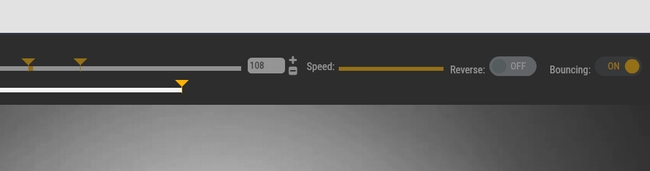
You can also select the speed of your animation and if you want to turn on ‘bouncing’. With bouncing your animation reverses after it comes to an end and plays backwards instead of starting all over.
After you have these options selected you can then chose to pan / zoom. add in any text you like, or add in CTA buttons, stickers, logos, and even SWF files (Flash files, does anyone actually use them anymore?).
Honestly I wish there was more to write about the actual creating onf the GIF file from the video but the truth is that its so easy to do that there is not much to write about. Over all the entire process probably takes about one minute (perhaps two minutes if you play around with the settings a little).
Though FlickGIF can output both a .GIF file or a .MP4 video file for this review I’m going to focus on outputting video files (just because its called FlickGIF and also because there is another very cool software by the same vendors that is great for videos).
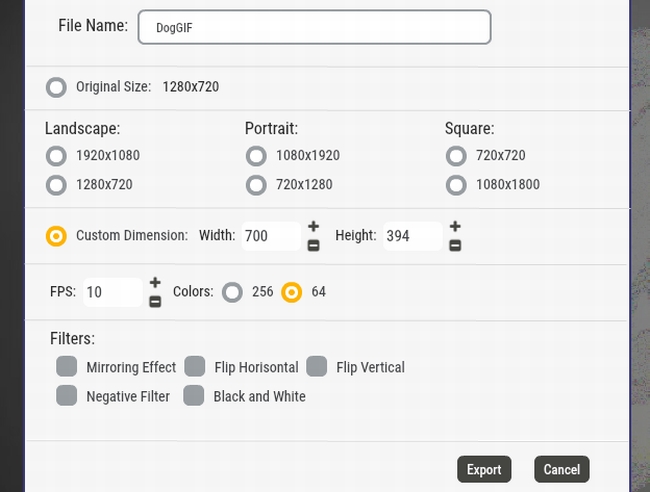
When creating your animated graphic you have to always remember to very important things. First of all animated GIF files by their very nature are often very big files. Second of all if your making your graphic from a high definition video your graphic itself can end up being huge. In fact in one of my tests where I did not tweak the output settings the final animated graphic was 33 megs in size. This is far to large to be usable for anything. Fortunately there are ways to easily trim that down to a much more manageable size.
The first thing your going to want to do is edit the graphics dimensions. By default the graphic will output the same size as your video. If you use a high def video that means the output graphic is going to be 1280X720 (or even bigger). Not only is this going to make your file super huge but its also pointless. Where online would you ever need a graphic file that big? For my tests I resized the output to a more realistic 700X394.
Second of all your going to want to change the FPS (frames per second). FlickGIF defaults at 25 FPS which gives a nice smooth, video level animation. But it also makes the image very large since each frame is basically a separate image and the final animated GIF is a combination of all the frames. In my tests I toned the FPS down to 10, which was not as smooth as 25, but made for a much smaller file size while still being reasonable quality.
The last thing your going to want to do is lower the color count. This may or may not have a big effect on your output and it also might lower the visual quality of your output depending on what your video is actually showing so you might want to experiment with this. First output the file at the lowest color setting and see if the graphic look good. If its to granulated bump it up and re-output.
Now this would not be a very honest review if I did not point out something that you really should know. This software is quite frankly nothing new. There have been other tools that allow you to create animated .GIF files from videos. In fact there are even some free ones online. However none of the desktop ones that I have seen are as stable or easy to use as FlickGIF and the free ones that I have seen online are difficult to use with videos on your own computer and lack the advanced features that FlickGIF provides (such as adding in stickers SWF files, as well as panning and zooming). If you can get by with a very basic tool to create animated graphics from videos than you can use one of the free ones online. But if you need something that is quick, easy, and has some extra bells and whistles than this is something worth considering.
A quick note about the reviews I do on this site. The product vendors give me access to their products for free in order for me to do my review. However I make no promises to them regarding the results of my tests or what I will write in my review. Should you click a link that takes you to a sales page for a paid product for sale this link will be an affiliate link and I will be paid a percentage of the sales price should you decide to invest in it.






















I realize that FlickGIF is meant to be more for a marketing tool than a simple ‘turn a funny clip into an animated gif’ tool. But there is one thing I have found, compared to the free tools I’ve tried online. The quality was MUCH better.
I took the same video, used a free online tool, and it had the traditional look of an animated gif. Tons of dithering and noticeable color noise and halftone issues.
I ran the same one through FlickGIF, and I swear that you can barely tell that it isn’t the original video. I was flabbergasted by the image quality for an animated GIF!
Yea FlickGIF is for sure more of a ‘pro’ level tool.
I could have missed it, but are there any upsells on this, and do we need it if there is? I hate buying a software that needs an upgrade to get all its features.
thanks
Im sure there are upsells. But I would never approve something needed upsells in order to function of be of value.
I heard elsewhere that this software will only import videos of 3 min. length or less. So if you had a 15 min. video and wanted to make a GIF starting at the 10 min. mark you would have to use some video editing software to cut out the segment you wanted to make a GIF of so it could be imported into the GIF software. Not terribly time consuming but an extra step you would need to do.
The software will let you trim the video if its to large prior to importing. You dont need to use anything else to do it.
Glad to hear that!