
EZ Spokesperson Creator [review]
POS:
Super easy to use, lots of templates, easy to customize videoNEG:
Not good if you need a very specific scriptToday I’m doing a review of a new video software called EZ Spokesperson Creator EZ Spokesperson Creator as you might have guessed by the name is a software that is designed to allow anyone, even the most technically challenged person create spokes person style videos. Spokesperson videos are the stand up kind where a person […]
Today I’m doing a review of a new video software called EZ Spokesperson Creator
EZ Spokesperson Creator as you might have guessed by the name is a software that is designed to allow anyone, even the most technically challenged person create spokes person style videos. Spokesperson videos are the stand up kind where a person speaks about a product or service. They are used on sales pages, squeeze pages, and in video ads. Traditionally there are two ways of getting these kinds of videos. The first is to create them yourself. The second is to hire someone on Fiverr to make them for you one off. Ill compare EZ Spokesperson Creator to both of these traditional methods.
First lets compare it to creating your own video: Honestly, probably nothing is going to be better than creating your own custom video one off. When you do this you have full control over the video script, its styling, and any effects. If you have a good video editing software that you are comfortable using, a decent lighting kit and video camera (not a phone cam) as well as a green screen and finally are fine with being in front of the camera then this is going to be your best option. The videos you make will be exactly how you want them and will feature you personally speaking to your audience.
The downside to this is of course that you need a a bunch of equipment, you need to be comfortable on camera, and you need to be technical enough to use video editing software. A hidden down side that is not very obvouse at first is that you need a bunch of time. I have made a lot of stand up videos and I can tell you that I have never gotten the recording correct on the first take, and even after I get the recording correct I still have to edit the video which takes more time.
EZ Spokesperson Creator is designed for people who do not have the tech skill, equipment, or time to make their own videos. One think I will say it really is super easy. Simply select your premade template, edit the lower 3rd over lay, select your audio track, select your background, and press render. Its that simple. Below is the video I made with this system in the demo above.
The only disadvantage to this of course is that you do not get an exact script. Being that the videos are pre-recorded, the script that the spokes person speaks will be very general and not product or service specific. Fortunately the software comes with 50 different templates in 4 general categories with multiple spokespersons so even though you cant have a specific script you can select a template that closely matches what you want to convey in your video.
But why not just get a video made from someone on Fiverr? There are plenty of people doing spokes person gigs on Fiverr and if you use them you also get the advantage of having your script be very specific to your product or service. Also by hiring someone to make your spokesperson video for you, you don’t need any equipment or tech skill.
Well there are two issues with this. The first is time. Most of the gigs on Fiverr, by the decent vendors at least, have wait times of a week or more. So if you need a video now your out of luck. Unless of course you pay for an expensive gig extra (the ones I came across ranged from $25-$50 for a speedy delivery). Gig extras in general are another big issue. Once apon a time things actually cost $5 on Fiverr. But these days $5 is more like the ‘entry fee’. Just about everything is an extra now. So if you want background audio, well that’s an extra $10. Want a custom background, thats’ an extra $15. Before you know it, to get a video like you can make with EZ Spokesperson Creator, you will have spent a lot more than $5. More like $35 in fact, and you have to wait a week to get it (unless you pay even more). What this means is that for just the price of one Fiverr gig you could have bought the entire EZ Spokesperson platform.
When I first started testing EZ Spokesperson Creator I found the system super easy to use. I can 100% honestly say I don’t see how anyone will have difficulties making videos with it. The videos rendered fast, taking about 1 minute and 10 seconds on average in my tests. There was one issue that I needed to let the vendors know about though. The ‘green screen’ effect was not the best. When adding custom backgrounds you could still see a bit of green around the speakers body.
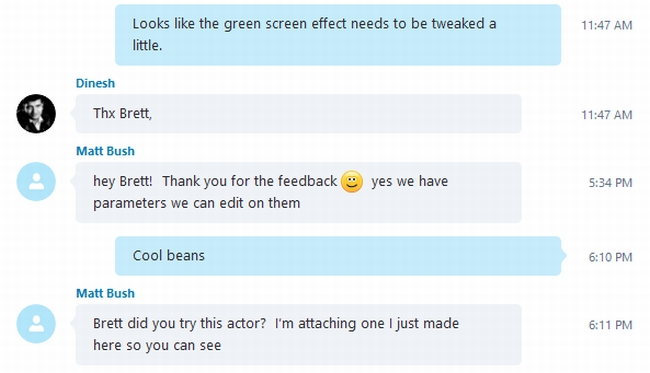
Fortunately the vendors where very receptive to my feedback, tweaked a few settings and now the videos you make with this look much better.
So what do I think of EZ Spokesperson Creator over all? Well Ill be 100% honest. If you need a spokesperson to read a very specific script then you really only have two choices, make the video yourself in your own studio or pay though the nose to hire someone on Fiverr. However if you can get away with selecting a general script from one of the 50 templates that are provided in this platform than EZ Spokesperson Creator is going to be a good investment. Its really is super easy.
One thing I keep trying to get people to understand is that software is a tool, and a good tool saves you time, money, or just in general makes your life easier. Because EZ Spokesperson Creator can actually do all three of these things it is easy for me to say:
BONUS: The vendors of EZ Video Creator have put together a humongous bonus package for anyone who pick is up through my link. You will get instant access (in the members area to everything listed below)
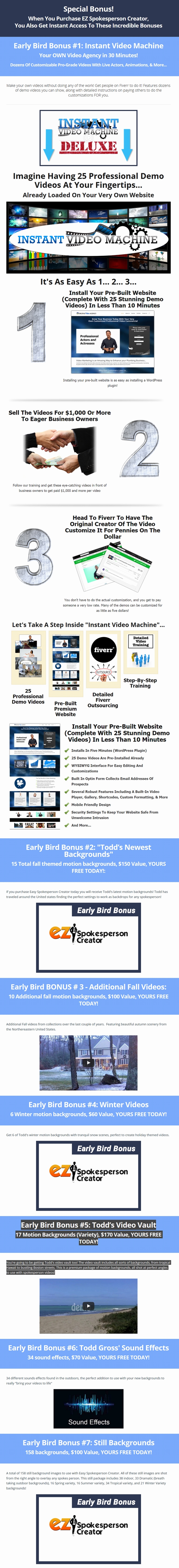
Click here to get EZ Spokesperson Creator and instant access (in the members area) to all of these bonuses!
A quick note about the reviews I do on this site. The product vendors give me access to their products for free in order for me to do my review. However I make no promises to them regarding the results of my tests or what I will write in my review. Should you click a link that takes you to a sales page for a paid product for sale this link will be an affiliate link and I will be paid a percentage of the sales price should you decide to invest in it.






















Hi Brett,
I probably already know the answer but Im going to ask it anyway:-)
Are there any UK spokesmen/woman?
Looks good.
Well I have no way of knowing where the talent in the videos comes from 🙂 I did not watch them all either honestly, so I could not tell by accent.
Hi Sandra,
like me your probably always looking out for Brett’s reviews and most of the time and if I need the product he is reviewing, I will buy it.
However, your question about UK spokesmen/women is one I have asked many times by US vendor. The answer is mostly “No” and unfortunately this product is no different.
Hi Brett
Great review – Thanks again for an in-depth review.
There was one thing I was not sure of – Is it possible to add our own green screen videos – since I already own a large collection of my own and I use camtsia usually – but this platform seems a lot faster and simpler.
Not that I could see. You need to start with one of the templates.
I just recieved an email (sorry I don’t remember who it came from) that stated you will be able to add your own videos, coming in January.
When I review products I review them as they stand and as they are presented to me.
Why would I need Instant Video Machine Deluxe bonus and the OTO 2 Video Agency Website offer?
I dont know why you would need it. I dont know anything about your business. They are free bonuses. Are you actually asking me to convince you that something that is free is something worth accepting? Kind of strange.
Do they have a template for Drones?
“Drones” is a bit to specific.
Brett, Are there any Black spokespersons?
I had to check as thats not really something I pay attention to. But no I did not see any.
I would buy this right away if there were British accents, any chance you could check please ?
Im sorry no I cant watch all 60+ templates that come on the FE and all 70 templates in the OTO just to see if some of the people sound like they have a British accent.
Just got this email from EZ:British spokespersons are in development, and we will have at least 15 of them in the software (this will be included with your purchase for no additional charge) in the next month.
Great to hear! Thanks for sharing 🙂
Thanks for finding this out Keith.
Brett, I love most of your stuff. You can’t be faulted. Excellent material – most of the time. However, I just can’t get past Todd Gross. I have been doing this since way before even you got interested in marketing. I just can’t handle Todd Gross’s sickly smile as he’s talking to us. It’s quite ignorant to the laughing inside when you talk to someone who is not in that same mood. It kind of pisses me off. In person, I’d be saying, “Wipe the smirk off your face, pencil-neck”. Just deliver the information. I’ll decide whether it’s funny enough to laugh at. Plus, in the ten years I’ve been watching this clown, he’s promoted some very stupid losers. So anything with Todd Gross’s face or voice gets tossed immediately.
Well thats your choice, but Im not so sure “how much do I like the person on the sales video” is an ideal measure of the quality of a software.
Pretty harsh Nick! If I were Gross I’d be asking you: ‘How many drops of pee would it take to ruin YOUR soup? One hugh? Stop pissing in my soup! Todd Gross is a salesman and he seems to have fun doing what he’s doing. Who are we to judge anyway (just like I’m doing with you asshole!
Like Nick, I think Brett’s reviews are exceptional and about the only ones I pay attention to but the “Gross-out” issue is one I struggle with too – as soon as I saw him I felt a sinking feeling in my stomach because he’s promoted some crap and that smarmy smile is all realtor-phony. That said, the smarts with this software is obviously terrific.
This is the first actual review I could find that wasn’t generated by affiliatespeak and article spin software, congratulations!
lol .. welcome to the site 🙂
Thanks for the great review Brett. However, in your demonstration of making the video I don’t see where you can embed an autoresponder code. When you are showing how to edit the overlay button there is no place for a link or any embed code there.
Thats because its not a button. Its not clickable. Its a ‘lower 3rd’ graphic.
Can you do a video insert of existing footage of talent, keeping the audio and just replacing the video portion.
Not sure I understand this question.
Michael, if you rendered it from the software, then imported the MP4 into something like Premiere, it will split the audio & video automatically. Once that’s done, you can do anything you want with it… (Granted, many looking at this may not have Premiere!)
Are the bonuses still available for this?
As far as I know.