
ClickMSG [review]
POS:
Make it easy to generate the JSON code needed for Facebook messenger adsNEG:
Some GUI issues at the time of testingTonight I’m going to be writing a honest review of a new software called ClickMSG First check out the personal demo I was given by the vendors when I was considering if I should review this or not (there are so many products available for me to review that sometimes product vendors make me personal […]
Tonight I’m going to be writing a honest review of a new software called ClickMSG
First check out the personal demo I was given by the vendors when I was considering if I should review this or not (there are so many products available for me to review that sometimes product vendors make me personal demos to peak my interest)
ClickMSG is a software designed to make it easier to use a new kind of Facebook advertising. Now I will jump into my review of ClickMSG shortly however first I want to explain what this new kind of Facebook advertising is.
Normally when people run a Facebook ad they will select an objective for that ad. A common objective is to try to get people to click the ad and then be redirected to your website. This is a CPC (cost per click) traffic ad and its probably the type we are all most familiar with. Its also the type that makes to most sense for marketers. You want targeted traffic so you use Facebook to target people, they click your ad and they go to your website. Nice and simple, easy to understand.
However a while back Facebook created a new type of ad objective. This ad objective opens up a the Facebook messenger. People click your ad and they automatically get a Facebook message instead of being redirected somewhere. The Facebook message can have a graphic in it, it can have text, and it can have a clickable call to action. You can also set the system up so that of people respond to the automatic message they receive there is an automated reply sent to them from you (kind of like a bot).
Honestly when I first heard about this kind of ad I thought it was pretty silly for two reasons. First of all I could not see the point of asking people to click your ad, and then asking people to click the link in your ad to finally get where you want them to go. It seemed to me that this would just lower the number of people who actually get to your site since they now have to do two things. Even though this is what I ‘thought’ I understand that guessing is not enough so I ran an actual test. The results of which I will share in a minute.
The second thing I did not like about this new ad type is the things you have to do to make it work. Facebook, as anyone who has ever used the Power Editor knows, is not very good at making its advertising platform user friendly. Well the new messenger ads are no different. In order to create a messenger ad you actually have to enter all the data for the ad: the image, the text, the call to action link URL, the graphic URL, the auto response etc in JSON format.
For anyone who does not know what JSON is. Its a standard format for structured data used by software developers. It looks like this:
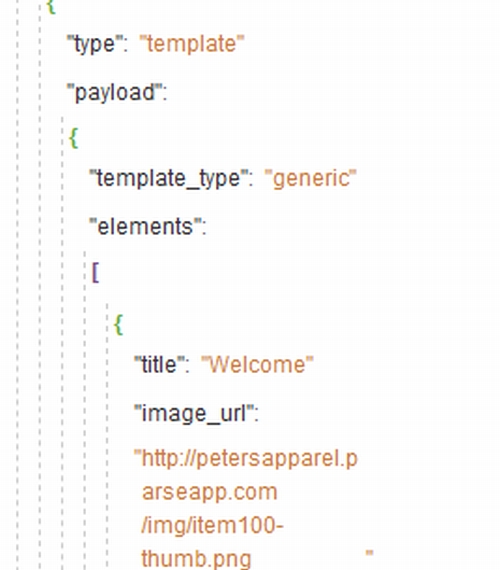
Its great for storing / transferring data in software. Its not hard to create programmatically, but its a serous pain in the ass to type in by hand. All the brackets and curly brackets have to be just write. They have to be closed the correct way, in the correct order, and just one miss type will invalidate the entire thing. Honestly I don’t know what Facebook was thinking when they expected people (even developers) to enter in hand typed JSON.
This is the problem that ClickMSG aims to solve. It is an easy to use, fill in the blanks software that lets you enter your message info, text, headline, graphic URL, and call to action link URL in fields, press a button, and it outputs correctly formatted JSON that you can just paste into your ads settings.
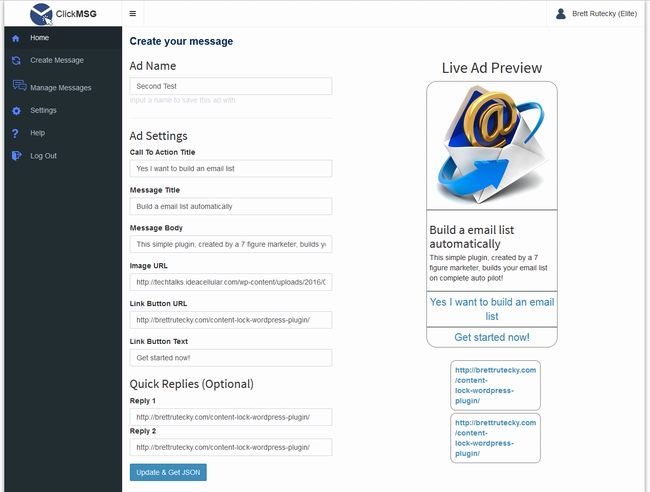
The image above is a screenshot of an actual messenger ad I made with ClickMSG. Using the system is as easy as it sounds. You just enter in your settings and click a button to get the JSON that the Facebook ad platform requires.
While the system does work well there was one big error that I came across. This error happens when you enter in to much text in the “Quick Replies” fields. It seems that the ClickMSG database has a limit to the amount of text it can save for that field. If you enter to much text and try to save it, the software will throw an on screen error.
This is a pretty uncool bug because it is a silly bug. Its quite easy to limit the amount of text that can be entered into a HTML field and the developers of this software should have done that. Of course being the ever outspoken person that I am I let them know about the bug (and that I thought it was a silly one as well). They assured me they would have it corrected before launch time:
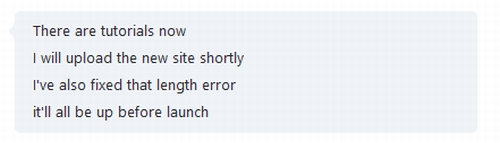
While I believe that they will correct this, at the time of me writing this article (which to me fair is about 5am the developers time) the bug still exists. Because of this, in the interest of being totally honest, even though I believe it will be corrected I have to mention it. Also its important to know that this is a big bug only because it is a silly bug not because its the end of the world. Most people will probably never enter enough text in those fields to actually make it happen and the only reason I did is because I do crazy unexpected things when I test as part of my testing process.
Ok so the software is easy to use and it outputs the correctly formatted JSON you need to make those messenger ad. All good, but the million dollar question is do the messenger ads actually work? Do they get better results than just making a normal ad that redirects people right to your website? Earlier I said I did not expect they would work well as it basically is requiring people to do two things now in order to get to your site as opposed to one. But of course the only way to know for sure is to test. So that’s exactly what I did.
Before I get into my test results I want to point one thing out. For some people, in some industries you might want to have a dialog with your potential customers. If this is the case them messenger ads are for sure the way to go as you can also manually respond to the people who click your ads as well as use the automated responses. If talking to potential customers pre-sale is something you need to do in your business then these kinds of ads are exactly what you need. However for me, in my business, I’m just interested in targeted traffic at the highest conversion rate possible, for the lowest cost possible. So that is the metric I decided to base my tests success or failure on.
The results where actually surprising. It turns out I was wrong when I expected these kids of ads to preform worse (I hate being wrong).
To test I ran two different ads. One normal ad that sent people directly to my website after clicking and one messenger ad that sent them a Facebook message with a graphic and call to action link which went to the same website. For both ads I made sure to target the exact same audience as well so I could be as fair as possible. I also used very similar text and graphics (basically just my company logo over a background). Here are the results:
The first ad was the normal direct link ad. I gave that one a $25 ad budget (higher because I expected it to work better):
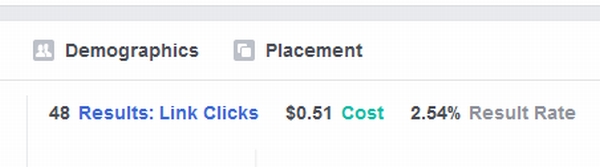
The ad converted at 2.54%, which is respectable for a Facebook ad, and I got 48 clicks to my website for the $25 I spent.
The second ad was the messenger ad. I gave this one a $10 ad budget (honestly lower because I did not expect this to work well):
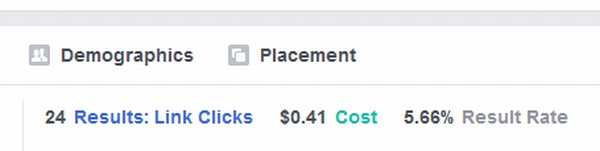
This ad converted at 5.66% and I got 24 clicks for my $10.
Ok so you can see I got less clicks with the messenger ad over all but I also spent a lot less money. I only got 1/2 the clicks but I spent less than 1/2 the money. In reality, to my surprise the messenger ad converted much better. In fact the messenger ad converted more than twice as well and the biggest mistake I made was putting the lower budget into the messenger ad because that was clearly the better performing one.
So the question becomes why did the messenger ad perform better?
Well the truth is, I dont know for sure. I do have a couple of theories though. The first, less likely, is that Facebook is giving more reach to this kind of ad. The second, more likely, is that since this puts sends people a second ad, in the Facebook messenger system after they click the ad people you are given the opertunity to rengage people later if they dont click to go to your website right way. That ad not only sends them a Facebook notification, but it also sits in their messenger indefinably until they engage with it. In short it becomes a kind of sticky ad.’
As anyone who has followed me knows I am a big fan of Facebook ads. I use them myself and that is in large part why I often test Facebook ad related products. While I was not expecting much from messenger ads my test does clearly show that they work well and I will be doing more of them moving forward. The problem with them though is as I said the fact that you need to enter the ad data in very user unfriendly JSON format. ClickMSG makes generating this JSON super easy. It’s an actual tool that solves an actual problem and because of that I feel comfortable saying:
Update: Use coupon code 5off to get a $5 discount off the normal price.
BONUS: The vendors of ClickMSG have generously provided the following bonuses for anyone who picks it up through me (during the launch period only).
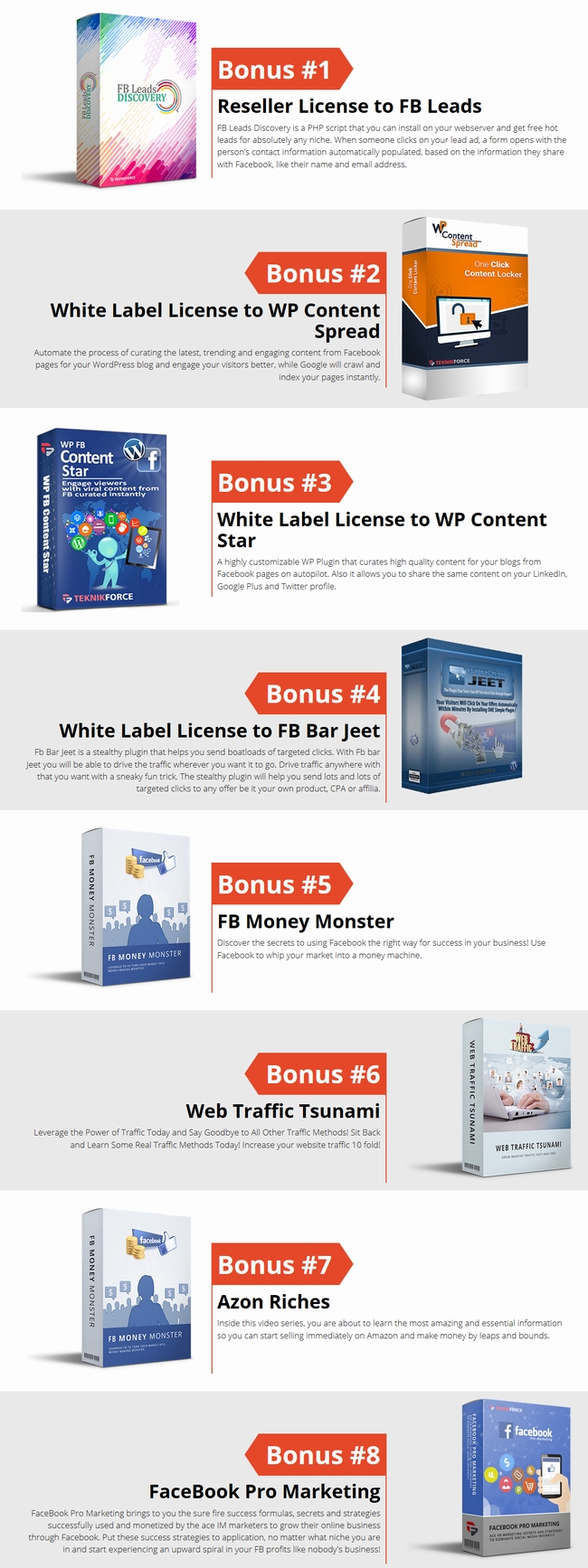
Click here to get Click MSG and these bonuses. They are right inside of the members area so you can get instant access to them.
A quick note about the reviews I do on this site. The product vendors give me access to their products for free in order for me to do my review. However I make no promises to them regarding the results of my tests or what I will write in my review. Should you click a link that takes you to a sales page for a paid product for sale this link will be an affiliate link and I will be paid a percentage of the sales price should you decide to invest in it.






















I don’t see it in The Ads Manager from Canada. Has it rolled out in Canada yet?
Thank you
Look under conversions -> traffic for the objective. You select messenger at the end.