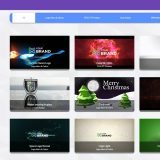
VidMatrix [review]
POS:
Nice templates, several video typesNEG:
Slight GUI issues (see video)Today I am doing a review of a new software called VidMatrix First take a moment to watch my ‘first impression’ video below, where I recorded myself looking at VidMatrix for the very first time. VidMatrix is a new cloud based video creation tool that allows you to create all kinds of videos. Logo […]
Today I am doing a review of a new software called VidMatrix
First take a moment to watch my ‘first impression’ video below, where I recorded myself looking at VidMatrix for the very first time.
VidMatrix is a new cloud based video creation tool that allows you to create all kinds of videos. Logo stingers, white board animations, live action videos, promotional videos, slide style videos all are possible with VidMatrix. This is one of the reasons I became interested in it actually, because it was an all inclusive video product. Normally video products in this space are very niche specific, for example in the past there have been products that just made white board animations. However with VidMatrix you get a single tool, for a single price, that does it all. I like that, the frivolous business man in me always wants to get as much value as possible for my money and a tool that does it all is for sure a great value.
In the video above, where I recorded the very first time I tested this software one of the first things I notices was that there where no tutorials. Because there where no tutorials I missed a few things when I first tested. For example I did not notice initially how to change the videos name from the default when I create a new one. Despite the lack of tutorials by the time I created my second video, I had pretty much figured the system out and had no issues using it. This is because over all VidMatrix is intuitive and fairly easy to use, although there are some GUI design issues that could be improved on. Also its important to note that in the time since I first tested and me writing this review they have added a tutorials section. This is great if you want to avoid the initial confusion I had, however even if you are like most people (who wont even watch the tutorials) you should have no issues using Vidmatrix if you just play with it a little.
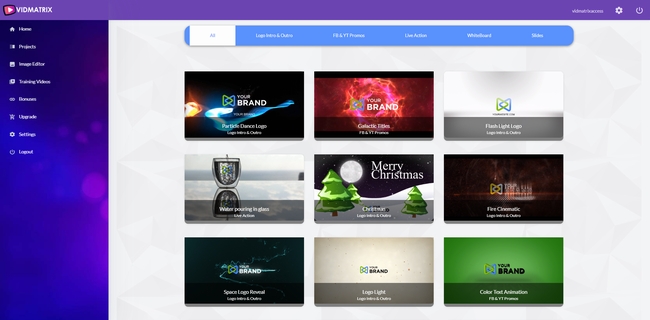
VidMatrix is a template based tool. In order to use it you select the template you want (there are a few dozen) then you enter your customization settings, which normally includes a logo and text, press the render button and the system does its thing. In my testing the system rendered the videos in about 3-4 minutes on average, though to be fair when I was testing there where very few people using the platform. I have no doubt the rendering will be a bit slower when there are more people using it.
Over all I found this to be a very useful tool, a tool that in essence has several video creation products rolled into one. It worked as it should and was simple enough that no one should have much issues with it at all. Because of the value it brings, its easy of use, and its ability to quickly create good looking videos for all kind of situations I think this is something that is well worth considering.
Bonus: There are several bonuses the everyone will get from Mario regardless of who they buy VideoMatrix though. However I always like to over deliver so I decided to add a very limited time special bonus of my own.
As my special bonus, you will get free access to my ‘MembersKit’ platform, I will put the access instructions right inside of JVZoo for you so you can get it right away. If you already have MembersKit do not think I forgot about you, just send me a support ticket with your VideoMatrix receipt ID and your existing account log in email and I will give you the pro upgrade for free.
However this is a limited time bonus, so you must pick up VideoMatrix though my link AND claim your bonus BEFORE the timer below runs out:
Click here to get VideoMatrix and my special bonus (if there is still time on the timer)!
A quick note about the reviews I do on this site. The product vendors give me access to their products for free in order for me to do my review. However I make no promises to them regarding the results of my tests or what I will write in my review. Should you click a link that takes you to a sales page for a paid product for sale this link will be an affiliate link and I will be paid a percentage of the sales price should you decide to invest in it.

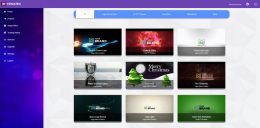




















“I’m not really liking that either” 🙂 Thats Annoying
Thanks for another HONEST review!
Well doing a review means I speak about the good and the bad and not just hype up the product to get a sale 🙂
One of the things that never included on the sales page and I don’t see it in your reviews either is who created the product. There are so many fly by night tools created today and I don’t want to buy them. I only buy from people I know will continue to support the tool. This is important information. Would appreciate it if your reviews would cover this aspect.
Right up top, at the beginning of my review, to the right of the start ratings are details about the review. The very first thing I mention is the creator of the product. Also just a FYI, JVZoo always says the name of the vendor on the checkout page (near the bottom).