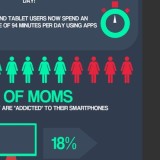
Youzign 2.0 [review]
POS:
Very good softwareNEG:
Undo feature could be betterToday I’m doing a review of a web based graphics software called Youzign 2.0 Youzign is an interesting product because its one I really like, but at the same time I personally hate. Ill tell you why in a few minutes but first let me explain exactly what Youzign is. As the title says, its […]
Today I’m doing a review of a web based graphics software called Youzign 2.0
Youzign is an interesting product because its one I really like, but at the same time I personally hate. Ill tell you why in a few minutes but first let me explain exactly what Youzign is.
As the title says, its a web based graphics program, that allows you to create all kinds of different graphics from banners, to ads, to Facebook cover photos. The version I tested had 995 templates.
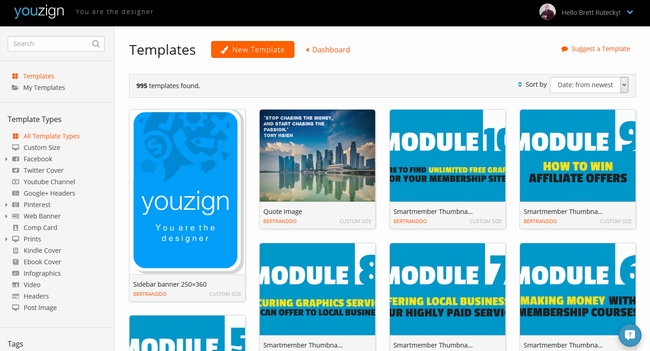
Now I believe this is an upgraded account that I was given. If I’m not mistaken the FE version comes with 200 or so templates an then there is an upsell for the rest. I personally don’t see anything wrong with the extra templates being an upsell. 200 or so on the FE is still a lot, and more templates required a lot more work, so there is nothing wrong with the vendors asking for some extra compensation for them. In fact I think that extra templates is an example of a good OTO, its one that is fair, that adds real value, but is not required to make the software work.
Ok well templates are all well and good. But they are not going to mean a thing if the graphics editor is not easy to use, functional and flexible. This is a where Youzign really shines. I was going to make a video showing off some of its features but I kept messing it up. I kept getting overwhelmed / excited by all the things it can do and kept jumbling up my words having to restart the recording. After about the 5th restart I gave up on the idea of making a review video. I then sat here looking at my WordPress post editor for about 20 minutes trying to figure out how I’m going to write about all of its features without the post turning into a mini ebook.
What I decided to do is point out the top three features that I really liked and was impressed with. Before I do that I will save that in general it is a very good system. Its fully drag and drop, with an easy to use interface, tons of clip arts, tons of fonts and options and its well coded. I tried to break it and I couldn’t. I tested things like input sanitation, entering bad data in the fields, opening multiple instances of the software in the same browser, and a few other things that I wont explain because they are not nice, and every time the software failed to break and instead handled what I threw at it and kept working correctly.
Ok as I said there where three thing besides the interface, tons of templates, cliparts, fonts and options that really stood out and that I feel made this above other graphics programs I have tested.
1st the zoom:
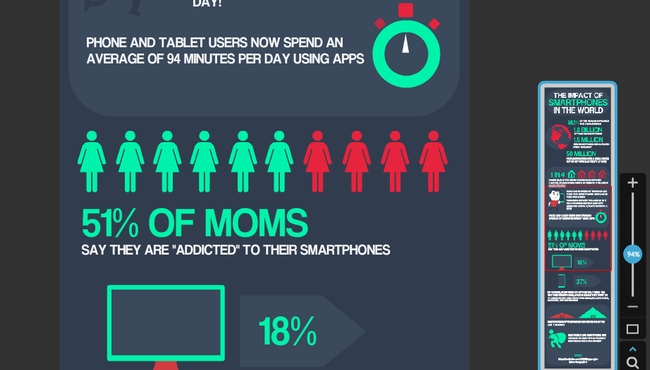
This may seem like a simple thing but its actually one that I have seen so many online graphics programs have problems with. Or they didn’t have it at all. Youzign not only has a functional zoom that works very well but it also takes it a step farther by showing a little preview of the full image that allows you to move the ‘view port’ around so you can easily edit any section of your zoomed image.
2nd the graphics search:
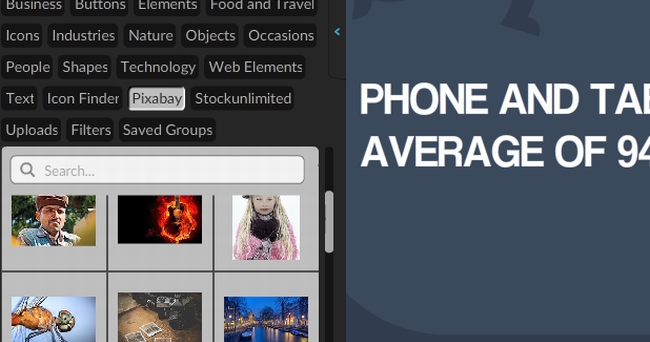
Besides all of the cliparts and icons that they provide Youzign will let you search for stock graphics that you can add to your designs on Icon Finder, Pixabay and Stockunlimited. On Icon Finder you need to double check the license of the icon to make sure your free to use it (if you want to follow the rules). You do this by clicking on a little ‘i’ icon that shows over the image once you hover over it. For Pexabay and Stockunlimited it seems to find only free to use graphics as I checked several of them and they where all licensed as “Free for commercial use”.
3rd the background tool:
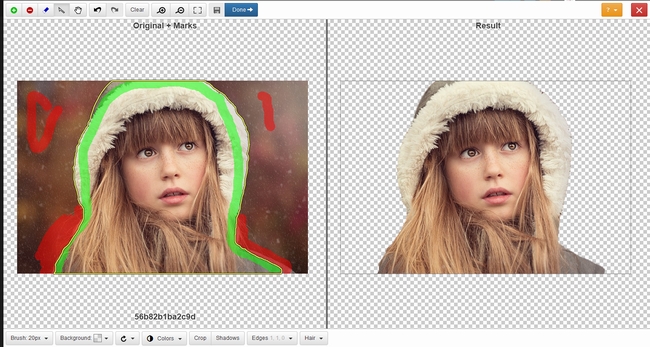
With the background tool you can remove the background from any image that you upload or find via one of the searches. This is going to be really handy if you just need a specific image of a person or object to use in your designs. Its also something that I was really surprised to see. It works very well, is easy, and is something that I dont believe I have ever seen before in a web based graphics editor.
There are a lot more things I could list that I like about Youzign but I just cant. If I did this post would be really, really long. There is however one thing that I didnt care for that I do have to point out. That is the UNDO function that does not exactly work as I would have expected it to.
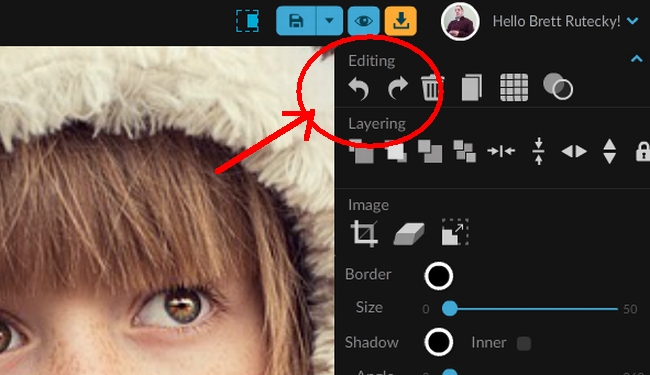
In my tests the undo worked very well so long as the action I was trying to revert was simply moving an object. However if tried to undo a different action such as rotating an object, adding a new one, or changing a font color the undo didnt work. That to me was a bit of a let down. I would expect if there is going to be an undo option it should undo any kind of action not just moving objects in the design. This is also the reason I rated Youzign 4 starts for execution instead of 4.5 stars.
Ok so in the beginning I said this is a software I love and hate at the same time. Let me explain why now. Besides the less than perfect undo functionality Youzign is probably one of the best web based graphics programs I have ever seen. In fact I think its safe to say it is the best I have ever seen. Thats why I also dont like it. Because its very good.
You see as I said I have tested several graphics programs and most of them had some pretty big draw backs. I also personally know how useful it is in the online business to be able to quickly make graphics your self for ads, banners, etc without needing to hire a designer each time. Because of this, for the past 2 months or so, in my spare time , I have been working on my own online graphics tool.
However after testing Youzign I kind of think I wasted that time. Youzign is nearly exactly what I would have liked my tool to turn out as. Honestly I dont think I could personally write a better program so I really dont see any reason for me to even finish mine now. With the exception of the undo features limitations this really is a top shelf, professional quality software. Its bad news for me because it means I wasted my free time. But its good news for you because it means that Youzign is a solid, useful, and practical tool that I have no doubt will be a good investment for anyone doing any kind of online business.
BONUS: The vendors have a nice bonus pack that everyone will be getting regardless of who you buy through. However that’s not good enough for my readers and my subscribers. I want to give an extra value. So I decided to give away my FB LinkPost WordPress plugin to anyone who picks up Youzine through my link. With FB LinkPost you can post large clickable images inside of Facebook, on your timeline and in groups. Use Youzign to make the image, and FB Link Post to make them clickable links that go to any URL you want on Facebook. Its a winning combination. You get the plugin as well as reseller / white label / giveaway rights to it.
Simply click the green “Approved” graphic above and you will get instant access to my plugin bonus inside of JVZoo with giveaway / resller rights.A quick note about the reviews I do on this site. The product vendors give me access to their products for free in order for me to do my review. However I make no promises to them regarding the results of my tests or what I will write in my review. Should you click a link that takes you to a sales page for a paid product for sale this link will be an affiliate link and I will be paid a percentage of the sales price should you decide to invest in it.

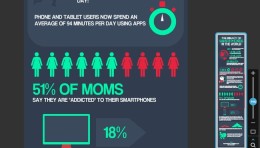




















I never heard of the FB LinkPost WordPress plugin. Is that new? Where can I go to see a sales page or description of how the plugin works?
So you dont see the video right under the text that says you can get it as a bonus?
I was looking on it on my mobile phone so I did not notice the video as it is much smaller. I see it now.
What I would like to know is can I use it to create a clickable meme image that takes up most of the space in the Facebook post (as opposed to just being a small thumbnail on the left side with some text on the other side like a typical wordpress post appears on Facebook (which is what I want to avoid) as it is the large images that people look at and click on.
For example, could I have a large photo of Beyonce or Britney Spears with a caption on it that when someone on Facebook clicks it it goes right to my blog because in the demo you only refer to uploading or using graphics like Click Me buttons.
Yes thats the point, as I show in the video demo.
Final question. Will you provide support for the bonus plugin if I or someone who buys the plugin from me has a support issue.
Yes I do David
would be nice to know if print ready files are 300 dpi or just 72dpi
Honestly I’m not a graphics guy (like most people, which is why most of us need a software like this) .. so I dont even know how to tell.
Hey Brett sorry to invade your comments section, just wanted to point out to Mike that we have an in-depth helpdesk article that explains how to work with DPI in Youzign http://support.youzign.com/i13-image-resolution-dpi . For anything else feel free to reach us on support@youzign.com
Not at all, t hank you for clarifying!
Brett,
Do you see this product’s design features similar to Profit Canvas page builder?
Well the interface is kind of the same, in that its drag and drop and when you click an element you get options etc. But PC page builder is for making pages, this is for making grapihcs, I would say the two compliment each other.
Brett:
Is it possible to purchase the FB LinkPost without having to get the Youzign?
If so, what is the price?
Thanks
Tom Markham
Well if I was going to sell it the price would be about the same as Youzign, so why not just buy Youzign, and consider that the price of the plugin? (only you get two things instead of one)
Thank you for another great review Brett,
I just would like to add to your review if I may:
We have been using youzign at home for quite a while now, and we have extensively used the platform for many of our projects. My wife is good with Photoshop but prefers sometimes to use youzign for quick results.
The guys at youzign are extremely nice and helpful, we have since kept with them a good relationship on FB.
With the desktop version now, it makes the software even more flexible.
I would have loved to promote it myself because I know and I trust the product and I know how useful it can be. I got my affiliate link then I saw all the big boys promoting it, then I thought: maybe not !! I’m not surprised though to see so many affiliates jump on this: The product and the people behind it are superb.
Use Youzign10 and save 10%. Not sure how long this coupon code will last.
Nice tip! Thanks 🙂
Hi Brett
Always nice to read positive review from you on a software one searches after. I have a quick question though …
Just purchased it but it shows me only 100 templates in the basic version. You mentioned 300 in this version
I might have been mistaken, I was not sure of the total number of FE templates which is why I was careful to say “I believe” not “It is” .. thank you for clearing that up though, Ill edit the post to reflect the correct number.
Hey Admir you should have 200 appear soon. We are currently experiencing a bug that’s preventing us to display all the templates for your account level. That should be fixed asap, we are on it at the moment.
I have youzign for a number of months now, and I can attest to his easy of use, functionality and how well it works. I’m going for the upgrade definitely.
Good product for anyone that has to deal with design work on a fast way.
Does it have any image optimization for web publishing? (Smaller image size, size reduction)
Not sure what you mean exactly. When making your image you select the size you want. If you upload an image, or search for one, you can resize it via the drag and drop functionality.
When making images for the web it is very important to have them as small as possible (talking about kB, not width x height in pixels). Most image processing software have this feature (Photoshop, Fireworks, etc.), and since this is image processing software for the web I was hoping this software also had a feature like this.
Make little sense to publish an image for the web in 80 kB, when you with little loss of quality could publish the same image with 32 kB.
I think the difference between 80kb and 32kb is no where near as important as it was 10 years ago. But yes it still makes sense to have the files be as small as possible.
Hey Brett, Bertrand from Youzign here one of your readers shared the link with me, well I got to say this is an all-round awesome review! Youzign is still a very young software (while being very ambitious) and the truth is its just takes time to build it, fix bugs but im definitely in for the long run so will definitely try to improve and maybe get an even better rating for 3.0 : )
About the undo i agree its not efficient now, its a legacy feature which dates from the beta which we havent focused on enough unfortunately. Will surely get to it in the coming months as we’ll be able to reinvest and hire extra development staff after this launch.
At this point I feel we are at 10% of what I would like Youzign to be, its thanks to the support of early customers like you that we can keep on building Youzign into the dream graphic software for marketers.
So thanks again and feel free to get in touch if anything,
Bertrand
Hi
I have a background in graphics, and have used photoshop for years, so don’t really need this but am always interested in graphic-related products, especially decent cheap ones. I was surprised about the undo function. To me this is a pretty fundamental feature and makes me think that until fixed users will be saving and / or cursing. A lot.
I am a current Youzign user too and I have really enjoyed it. I am looking forward to getting some upgrades too.
Hey Brett… wrt your FB LinkPost Plugin… I did a quick Google search and found several videos and posts showing how to make FB images clickable, without having to use any special third party tools. Did it used to be possible to do this right within Facebook… but now it’s not? And if there was a change in the FB policies at some point, I’m just wondering if there your plugin is “safe” to use. It sure would be nice to be able able to link out our FB post and page images… but I don’t want to run the risk of getting myself banned if this is breaking the rules.
You can make videos clickable on Facebook so long as your linking to a page that you own, you just enter the FB Open Graph tags inside of the page code. Thats great if you own the page (and can edit the page code). But what if your linking to a page you don’t own or cant edit code? What it its a CPA offer your linking to, or a affiliate page? Then you need some other way. Remember Im a marketer, I make products for marketers 🙂
FYI: Tools DONT break Facebooks rules any more than your car will get you a speeding ticket. Its what you do with them. I guarantee if you link to a porn site your going to have problems with Facebook and it wont be my plugins fault.
You are the best! Thanks again for another great review.
is your clickable “Approved” button an example of how your FB LinkPost works on Facebook?
Well not really, since thats just a link on my blog and not a post on Facebook. But the video I put under the text that explains the bonus does show exactly how it works.
Can youzign open, edit and save as adobe psd file? I have similar online graphic editing tool called moonpixlar but it is lack of this feature, would be a compliment if this tool can do that
I did not see that, and frankly I dont see how that would be possible.
Hi, I believe psd files can only be opened on adobe photoshop platform. I hope this helps.
Questions for Bertrand since he seems to be popping in (and I don’t think Brett can answer these):
OTO1: I just purchased the 500+ graphics back in Dec., so I’m assuming as a Youzign 1.0 customer that I would receive any graphics that are added. Is this right?
OTO2: Monthly templates – do we have PLR rights for these (or any templates, really)? I guess I mean after we work on them/change them.
Thanks.
Hi Brett, using your link post plugin, can it be set up to share images on my personal FB fan pages, rather then just my own profile page?
You can share anywhere you have a right to share, fan page, timeline, groups your an admin of etc.
Brett..a question for your FB Link Post plugin. Is it able to customize the url domain (bottom left corner) of FB post?
It will be the domain of the site that you have the plugin on.
i m in Brett , how to whitelabel that plugin ?
You need to get a developer to change it for you if your not comfortable editing PHP code. A freelancer for UpWork could probably do it in about 1 hour.
i’ve used all of the various image apps that have come out over the past year and this one has by far been the best. Very simple to use interface and the design templates are second to none. Keep in mind i have zero affiliation, just a loyal user after purchasing a year nor so ago.
Hey, Brett. I was a Beta tester on Yz and I use it constantly. Their team just keeps rolling out the features. Some were even ones I suggested and I made many in the beginning. I have another program that is right in line with Yz and that is Logo Creator. It’s been around for a long time. I like it and Yz is catching up. So, I really like them both because they both have very useful features. I move images back and forth quite often. So, I’m glad you gave it a high rating as I value your reviews. I love the new v2.0 that they just rolled out. There is an OTO for 1000 extra templates but I already have over 1000 so maybe they added them to my account. Anyhow, I give Yz 2 thumbs up! If you like to create your own graphics…grab this! You won’t be sorry.
Getting this today, thanks for the review. A question though, can I then boost my post or run fb ad traffic right to my new clickable post? What if my link went to a cpa offer? Thanks again.
Make sure the page your linking to is compliant with Facebooks ads TOS.
Hey Brett, for your plugin, we need an SSL for that to work when posting to facebook correct?
No you don’t need a SSL for this one.
Great! Thanks for the speedy reply!
hi brett,
thanks for the review. i had decided that i will invest in products/ training once you reviewd it.
just downloaded the bonus. is there a tutorial on how to use the fb link post.
thanks
Inside of the plugin, and there is a video showing exactly how to use it on this review.
Hi Brett, I just ordered from your page here after reading your excellent review. But I do not see the plugin in my purchases page in JVZoo. Do I need to do something special?
Thanks in advance!
You should see it right inside of JVZoo, if not send your receipt ID from JVZoo to ruteckyb@yahoo.com and Ill get your fixed up.
I came here and read your article just to find out that you hate Youzign because it is an excellent software besides the bad undo function. To be honest, not something that I expect from someone who writes review for a product.
Nevertheless, this is a well-written review yet it does not convince me to purchase Youzign.
Kind regards,
KK
My goal is not to convince people to buy things, its to inform people.
Hi brett, thanks for the review.
It has been a while since you wrote this review.
It is still possible to buy this software today and receive your bonus?
Thanks 🙂
You sure can 🙂
Hi Brett,
Great review.
Although I do like some features of YouZign, I think Desygner is a better and more comprehensive tool. It is collaborative (two or more designers can work in the same design), can easily resize the designs, the app has an editor among many other features and you can also store your favorite logos, colours or fonts so that you keep your designs consistent.
Moreover, we have an affiliation program for bloggers like you that allow you to get a monthly income out of your audience. You can help your audience introducing them to Desygner and offer them a discount on their subscription so that they can start creating beautiful visual content for their daily life (business cards, resumes, invitations,…) and you get $2 out of their discounted monthly subscription.
We look forward to hearing from you Brett!