
Video Pages [review]
POS:
Quickly makes mobile responsive pagesNEG:
Interface could use some tweaksToday I’m reviewing a new software called Video Pages. Ok so what is Video Pages? Well its a web based page builder that is designed to build landing pages, squeeze pages and even bonus pages that are as you guessed it centered around videos. While there are several page builders on the market Video Pages […]
Today I’m reviewing a new software called Video Pages.
Ok so what is Video Pages? Well its a web based page builder that is designed to build landing pages, squeeze pages and even bonus pages that are as you guessed it centered around videos. While there are several page builders on the market Video Pages has a couple of things that are largely unique to it.
First of all as I said, the pages and templates are largely centered around videos. This is important because video content is the most sought after content on the web. Ten years ago people read web pages. But today, with the wide spread availability of high speed internet access both at home and on mobile devices users have shifted their preference. They dont want to read web pages. They want to watch video. Video Pages is optimized to cater to this trend.
Second the pages that you build with Video Pages are fully mobile responsive. Now I will admit a year or two I personally did not care about mobile responsive design. While a lot of people where worried about it at that point I still had not accepted that it was a requirement. However now, there is really no denying it. Having a mobile responsive page is an advantage. The fact that Video Pages lets you quickly build pages that are mobile responsive is in my mind one of its biggest strong points.
Finally Video Pages has some really cool advanced features. For example it has one of the most easy to use split testing functions that I have ever seen. It also has things like animation effects for page elements as well as easy integration with auto responder and webinar services. Further it lets you build a ‘series’ of pages not just a single page. So in theory you can use this to build an entire funnel if you want.
There are tutorial videos readily available as well as a link to contact support. However I did what most people will do. I ignored the training videos and jumped right into the software. When you first log in the interface is clean and crisp with an easy to find “Add New Campaign” button to get started. However after that the interface gets a little cluttered.
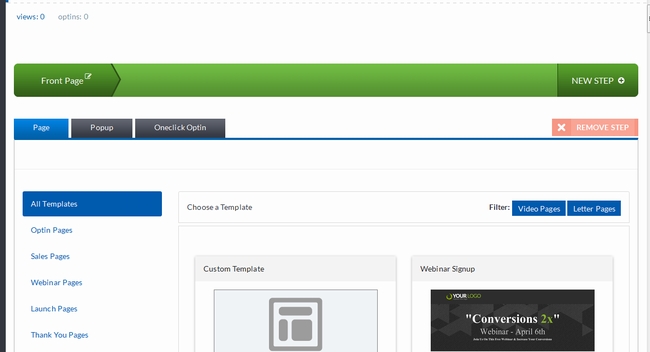
After creating a new campaign you have to scroll down past the page statistics to see the area where you can build the page in your campaign. Im not sure why the chose to have the stats always show first like that. I would have liked to see tabs or something that you can select as it would have made the interface more clean. Instead though the bunched everything together making everything visible always. Its kind of difficult to see in the graphic above but thats actually the bottom of the website, you have to scroll all the way down to get the the page builder stuff.
You can start building your page by selecting to either start from scratch or use one of the included templates. I tested several of the templates and I thought they where good looking, professional and well designed. They where not overly flash or incredibly dull. To me they felt ‘business like’, which is going to be ideal for a squeeze page, bonus page, or even a sales page where you want to be taken seriously and not hype.
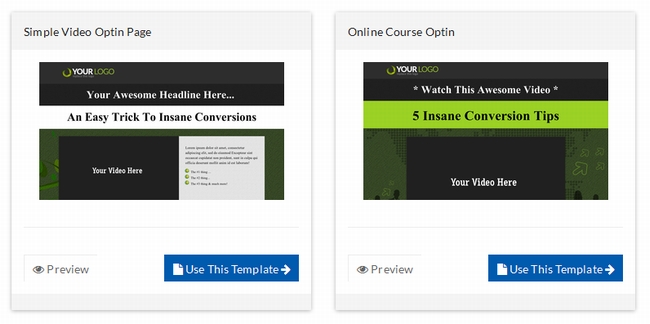
This does have several categories of templates with each category having multiple templates included.
Once you select your template you are then taken to the page builder where you can edit your template and build your page. The Video Pages builder is drag and drop but the way it works is a little different from some other page builders.
As a experienced web developer (who has built page builders) I am aware of a trade off that developers who create these kinds of products must decide on. You see there are two ways you can position an element on a website. You can use absolute positioning or you can use relative positioning. These things mean just what you might think. Absolute positioning means you put something right where you want it on the screen down to the exact pixel coordinates. Also elements that are positioned absolutely will not effect the position of other elements on the page. Relative positioning is different. With this kind of positioning the elements interact with each other because each element is ‘relative’ to the others on the page. So when you add something new, it moves everything else.
So now your probably wondering: how does this effect page builders and what is this trade off I was talking about. Well absolute positioning allows a lot of flexibility in a page builder because the user can put everything exactly where they want it. However web pages that are designed with absolute positioning are not mobile responsive. Absolute positioning and mobile responsiveness are just not compatible. Relative positioning limits the design flexibility some but is mobile responsive.
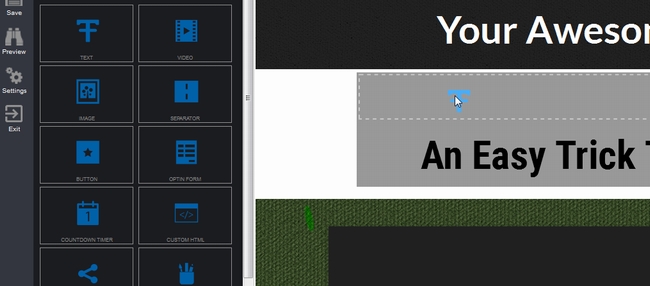
So the trade off that a developer who is creating a page builder must decide on is which is most important. Absolute flexibility when positioning elements or mobile responsiveness. The Video Pages creators chose mobile responsiveness. In the graphic above you can see me adding a text widget to the design. Notice that its pushing the existing text (and the entire site) down. Further I cant have the text in some areas and I cant specific widgets over lap others. This is not a limit of the software. It is as I said the design choice a developer has to make, mobile responsive or absolute flexibility. You simply cant have both.
While in the past I personally preferred absolute flexibility I will admit that my personal opinion on that is changing. Mobile responsive as I said is becoming more important and is probably worth giving up a little bit of flexibility. Also a nice side effect is that it lets the ‘non designer’ make pages more quickly, because they are not fiddling with exact positioning of everything.
The drag and drop builder comes with a bunch of different widgets that will let you build just about any kind of page you could possibly want. Also each widget is fully customizable with several individual options and settings. I found the builder easy to use and was quickly able to create my test pages.
In my testing though I did find one bug. The save function is not working properly in FireFox. I tested this software in Chrome FireFox, Safari and Internet Explorer. It worked in all the browsers except in FireFox alone it did not save the background graphics properly. I have reported this to the vendors and while I do believe they will correct this, at the time of this review this issue still existed and you will have to use a browser other than FireFox to build your pages.
One of the coolest features of this software is the split testing feature. Split testing is important if you want to maximize your conversions and Video Pages makes it easy.
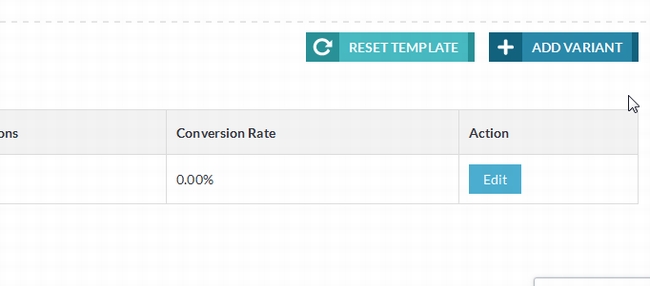
All you have to do is click the ‘Add Variant’ button and the software will automatically create a clone of your page. You can then make a change to that clones design and it will automatically divide the traffic that comes to your page between the variants, recording the conversion rate of each one. Also you can have as many variants as you want.
Once you have you page (or pages) created the next step is to get it hosted and get traffic to it. Video Pages gives you a couple of options for hosting your pages.
1st) It creates a URL for each page you create. This is hosted on their servers under a separate domain name. This option will be great for anyone who does not have a domain name or hosting of their own. It’s going to be prefect for the newbie or anyone just getting started.
2nd) There is a button to “Download HTML”. I will admit I was a bit let down with this one. I expected it to give me my pages HTML code so I can put it on my own site. But this is not the case. All that is provided is a generic webpage with an IFRAME that pulls in the URL in the 1st option.
3rd) You can use the “Embed Code”. The embed code is also just IFRAME code. While its usable its not the best option.
4th) You can point your domain name at their hosting. This will require you to change your domain names DNS settings (which is not hard at all) and will let your page be on your domain name but still hosted on their server. Its a great option for someone who wants their own custom domain but does not want to pay a monthly hosting fee since from the perspective of all your site visitors it will look like the site is actually on your domain name.
Ok so the big question is: What did I think of Video Pages over all. While there where some things I did not particularly care for and at the time of this writing there is a bug that prevents its use in FireFox (you can still view the pages in FireFox, just the builder does not save properly in it) I can honestly say that I feel that the benefits of this software far out weigh its few faults.
Is it a prefect software? No. But it is a very, very good software. Its going to be a viable tool to make squeeze pages, sales pages and bonus pages that are video oriented and / or mobile responsive.
This special offer is no longer available.
UPDATE: I wrote this review last night 3/31 at around 11am. This is when I found and reported the FireFox saving bug. By the time this launched 10 hours later they had corrected that bug. So to be clear the issue with saving in FireFox has been very quickly corrected!
BONUS: I have been given an huge bonus pack for anyone who picks up Video Pages through my link. When you get it through me you get all the bonuses below AND MORE!
A quick note about the reviews I do on this site. The product vendors give me access to their products for free in order for me to do my review. However I make no promises to them regarding the results of my tests or what I will write in my review. Should you click a link that takes you to a sales page for a paid product for sale this link will be an affiliate link and I will be paid a percentage of the sales price should you decide to invest in it.


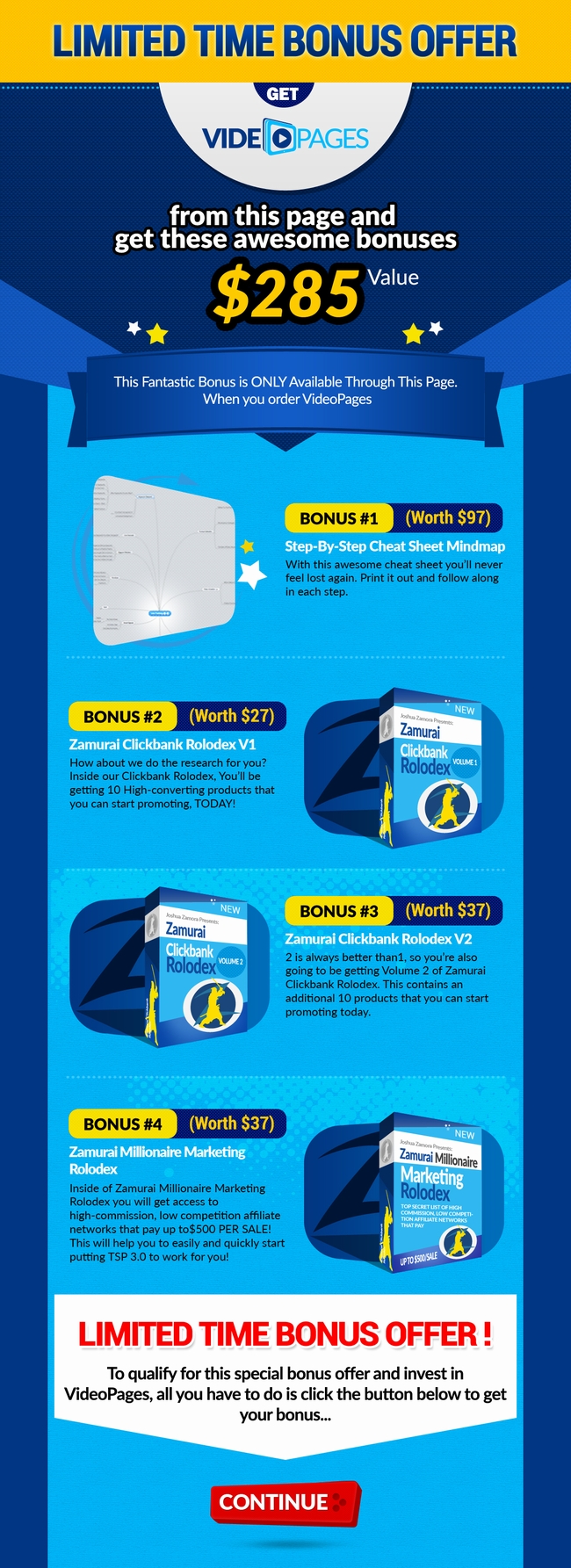



















Your reviews are amazing and so real. As a develope yourself its amazing. I wonder why more of the shiney object hunters dont rely on your in depth overview.
I do appreciate the time you take in to give is from the mind of the “creator” by spoken for the “customer/consumer.
I read a review earlier that if i would have read before buying “said” software [no name dropping].
Thank you brother. Have a Super Splendid day.
We won’t purchase anything if Brett doesn’t give a solid review. This is also helping cut down the list’s we are subscribed to.
If Brett doesn’t like it, you can be safe to take his side! lol
So, if you had to choose VideoPages vs. LeadMonster vs. Engagifire?
This builds web pages. LeadMonster & Engagifire build pop ups. They are not the same.
Thank you for the clarification.
Hi Brett,
Is the special for the graphics still available? I didn’t see a button below the graphic.
Thnaks,
Terry
You mean the bonuses in the graphic? Yes you will still get them. I did not put a link under the graphic that shows the bonuses because the graphic is click able and says “click here”. Sorry if that was confusing, I know its not how I normally do it.
Brett,
How does it compare with your SqueezeMatic? If I have yours is this beneficial?
Thanks.
SqueezeMatic is more flexible in the way you can design the pages because it uses absolute positioning. But this also means that the pages you make with SqueezeMatic are not mobile responsive.
VideoPages has less flexibility because it uses relative positioning but that also means it is mobile responsive.
Normally I would not review a product that competes with one of my own, but given that this is mobile responsive and SqueezeMatic is not I did not feel that they where really competing with each other. Instead I felt like they where two tools that would be used in different situations. SqueezeMatic when you need maximum design flexibility .. and Video Pages when you needed mobile responsive.
Brett,
If you took the iframe code built in VideoPages and then used the iframe imbed widget in SqueezeMatic would you have a mobile responsive page you could put on your site without looking like it is on their server?
I know they have the custom code feature but I like having multiple options. 🙂
I have not tested that, but it would likely work.
Are there any OTO?
Yes there are OTO’s though honestly I did not test them. I do know that the final OTO is a ‘white label’ version, that is $497 for 20 clients (you pay $497 and you can sell 20 copies). I honestly dont think thats a good deal and I would not buy that OTO.
Yes there are at least 4 OTOs
– Funnel Maker
– Sales Scripts
– White Label
– some video training by Joey Xoto
The JV page lists 3 of them:
– Funnel Maker : $67
– Video Script Vault: $47
– White Label – ($197- $497, for a license that lets you sell between 5-20 copies)
While I cant speak on the first 2 I will say that the White Label does not excite me. VideoPages itself is a good investment for building mobile responsive pages for yourself though or even for your clients if you get the developers version but as far as the white label, that’s not so great of an offer.
Brett,
I already have Landing Page Monkey and it looks very similar. Any comments on comparing the two.
Thanks,
Jim
Im sorry I never heard of Landing Page Monkey sorry.
Hi Brett I have instabuilder which kinda does the same thing but this looks quicker do you think there would be any point in this investment??
Thanks Brett for your honesty
If your happy with InstaBuilder being WordPress only and you have an unlimited license to it you might not need another page builder.
Brett:
How does this compare to Landing Page Monkey?
I have never used Landing Page Monkey, sorry.
Hey Brett, your reviews are always open and honest and much appreciated.
But you really should check out landing page monkey, though you basically are building from scratch, it’s other qualities deserve a look-see.
{link removed}
Especially the price.
Take care,
Mike Winston
Its nearly impossible for me to get a review copy of something after it has launched.
Is it true they are giving away a free car to the top affiliate that promotes this?
Yes first place is the choice of a new Toyota Corolla LE or $25,000 in cash.. you have to understand Prescilla that a launch like this will likely generate $300,000+ in income and may go as high as half a million dollars.
Only thing I do not like and why I will not buy, how tempting, is that it is hosted on their servers – you cannot build a long term business where you are not in control of the nuts and bolts. Wish they can make it that you can download all, not just an IFRAME that pulls in a URL, and upload to your server.
So you have your own autoresponder? Your own web servers? Your own .. I can keep on going. The simple fact is that most of the tools that everyone in IM relies on is hosted or maintained somewhere else. While I can understand the trepidation you are feeling the real truth is that you must rely on others if you want to build any business (not just the IM business). I know Aravindh fairly well. I also know that he has invested nearly $50,000 in creating this. If I thought for a moment that he was not reliable I would not be promoting this.
How do you feel it stacks up against LeadPages.net?
Honestly I have not used LeadPages.net.
LeadPages is an almost identical as this one, although with many more features and templates and market history, lots more.
But the monthly price tag is $67 and IF you pay for the WHOLE year. It goes down to $37 or so. Great product, high price for me, unless you’re making good income already.
This is a one time payment, that’s what makes the offer attractive to me.
Brett,
Have you heard what happened to Video Pages? The website seems to have vanished… I sure hope it wasn’t a wait til the refund period is done and then take the money and run.
On 5/21 they sent out this email to all customers:
Dear Video Pages Customers,
There is a new page which you must use to access the VideoPages software.
You can login to the software at http://vidpages.co/
You can use the same login info to access the software.
If you need anything, please contact our support team here – Videopages Support
You can also join the facebook group by going here – Videopages FB Group
Let us know if you need anything else.
Thanks,
Aravindh
Doh! Thanks, Brett. I was seeing “vidpages.co” as “videopages.co”, which of course, won’t work… 🙂