
SociVideo Jukebox [review]
POS:
Find viral content and automatically post it nativelyNEG:
Have to leave it running on your computerToday I’m doing a review of a new software called SociVideo Jukebox SociVideo Jukebox is a desktop software that is designed to solve two problems for people who own, run, or manage Facebook fan pages. Those two problems are content and time. You see if your using any kind of social media (including fan […]
Today I’m doing a review of a new software called SociVideo Jukebox
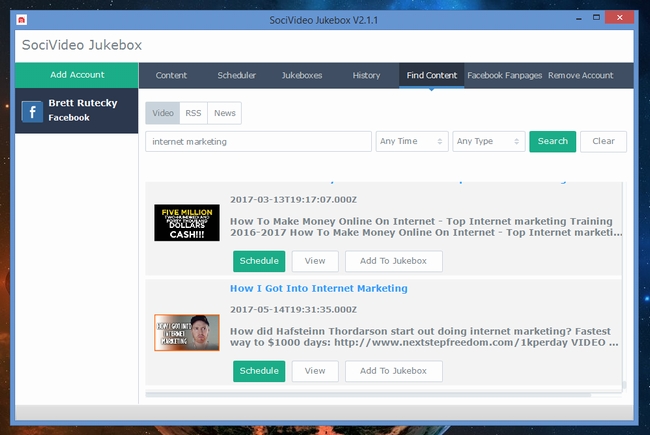
SociVideo Jukebox is a desktop software that is designed to solve two problems for people who own, run, or manage Facebook fan pages. Those two problems are content and time. You see if your using any kind of social media (including fan pages) then you need to post good, relevant content regularly. People online in general, but especially on social media tend to have very short term memories. They forget about you quickly. Because of this you need to be posting things that are relevant to your following at a very consistent pace.
Unfortunately its not quite so easy. Its difficult and very time consuming to create new content to post. Especially if you want to do video posts (which get the most attention). In fact the other day I made a video for my following and it took me all night to do. I had to record the video which took about an hour for me to get right (even though I have a lighting kit and a good video camera). Then I had to edit the video which took me another hour. Only my editing software crashed before I saved so I had to do it again, so it was actually two hours. Finally after that was all done I rendered the video (another 20 minutes) and only then was able to post it to Facebook. Thats a lot of work for just ONE piece of content!
SociVideo Jukebox aims to solve this problem by letting you find good quality content, add it to a ‘jukebox’ (which is really just a marketing term for que) and schedule that content to post to your fan page automatically at regular intervals. Once all the content is posted it will then start over, reposting the first piece of content again and cycling through the entire ‘jukebox’ (of course you can add new content at any time). You probably wondering why it would cycle through the content after it ends right? Don’t worry I will explain that shortly (its actually a really smart idea).
In order to use SociVideo Jukebox you first have to create an app on Facebook. This is not to difficult, its totally free, and I have no doubt anyone can do it. You then put your app ID number and secret key into the software, press save, authorize your Facebook account to the app, and your all set. This process will probably take most people about 15-20 minutes at most and you only have to do it once.
You can then start to create your jukeboxes. Jukeboxes are basically groups of content. When creating a jukebox you should do it by subject, so you have jukeboxes all with similar types of content in them. For example you could have your “Make Money Online” jukebox. You could also have a “Health and Fitness” jukebox.
Last you add your content to each jukebox. Now of course you can add in your own content, but most people are probably going to want to search for content so they do not have to create their own. To do this you simply go to the content section, select the kind of content you want to find, enter your keywords and press search.
In my testing I searched for video content (because its the kind people like most) and it searched YouTube for relevant videos. The software pulls the video and also the text in the description. Now this is where I want to warn you. Many people put links in their YouTube video descriptions. So if your using SociVideo Jukebox to find videos, before adding videos you find to your jukebox make sure you check the text description that it pulls. You probably will want to remove any links (yes you can edit it) from the description, unless of course you dont mind giving the creator of the video a free back link to their site.
Ill be honest when I was testing this I actually went into it with a bit of a cynical mindset. I expected this to just post the text it pulls and a link to the YouTube video. Sure the video would play but it would not be a ‘native’ Facebook video. However I was pleasantly surprised to see that it did not post a link. The software actually downloaded the video from YouTube and posted it to Facebook natively for me. Nice! And also very important because Facebook gives more priority to native videos on there site so more people will see your video this way.
So now you have a way to get all the content you want for your fan page and have it automatically post at regular intervals for you. Best of all its native content and not links. Very cool. However I still did not explain why it cycles through the content you add to your jukebox over and over instead of just stopping at the end.
In order to understand this you need to realize that post people who see your fan page posts will do so in their timeline. They will not actually visit your fan page. Because of this people will not see your old posts. Generally when you post content to a fan page you get at most one day for people to see it at most (often less). After that the content will not get much if any views because new things will be showing in peoples timelines. This means that content you posted a couple weeks ago or even months ago is totally lost on new people to your page. New people are likely to never see your old content. Because of this it actually makes perfect sense to cycle through your older content and repost it, so the new people can see it (I actually do this manually on my Facebook group).
Honestly this realization is a credit to the creators of SociVideo Jukebox. I have seen several auto posts and lots of content tools but I have never seen one made by people with the insight to understand that it just makes sense to repost the old content so new people can see it. Its also very cool that this is automatic. Whats even cooler is that if you see something that did not get much attention the first time it was posted you can simply delete it from your jukebox and replace with something new you find using the content search. This way you are refining your jukebox to ensure that it only has the best content for your target audience.
So what do I think of SociVideo Jukebox over all? Its a definite time saver and I really like the the reposting feature (for the reasons I described). This is a desktop software which means that you have to have it running on your computer in the background for it to work. Really a cloud based system would have been better but its not the end of the world. We all probably have software constantly running in the background of our computers, such Skype or a virus scanner for example. Over all I think this is a very useful tool that anyone working with fan pages might want to seriously consider.
UPDATE: I’m not sure how long this will work for, but for a limited time you can use coupon save5 to get a 5% discount off the list price.
A quick note about the reviews I do on this site. The product vendors give me access to their products for free in order for me to do my review. However I make no promises to them regarding the results of my tests or what I will write in my review. Should you click a link that takes you to a sales page for a paid product for sale this link will be an affiliate link and I will be paid a percentage of the sales price should you decide to invest in it.






















You mention that the software downloads youtube videos and converts them to Facebook native format, but won’t that result in Facebook removing the video as a copyright violation or does the resulting video retain enough Youtube characteristics that no one could mistake it for anything but being a youtube video
I guess the original creator of the video could file a complaint. Honestly though Im not sure if that is likely to happen since people can embed YouTube videos, so if the origional creator did not want them shared around why would they allow the embed?
The reason I asked is that I once downloaded a recipe video that had gotten over 300,000 views on youtube and converted it to Facebook (and provided a link to the original youtube video) and within 30 minutes of posting Facebook took it down saying that it infringed on copyright.
So I guess one needs to carefully pick what videos to use. For example, funny cat videos are so widely distributed that I doubt it would trigger any issue.
Well I think that no matter what kind of video you use, if the creator does not want to use it, they can always have it removed. This is something you just have to accept when using other peoples content, that in the end it is theirs and if they say you cant use it anymore then that is their right.
do you think this is good if I want people to comment on my page so later I can contact them later via facebooks instant contact feature
Well this does not track comments or anything like that if thats what your asking. But if you want comments your going to need to have interesting content.
Brett, just bought off your link. Just wanted to say thank you! Plan on using this to promote the Instafunnel!
Best regards,
Mark Butts
Awesome .. thank you! 🙂
I wonder if this can be run on a vps? (I know nothing about vps) 🙂
Well no, because this is not a web based software its for your desktop computer.
HI Brett,
Just to let you know that the vendor is saying it can be used on a VPS, not sure if correct or not.
Q: Will this take up a lot of space on my computer?
No, this app runs quietly in the background of your computer it’s easy to erase any images/videos you no longer want to post via your jukeboxes. Plus, you can alway s host this on a VPS for as little as $10 per month once you start getting more traffic and sales.
Just run it on your computer. Assuming you have a semi modern computer this will take up what 1/2500th of the storage on a typical hard drive .. ‘space on my computer’ is not even a consideration.
I think it’s the fact that having to be connected to the internet all the time is the issue for some, not the space the software is using. Not a huge consideration in most parts of the world I know, here is Malaysia in some parts we are lucky to get a 1mbps connection (limited to 15gb use per month) for RM200 which is like $200 as earnings are in local currency, some areas in KL can get unlimited and faster if Fibre available 🙁
Yea 1mbps is going to be tough 🙁
Hi Brett, they say this can be run in on a VPS providing it is a Windows Server (not linux), so it can run in the cloud? Is this correct? Did you test?
No I did not. It may run on a Windows Server, I have no experience with Windows servers.
Hi Brett. How does this compare with Viral AutoBots? Which is better? Thanks.
Well ‘better’ is a relative term 🙂 You can check out my VAB review here:
http://brettrutecky.com/Software-detail/viral-autobots-review/
One thing that is very different though is VAB is cloud, this runs on your computer.
HI Brett,
Was looking to buy this, but being in a country where permanent connection not as good as USA, UK etc, I looked at Viral Autobots in the link you provided above as they seem to do the same thing almost, although price is double just not sure if cloud based is better. The false scacity for VAB (Offer Closes 17th Dec 2016) is typical though 🙂
Q: What operating systems does this work for?
This works for both Mac and PC. The reason it isn’t cloudbased is 1. This allows you to set up your Jukeboxes without having to be online and 2. Ensures our team can provide updates and fully support this app for years to come as we’re not sinking all the revenue into hosting fees… and it won’t be another ‘launch and gone’ app you may be used to from other vendors.
Each Vendor will claim Cloud or PC based is better I guess.
Are you sure this can’t run on a vps I only have a laptop which I can’t leave on all the time?
No I am not sure, I know nothing about windows servers.
Do I need to leave my internet connection on all the time for this software to work properly?
Yes, but unless you have some very old connection (dial up) it should be always on anyway.
Thanks for another helpful review. Other than not being cloud based, what …in your opinion….is missing or lacking in this product that ….if included….would merit 4 or 5 stars ?
I think I explained my thoughts on this product in a good bit of detail in the review. I do not speculate on products or what would make them better. I judge them as they are.