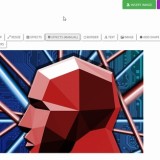
CanvaKala [review]
POS:
An example of a good toolNEG:
I cant think of anyThis morning Im doing my final / full review of the new CanvaKala WordPress plugin. CanvaKala is an image editing tool for WordPress. Its designed to improve on the built in WordPress image functionality which frankly is quite lacking. With CanvaKala you can search for royalty free images, edit them and then add them […]
This morning Im doing my final / full review of the new CanvaKala WordPress plugin.
CanvaKala is an image editing tool for WordPress. Its designed to improve on the built in WordPress image functionality which frankly is quite lacking. With CanvaKala you can search for royalty free images, edit them and then add them to your post from right inside of the post editor itself. It allows you to do this by adding a image button inside of the post / page editor that you will then use instead of the default WordPress ‘add image’ button.
Once you click in that button you are then taken to a screen where you can search for an image to add. This software allows you to search several image sites but the two big ones are PixaBay and Flickr. One thing that you have to be careful of though is that not all of the images on these sites are totally royalty free. Some of them require you to add a link back to the author and give the author credit on the post for the image. However I was surprised to see that CanvaKala had this covered. It allows you to add filters to your search so you can only find true royalty free images that do not require author credit or a link. This is something I was actually surprised and very pleased to see. I have seen other plugins and software that searches image sites and this is one of the few that had the foresight to include filters like this.
After you find an image you want you can then resize it to your post and edit it. The editor is everything you would expect in a full featured editor. It comes with several premade effects that you can add. You can manually adjust the images attributes or add manual effects. You can crop it, resize it, add text, draw on it. Everything you would expect is there and everything worked well in my testing.
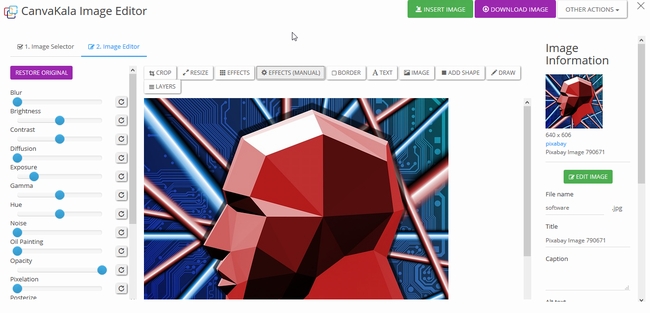
The one minor quirk I found was with the image resize. When you add a new image size you adjust either the images height or width. CanvaKala will then auto adjust the other dimension to keep the image the same resolution. In my testing though it shows decimals when it auto adjusts. For example I adjusted the width of the image above to 350px and it auto adjusted its height to 331.41px. This is a quirk because images dont have decimal heights. There is no such thing as .41 pixels. I call this a quirk and not a bug though because it does not cause any negative issues. Its just something weird with the display (they forgot to round the display value or change it to an integer)
Besides this one thing that was just a quirk everything else worked well. I was able to quickly find a royalty image, edit it and get it into my post.
Now I will be honest: when I first heard about this plugin I was not to excited. I thought to myself, so what I can just use Google to find an image, a paint program to edit it, and then upload it to my site. However now that I have used it and tested it my opinion has changed. Its loads faster and easier being able to do everything from right inside of WordPress.
Loads faster and easier says it all. Software as I have said is a tool and good tools take something you would do manually and make it a lot more easy. That’s exactly what CanvaKala does. It takes the process of searching for an image on Google, checking to make sure its royalty free, downloading it, loading it into your paint program, editing it, exporting it from your paint program, and then finally uploading it to your WordPress site and makes it so much faster and more easy. Being able to quickly do all of this right as your making your post is just so much better. If a good tool is something that makes your life more easy CanvaKala is for sure a good tool.
No longer for sale
A quick note about the reviews I do on this site. The product vendors give me access to their products for free in order for me to do my review. However I make no promises to them regarding the results of my tests or what I will write in my review. Should you click a link that takes you to a sales page for a paid product for sale this link will be an affiliate link and I will be paid a percentage of the sales price should you decide to invest in it.


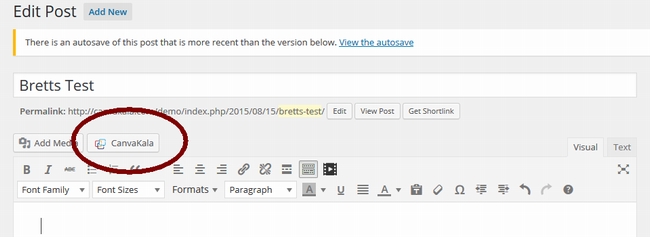



















Thanks for the review, and it begs the obvious comparison to Canva, and the newly launched Canva For Work…
Could you look at Canva and comment on why you might choose one over the other?
Im sorry no I cant do that. For any product there are always going to be competitors. While I can comment on the one I reviewed I simply can not also review its competitors. My review is intended to give you as much information as possible so you can make an informed choice as to if this is ideal for you.
Thank you Brett, for another great Review…I’m so glad that you have reviewed this product as I was looking at it about a couple of weeks ago and I was interested in buying it…I got it , I’ve installed it and I’ve started using it….I’m very happy with my purchase…
so refreshing to see your video..I have to say it is better than the vendor’s one..
thank you for expanding on the royalty free image attribution thingy..I never knew what No Attribution meant…good to know thank you..
Can I take this opportunity to add something?
For me, one of the main reasons that I bought this, besides the ability to search for free images and the ability to edit them right inside WP is actually the Fonts and the Formats..
Out of the Box. WP has no choice of fonts, and this plugin allows you to have a variety of fonts available when writing your posts, and also the ability to have effects on the written text using what they call: Formats..I think this is a great addon to..
Another great feature I thought is the ability to have layers on the edited picture, and the ability to switch easily between them just like you do in Photoshop…
Can I also add that their support is great as I had a response within the hour when a bonus link didn’t work for me..and they have mentioned that they will be adding more features to the plugin…Bargain!
Thanks again Brett,
Good addition to the review Kami, I focused on the image editing in my review but the font feature is also very cool.
Hello Bretty
You might enable the translation option on the video on youtube ?? My language is Spanish
What is your affiliate ID to verify the purchase ???
Thank You
You can turn on captions yourself if you need to. There should be a button in the video controls.
Another great review. Any reason why it can’t be used to make headers as well? Assume worst case would be to make the header, download it to our computer and then upload it again to site. Didn’t see it covered. Is it possible to another way which does not involve download/upload routine?
Yea you could do that, use it to make headers. You can really use it to make any kind of graphic, I just liked the idea of using it for social posting graphics (because thats what I will most likely use it for).
With every new product that comes out I now do a google search for the product name and Brett Rutecky. I know you are most likely making some decent money through these reviews, but I would rather buy through your link knowing there is a substantial level of trust from you. Just curious though, that bar at the top of your page, shouldn’t that say loved? LOL…
Just bought the product and the first oto, look forward to putting it to use.
Thanks,
Kelly
Na lots of affiliates hate me. They dont like that I point out the bad things in their products also, and they really hate when I think a product is total junk and tell people not to buy it. I had a simple idea when I started this blog. Just be honest. Its a bit of new idea in the IM world .. lol (but one that is starting to catch on). As for making money on the reviews, for sure I totally admit that when I approve a product and you buy through my link I get a commission. When I dont approve a product of course I get nothing (because there is no affiliate link) Truthfully though if I did not earn a commission on the approved products I would not be able to run this blog (because I would be doing some other kind of work to earn a living and would not have time)
We appreciate your honesty Brett and I always feel better after making a purchase when I know you have done your thorough review. You are a credit to the IM industry!!
Can the images edited with it be used in pages as welll as posts? Thanks for your great reporting.
Yes, they sure can.
Hello Brett,
Du you know if the videos are shown well on all mobile devices?
sincerly
Jochen Marcus
I have no idea what your talking about CanvaKala has nothing to do with video.
The “pro” version has the ability to do a video overlay and has a simple video player function.
Ahh that makes sense, I only test / review the FE product not the upsells.
Hi Brett,
I can not see the APPROVED Button for this product????
How can I purchase through your link?
Its for sure there, right at the bottom of the review.
Hola Brett
Acabo de comprarlo y es fantastico este pluging de WP.
Muchas gracias por darnos tan magnifica información
Un cordial saludo
Marta
Me alegro que podía ayudar
Hi!
I’ve bought this plugin last year.. They changed the name.
This plugin is from Raul Melado and it seems he joint to other 2 guys and did a new launched.
The original name is WP Beautify Pro. You can check on google about it.
Ronaldo
Its not uncommon for developers to take their software to marketers in order to increase their sales.
Yeah it looks exactly the same. Hopefully it does more than the WP Beautify or I wasted money.
Did you already have WP Beautify?
Hey..
I have to come back to this page to reiterate my previous statement about support.
I’ve received yesterday morning an email from Raul Melado (the creator) offering me the oto for free (this is the developer version)…That is so cool, it has really made my day…this is following a support ticket that I have raised regarding a small issue…Looking after your customers is the number one priority in any business model, and these guys got their priorities right, they are serious and proud with what they do..I wish them all the success..thanks again Brett for the informative review and thank you, Raul for the product and the great support.
Just a heads up for those who may not be so tech savvy when it comes to setting up API keys, this software just sends you the the Developers link of the respective program you are trying to link up with and you are on your own from there…it does not give specifics on setting up each API Key. Other than that it looks pretty good to me.
Followup on my previous comment about API key instructions. Developer told me they are working on videos and were behind because of the launch. That is good news!! Apparently I am not the only one who needs guidance in this matter.
Brett, Suprise! Suprise! I am not sure if I should say you all have been had or not. But this CANVAKALA is not a new product after all.
This is an old product called WP BEAUTIFY that has been renamed to CANVAKALA. I went and looked at the product and its dead on.
Ummm its not a surprise. I knew that actually, and there is nothing wrong with it. The guy who wrote WP Beautify also wrote CanvaKala (well the be far he re-branded and changed it a little, but the point is it is the origional developer selling both plugins not someone copying or stealing). A developer has the right to sell his software under a different name if he chooses. As for being ‘had’ this plugin is being sold under the CanvaKala name at a LOWER cost than what it sells under the WP Beautify name (at Ankurs insistence) so far from ‘being had’ we all got a great deal actually.
Nice review.
Have you noticed any effect on the website’s load speed when viewing from the from end?
By this I mean some plugins slow a site down even if the page being viewed does not directly use the plugin.
What is the size of the plugin in mb?
Thanks
Its around 3mb. No it does not effect the sites load speed. This plugin is only loaded in the admin area, it actually makes a new graphic so there is no need to load it for every user.
That’s great, Thanks!
Hi Brett, can you say if this plugin has any impact on page speed. Thanks, Jan
I did not notice any at all in my testing. From a technical side, I cant think of any real reason why it would either.