
TTS Sketch Maker [review]
POS:
Quickly make sketch / animation videos with voiceNEG:
No help videosToday I’m doing a review of the new TTS Sketch Maker software. Now I’m going to be totally honest. When I first head about this I was not super excited. There have been several other white board animation products released and I was not sure that the world needed another one. However on has a […]
Today I’m doing a review of the new TTS Sketch Maker software.
Now I’m going to be totally honest. When I first head about this I was not super excited. There have been several other white board animation products released and I was not sure that the world needed another one. However on has a feature that others do not have. It has a quality text to speech functionality.
With the text to speech feature you can not only create animated white board videos, but you can also add spoken audio to them very easily. Why is this important? Because spoken audio in conjunction with the animation is much more likely to grab peoples attention, get them engaged, and get them interested in not only watching the entire video, but also taking action when the video is finished.
Unfortunately some people might be a little shy about adding their own voice to the animation. Even if your not shy to do this it still is normally a pain with traditional methods. First you have to record your own voice with a separate software, then you have to edit the audio, then you have to mix it with the video and tweak it to get the timing just right. This is not only a pain, but it also requires additional software and is time consuming.
However with TTS Sketch Maker you can use the built in text to speech functionality and add audio to your videos without any real additional effort. In fact all you have to do is select your voice and press a button and your done.
This is Adobe Air software that is released by an unverified publisher. Anyone who has followed my blog knows that people not verifying their software is a personal pet peeve of mine. But to be fair this does not effect the functionality of the software and honestly I’m starting to accept that not being a verified publisher is just standard in the IM space. (though I really think vendors would look more professional if they took this step).
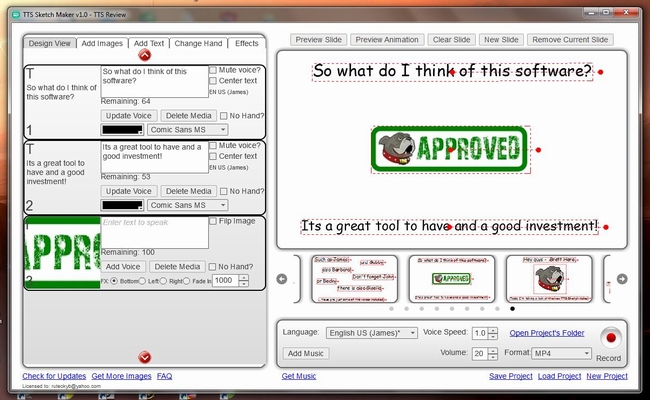
TTL Sketch Maker does not have the most attractive interface, however it is very easy to use and well laid out. I did notice that this has a FAQ section for getting assistance but I did not see any built in support videos or training. Fortunately though it is quite easy to use and I was able to start making my first test video within about 30 seconds of opening the software.
This comes with a ton of different voices for the audio and also has a lot of additional options. For example you can change the ‘hand’ that does the drawing (or have none if you choose). You can add background music if you like and also transition effects between video slides.
In testing I did find one minor bug which I reported to Jimmy. He responded well, did not make any excuses and quickly had it corrected. With the exception of this bug, which was corrected, I had no other issues with the software. It worked well, did not crash or anything, and produced my video without a hitch.
So what do I think of this software over all?
Well as I said the interface is kind of ugly, but it is very functional. I would have liked to have seen some tutorial videos though. I also wish the file save / browse was a little better done. Despite this though the software worked very well and was quite easy to use.
One thing I always tell people is that software is a tool. It should make your life easier in some way. TTL Sketch Pro will let people quickly make promotional or marketing videos that are not only eye catching, but that also have audio (voice) which is very likely to get people more engaged in the video. The simple demo I made above took about 3 minutes of my time and I just made it up as I went. If I wanted to invest a little more effort I could have made a really nice video easily.
Video is still the hottest media on the web and its only going to get bigger. I think this software is a solid tool that is well worth investing in.
BONUS: I have put together a nice graphics pack of marketing graphics and SVG images that you can use with this software. You will get instant access to this bonus when you pick up TTL Sketch through my link.
A quick note about the reviews I do on this site. The product vendors give me access to their products for free in order for me to do my review. However I make no promises to them regarding the results of my tests or what I will write in my review. Should you click a link that takes you to a sales page for a paid product for sale this link will be an affiliate link and I will be paid a percentage of the sales price should you decide to invest in it.






















Yeah, I purchases this software, I’m especially keen to play with the text to speech function. Personally, I still like Explaindo better, I wonder how long before they roll out with a similar feature.
I dont believe Explandio will be adding this feature. I like Explaindio as well though. But I also like this. Similar but different tools each suited for a specific job depending on your needs at the time. (a mechanic has more than one wrench)
I did not think the voices sounded natural enough. Even Todd said this might not be up to the quality needed in sales videos.
Its for sure not up to the quality needed for sales videos. In fact I would not suggest anyone use a sketch video for a sales video at all. Thats not what this is for. This is for explainer videos, promotional videos, JV Videos, mass produced YT videos etc. There is no way a software is ever going to replace a professional quality stand up sales video like Todd Gross or Chad Nicely does and I was not typing to imply that it would. Sorry If I gave that impression.
One use for this, for example, is to make a lot of quick promo videos to put on YT each for the same product but slightly different and with slightly different descriptions / keywords. This will give you multiple chances to rank a video. Because this can make ‘acceptable quality’ videos quickly. You could have 7,8 or 10 promo videos for an affiliate product on YT really fast and without a lot of work.
Brett,
Are you impressed with the quality of the “voices”? Have purchased two previous products of his and was not impressed with the voices so curious if this product is better.
Thanks,
Jim
I cover some of the voices in the demo I made. If you expect them to sound like a human you are going to be disappointed. There is no way a synthetic voice will ever sound like an actual person.
Actually a few of these voices sound better than some people I’ve heard! 🙂
I am from the Netherlands. Noticed it comes with a female Dutch voice. Can’t imagine that will sound natural. I’ll pass, but thanks for the review.
Well its a bit much to expect any synthetic voice to sound like a person. Some of them are not bad though. I personally like “James” which is what I used in the demo.
Brett, do you have any stats on the open rate of text-t0-speech videos.
To me the technology still outputs an obvious robo voice. I don’t like
the result at all. What is your opinion?
Im not sure what you mean by ‘open rate’. You dont open videos 🙂 Yes it is obvious that they are synthetic voices, and yes a human voice would be better (if you have the software and technical ability yo do that). However for people who dont I think this is a good alternative. If I didn’t would not have recommended it.
Brett, you are correct. Open rate was the wrong term. Maybe dwell time is better or viewer engagement when a monotone robo voice is used. Is it better than no voice at all? Perhaps.
Do I think these videos are going to be as good as one made by say, Todd Gross, Han Fan, or even myself? No. Do I think they are going to be better than ones with no audio at all. For sure. They key is to have just the important text in each slide. Just a sentience or two per slide. You want to highlight the video animation not have a long monotone audio. Also keep your videos to the point. Remember this is about putting out ‘acceptable quality’ videos so you have multiple chances to rank, not about making one super finely tuned video (like a sales video would be).
Its a shot gun not a sniper rifle.
Great advice. It’s easy to crowd a slide with too many graphics and too much text so that it is more confusing to the viewer than helpful. A simple slide with a few lines of text and a graphic or two is the best.
Is it possible to make only audio? Or extract the audio from the finished video? I know the audio can be separated from the video with a number of other tools (I use Camtasia).
Reason for asking – I would like a high quality text to speech app to make audios I can then add to higher quality videos than TTS Sketch Maker (and others like it) produce. I’ve been looking at NaturalReader Cloud – a possible option for my needs at about $100 per year.
Second question – is TTS Sketch Maker limited in terms of the size/length of the video?
I dont think you can make audio only. As for a size limit / length. Im not aware of any software limit. Though of course our computers memory is ultimately going to limit it.
You can use Any Video Converter to strip out the audio. I plan on using this for Crazy Talk characters.
Whoops – I forgot to mention (and thank you) Brett. You are becoming a voice of reason in a hurricane of bulls**t regarding launch reviews.
I hope other IMers understand the value of a programmer’s insight and that you are justly rewarded for you efforts.
Why am I buying so many video tools lately? 🙂
I just can’t resist!
I also thought this was a worth while product, so I jumped on it.
Damn..got it already through Mr Todd…wish I knew you’ll review this one I would have waited to get your bonuses…
thanks for the review Brett at least I feel better now after buying then reading your review..
I’ve tested it quickly. It’s a great little tool to dish out quick and short videos to get your message across…I have all the previous TTS makers from Jimmy and this one is definitely the best one in terms of flexibility.
Can I add something if I may?…as you said there is no built in help or training but the product zip file comes with 6 videos with pretty clear instructions.
Im glad you like it Kami and thanks for the tip on the videos in the .zip
Hi Brett!
Thanks again for your great and Honest reviews.
What is the largest video format allow output too? HD… mp4?
And were there any options to control the speed of each sketch?
Honestly I did not mess with the output settings much because in truth I dont know much about the different output formats or how they are different.
The output options are .mp4 , .avi , .mkv , .wmv I did not see any ‘quality’ setting. You can control the speed of the voice as well as the speed of the sketch animation itself (independently)
I’ve worked with professional text-to-speech software. I didn’t make it, but addid it to websites when I worked for some projects. Let me tell you that the quality of TTS is quit reasonable iff you compare it to the price. I didn’t test it yet, but the promo sounds beter in English then the software I used a few years ago in Dutch. AND YOU ONLY pay 27 dollars for a livetime license. The software that I worked with and wich is used a lot in the Netherlands goes for 1100 dollars for a one year license, and that is only the non-commercial license. So 27 dollar feels for me as a gift!
It’s not for salevideo’s but for explanervideo.
I”ll gone test it in Dutch later this week.
Do you know if you can hide the text? ie: have the robot speak the text but not show the actual text? I think this would be needed for proper pronunciation of some words.
Thanks for the good review.
I dont think displaying or not displaying the text is going to make any difference in the speech. I did not see an option to hide the text. However I did see that you can make the voice speak when a graphic is being drawn or animated.
Sometimes you need to modify the spelling in order to force the correct pronunciation of a word, especially with company or product names. For example, the french name Thibert would have to be changed to “tee bear”. Obviously you would not want that spelling in the final version of the video.
Ahh I see what your saying, for things like that you can have the voice speak when a graphic is being drawn.
To create voice without seeing the text, I insert a graphic (usually a box or circle), make it very small, check the “no hand” box, change the color to white (or any color that blends with the background), type in the text (up to 100 character), then add the voice. It works perfectly.
@ Paul,
You are not going to be able to use NaturalReader Cloud. If you read their terms of use they don’t allow any audio recordings to be used in derivative or commercial use. The Natural Reader and similar services are only for personal use. If you do some research into the voices that NaturalReader and others license for voices you will see the companies providing the software, AT&T, Acapela Group and Neospeech have incredibly high prices for a license for commercial use. They charge by the second. It is cheaper to hire voice over talent. I have done a lot of research into text to speech and in this price range it is amazing to get this quality for the price of this product.
I don’t have anything to do with this product and I’m not an affiliate but this same voice capability will cost you hundreds of dollars just for the commercial license to the voices alone.
In the interview that Jimmy Mancini did with Todd Gross he mentions that he licensed the technology and spent a lot of work improving it. I think he has done a great job.
Thanks for the review. Do you know if the output file can be uploaded to Explandio?
I dont think so, but I am intereste, what do you hope to accomplish with doing that?
I was thinking about making a presentation with TTL and exporting the file to Explandio, which seems to have a little more functionality, and adding in things like a movie or images that I convert to SVG with Explandio. Does that make sense?
Hey Brett,
I reviewed the demo video and it looks like TTL is limited to 100 characters per slide.
hhhhmmmm… I wonder why? Still… crazy cheap for what it is!
Its 100 characters per text box, you can add multiple text boxes on a slide though.
Very good value for the price. As others have noted to get similar voices from “name” brand synthetic voice providers would cost many times more than what you pay for this software. Switching voices is fast and easy. Using multiple text boxes and voices you can easily create dialogs between characters which is nice. To have the voices speak without seeing the text on the screen simply squeeze the text down to a dot and move it to a corner and check the “no hand” box. You can also change the text color to blend in with the background color. You can access the audio files by clicking the open projects folder link next to the voice speed setting then open the audio folder. All the mp3 voice audio files are there and can be used in other software like ESP and Explaindio. I like also that you can change the color of svg line drawings so you are not just limited to black lines. The write hands are used with text and svg drawings, the drop hands with imported png and jpg images.
Admittedly the software does not have the robust features of ESP and Explaindio but if you want to make simple sketch videos with good voices that don’t cost a fortune and can be used in other software this is well worth the small investment.
Great tips with the changing text color or changing the font size to super small. Thanks!
Hi Brett,
Do you have any comparison between this and TTS Video Maker or TTS Video Studio? They also have text to speech. Is this just another of the same from them?
No I dont have a comparison. Sorry. I have never seen or used TTS Video Studio. Also this software Im reviewing is not called TTS Video Maker. Its called TTS Sketch Maker.
I own both. The main differences are the type of videos they produce, the number of voices you can use in a video and the size of the text box where you enter the “speech”.
Video Studio (VS) produces image slide show videos while Sketch Maker (SM) creates sketch videos which I think are far more interesting. The one advantage VS has is that you can enter an unlimited amount of text to be spoken in the text box since it is not being displayed on the screen whereas with SM the text is displayed on the screen making some sort of limitation in size understandable.
However there is only one text box in VS and I don’t know of any way to switch voices meaning you have to use the same voice for the entire video, if anyone knows of a way to use multiple voices in a single VS video let me know.
The voices are pretty much the same with the addition of the very good US James voice in Sketch Maker. The only thing I use Video Studio for is the voice recordings which I import into ESP or Explaindio to make the final video. However with SM I will be making a lot of sketch videos since it so simple to use and you can use multiple voices in a video for some neat character conversations and other effects.
Thanks Ted that is what I was looking for. Kind of a comparison of the 3 different software items.
TTS video studio is basically the same as TTS video maker except with more voices added. In both programs you add images which are then arranged into a slide show with voice narration. TTS sketch makers ability to use multiple voices in a video along with whiteboard sketches make for a much more interesting and appealing video than your standard slide show video, at least I think so.
Hey Brett,
Thanks for the 100 characters per text box reply.
I forgot to ask…… what is Adobe Air software? The app is created with an Adobe product?
So.. you don’t download the software? You use if from the cloud?
Yes Adobe Air is a development suite (a platform for programmers to create software). It runs on your desktop. It is not web based.
This software looks like it is by the same guy that released TTS video maker and TTS Video suite. If there are bugs (oh sorry enhancements) in a version then you need to purchase the new software in order to fix those bugs because software development is expensive…
does this new software actually work on a 10.1 notebook or does it stuill have the same problem that the original software had/has..
A common problem with TTS is that you need to change the spelling to get the words to pronounce correctly
hang tight and wait; in a couple months there will be new software released
Unless you have some specific knowledge of a new TTS software being released in a couple of months, it’s not likely. Since the line of TTS Video software came out I’ve been waiting for some of the big video software titles like ESP and Explaindio to add voices but it hasn’t happened. Don’t know if they ever plan on including voices.
Changing a few spellings in a speech script for better pronunciation is just part of working with TTS voices, not a big deal to me. If TTS Sketch maker were some high priced software then one might be hesitant to buy but at 27.00 to me it’s a no brainer since the only alternative for commercial use voices is spending hundreds of dollars for voices from “name brand” synthetic voice providers.
You could always “type” for correct punctuation of TTS and save.
Re- type text correctly and save.
Load both files in a simple editing app and swap the audio.
A few extra steps, but no big deal.
I’ve purchased TTS after and because of your review. Though the graphical skills can’t compare with Explaindio I’m really impressed of the quality of some voices. Particulary the German female is almost naturally, with some little tweaks. The low price worth for the text to speech quality alone.
Brett
I was really impressed with voice quality…
Tom
Thanks to Brett and all who have given tips on Sketch Maker. I am totally new to whiteboard sketching so have a few ?’s, please. I have a .jpg line drawing of an open umbrella. I plan to import the .jpg into TTS Sketch Maker, add some text around it and make the typically “hand” drawn video of the text and umbrella being “drawn”, without voice or music. Once produced, I want to use the video in PowerPoint with my live voice narrating as the sketch appears.
I understand how to import video into PP.
Question:
(1.) Have I covered all the bases?
(2.) Will SM draw the black outline of the object and fill in the object with color as well? The color(s) would be in the original .jpg.
Many thanks in advance for your helpful comments!
Lois
If you want it to ‘draw’ your umbrella image it will need to be in SVG format. There are a lot of free .jpg -> .svg converters, some of them even work inside of your browser on a website (check Google)
is it possible to add a music track under the narrator’s voice?
It sure is Daryl, there is an option to add background music to the video.
Is it possible to import voices into the TTS programs?
I have a few Ivona TTS voices on licence that I’d like to use.
Hope I’m not too late to get a reply…
I dont recall there being a feature to import a voice.
Thanks for replying.
You can import images in various formats so I was hoping voices were possible, too.
I’ve worked hard on improving Ivona voices and don’t want to start over training new ones but did want this software (and TTS Video Studio).
Hi Brett,
I have TTS Video Studio 1.0 and love the voice English UK Gisella but now I get a “Network Error” dialog when ever I try to convert some text to speech.
Do you own this and have the same problem?
I am also seen this “Unable to access service” ” Network Error”
on TTS Video Maker 1.5.
I wrote the TTS support since 4 days ago, till know no reply.
A little time now you will see the creator of this software ( Jimmy Mancini)
launching another product and you will some gullible marketers joining
him to market it.
Please Brett don’t join them.
I am having the same problem with unable to access service “network error” TTS Video Studio v1.01-Pro+ Am I correct in assuming that the software cannot gain access to the servers that support the functions and these servers are owned by Jimmy Mancini and does it mean that the servers are down or does it mean that they are offline permanently on purpose? I have uninstalled and downloaded from JVzoo several times but the problem still exist. I purchased the application a couple of years ago and it has always been buggy but I was always able to work with the bugs. This problem seems to be permanent making the application worthless. If anyone finds a viable solution let me know at {email address removed} Thanks!!
Did you contact support and ask for help?
The TTS Sketch Maker 1.5 software is proving to be a big pile of shite right now. The voice-over facility packed up when I was in the middle of a creation and it refuses to work altogether now. I can’t even update voices in other projects. Messages to their ‘support’ about the error message ‘Could not add voice’ remain unanswered. Not a very good way for ‘Jimmy’ to treat people who have forked out good money for the software and expect it to work AND expect some decent support when it doesn’t work. A real shame, as the software looked to have potential. The cynic in me has a strong hunch that the link to the voices (which are apparently hosted on the TTS website) has been deliberately severed from my IP address. If that is the case, then I have been ripped off. How many other customers has he done that to?
Im sorry your having issues. I had no such problems. Also as you can see, this review was made months ago and others are not reporting these issues. If you are unhappy with your purchase then I would say you are well within your rights to request a refund.
This software is unstable. I had tried it. The content could totally disappear even the project is saved.
Hi, I cannot find where to download TTS Video Studio (Jvzoo says it is unavailable). Do you have any idea to help?
It would probably be best to contact the product vendor. They will be much better equipped to help you.
I have bought the TTS Sketchmaker software before I saw your article. Can I get the following which you mentioned above for a fee?
a nice graphics pack of marketing graphics and SVG images that you can use with this software.
Sorry bonuses are for people who buy through me.
Hi, do you know what the TTS Video Studio contact support is, please? Thanks
This is a product sold on JVZoo, all products on JVZoo require a support email be provided by the vendor, which is then in your receipt email that JVZoo sends out to you after you purchase.
For me, I am like a fish out of water with my TTS software. First, I am unable to upgrade to V1.7, and secondly, I am unable to convert text to speech, as this functionality is not working.
I would suggest you contact their support if your having an issue.
Hi Brett
is this $27.00 to purchase at the moment through you how do i get bonuses
Regards
Adrian
If I’m not mistaken they raised the price to $32 now. The bonuses are in JVZoo.
I did not get any license number after two days of my purchase.
There is only automated reply when i send email to help@ttssketchmaker.com with no further action.
I an not sure if it is a some kind of scam. scam
Send it another support ticket. Email is not 100% reliable. If you dont get an answer, request a refund / file a PayPal dispute.
Great reviews and cool beans you get some$ anyway Can I add voices? I have Next up with tons of voices like Acapella, ATT a bunch that sound way much better
I reviewed this quite a while ago, honestly I do not remember. But I do not believe so.
Hi, looking at this program, although I use Linux. Why devs do not cater for linux is beyond me, considering it is fast becoming the most popular OS! So, can I modify or use custom ‘hands’ or make a nice ‘pencil’ or ‘feather’? Could I use espeak in Linux to play with voice output settings? Thnx
Because the vast majority do not use *nx as a developer it is sensible to develop for the largest audience.